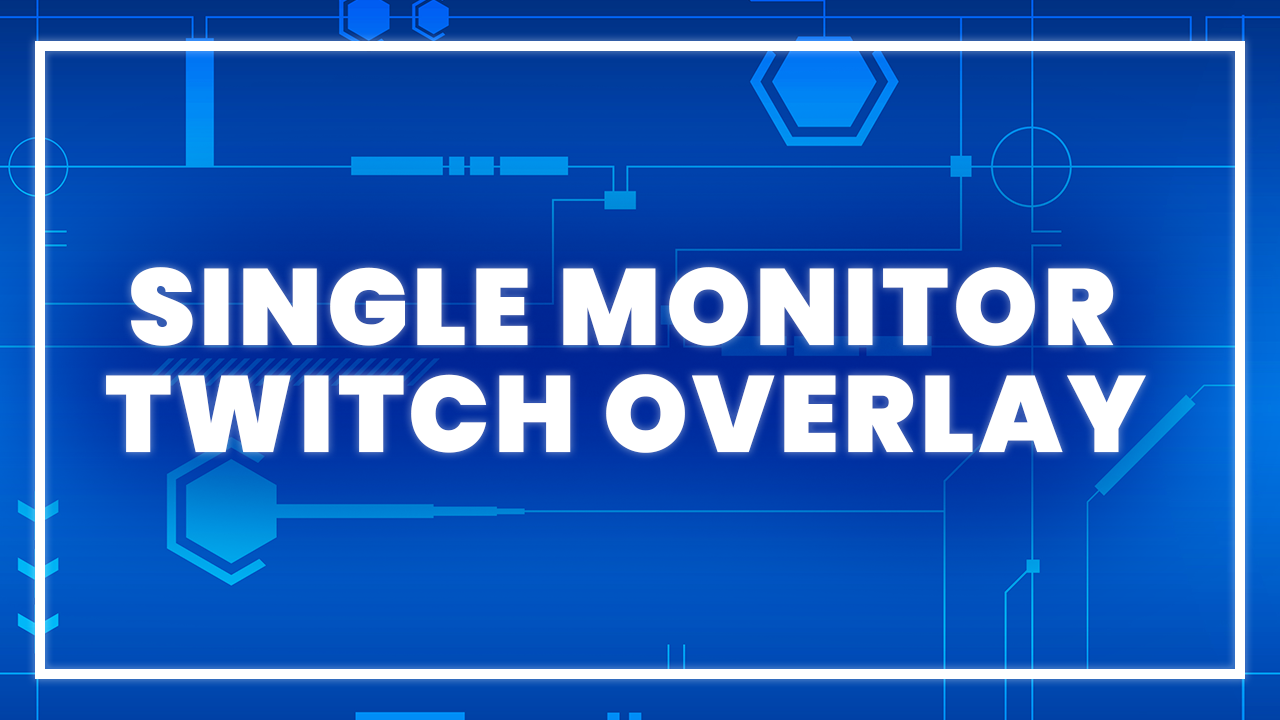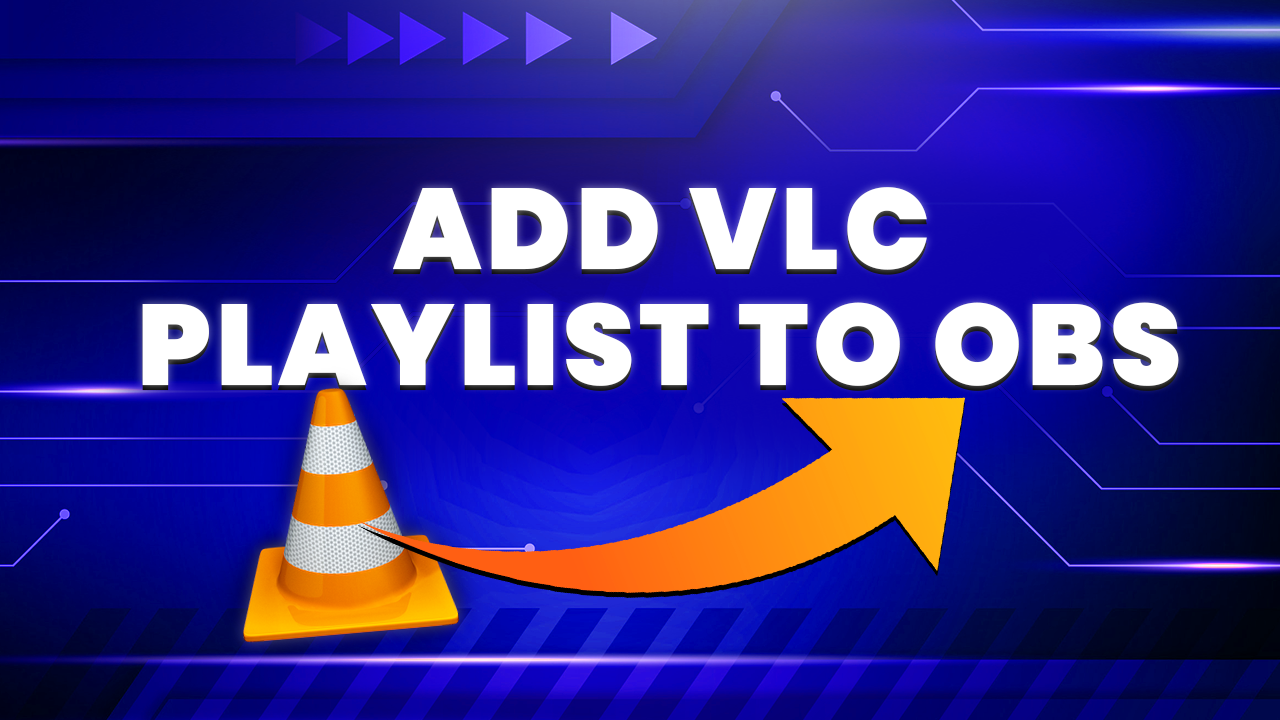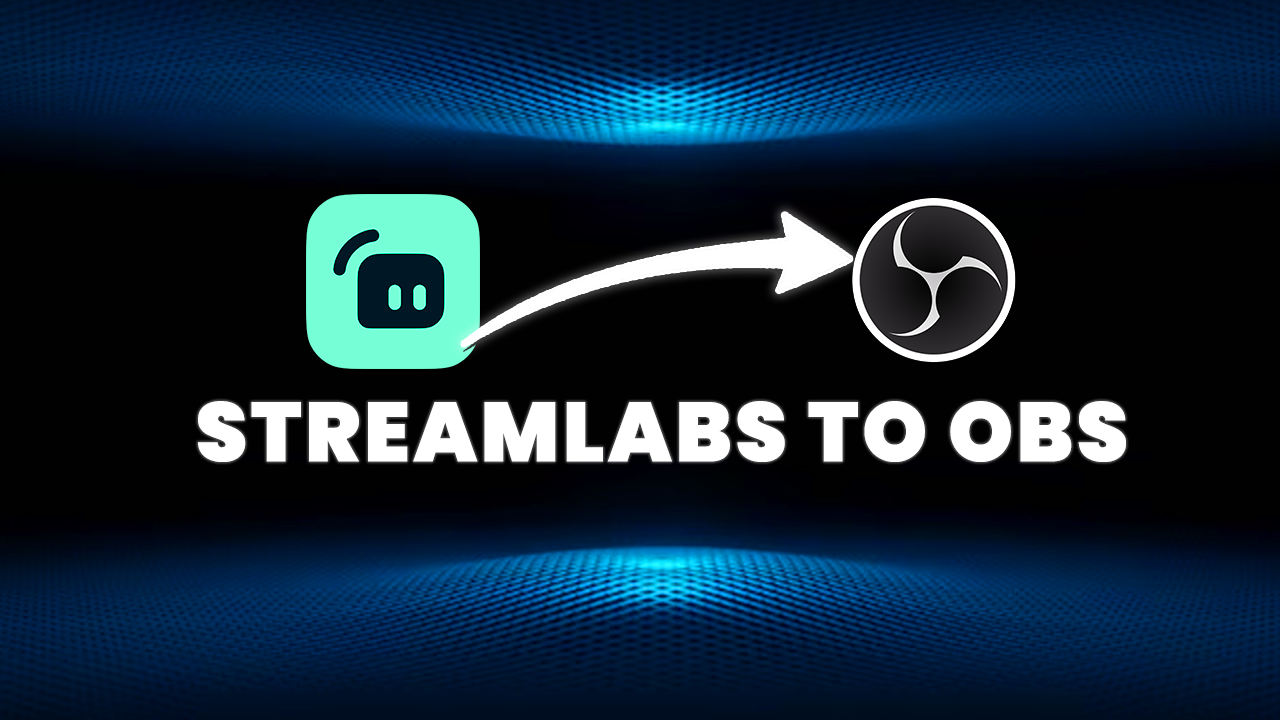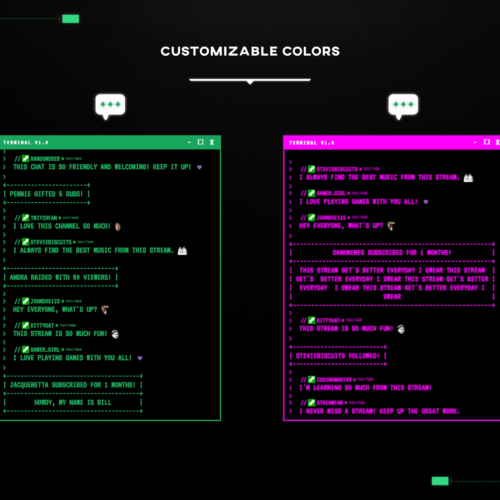No products in the cart.

The Best Twitch Tools & Software Every Streamer Needs!
- September 29, 2023
- by Liam Doherty
Every great streamer knows the importance of using the best Twitch tools and software to create truly outstanding content. Whether you’re an experienced streamer or just learning how to stream on Twitch, having the right set of tools makes all the difference to the quality of your content. In this comprehensive guide, we’ll take you through the essential Twitch tools and software that every streamer should have in their arsenal. We’ve organized these tools into distinct categories based on their importance and functionality to help you prioritize what matters most to your streaming experience.
With that being said, for those of you who are already experienced streamers, you can jump straight into any section that seems interesting to you. We’ve included a range of categories, starting with broadcasting software and working our way all the up to a category that we’ve included just for fun. Whatever your goals are for streaming on Twitch, these tools will improve your content, engage more viewers and just make the whole experience more fun for you and your viewers. After all that’s what streaming is all about, having fun & entertaining.
Software
This first and most important choice is the broadcasting software that you choose. This is the backbone on top of which most of your stream will be built – gameplay capture, webcam feed and overlays. It all starts with your broadcasting software.
OBS
OBS is by far the most popular choice for streamers. It’s a free open source project that has been around for a very long time. The project is alive and well, so the software is still receiving important updates that fix bugs and add new features. OBS has huge compatibility with streaming platforms because it supports RTMP, allowing you to connect to lesser known platforms.
OBS has a huge ecosystem of plugins made by 3rd party developers which could be a whole topic in and of itself. Due to the amount of functionality built into OBS, some users can find the learning curve pretty steep. However, if you’re serious about streaming, take some time to learn the software rather than choosing a more limited software simply because it’s easier to use.
Lightstream Studio
Lightstream studio is a set of tools for creatives powered by the cloud, which works in your browser. This means, there’s no software to download and run whilst streaming. It’s a great choice for anyone with a limited budget and not able to afford building a new PC. Its features include; adding graphics to your stream, 3rd party integrations, scene switching and screen share.
Restream Studio
Why limit yourself to just one platform? Restream studio is a multistreaming tool that lets you go live on multiple platforms at the same time. This is a great way to maximize exposure of your stream and connect with audiences on different platforms. This is another browser based tool, so no software needs to be downloaded. With over 30 platforms to choose from and ability to connect with RTMP, it offers a lot of flexibility.
Stream Graphics Tools
How your stream looks is a very important aspect of streaming and should be well thought through. Luckily there are some amazing resources out there designed to get you affordable and custom graphics for your stream. Let’s take at some of the best tools for making your stream look better on Twitch.
Hexeum Twitch Panel Maker
Want some free custom panels for your Twitch channel? Then check out this free panel maker tool. Choose your custom background, change the panel text, edit colors, and even add some unique special effects, this tool has it all.
Hexeum Graphics
Hexeum stream overlays are designed to take streamers content and professionalism to the next level. With some of the most feature rich overlay packages available, you’re getting more than just a set of overlays. You’re getting everything needed to brand your stream and engage your viewers.

Configuration Tools
These tools are designed to help improve the quality of your live stream. Whether it’s poor quality audio, a stream that lags or has poor FPS, all of these things affect the viewing experience and can even turn viewers away. As such it’s critical that you address these issues and improve them where possible.
VoiceMeeter
Audio is a key component for most live streams on Twitch, so ensuring everything is set up correctly to get the best audio quality out of your equipment should be high up on your TODO list. VoiceMeeter is a great tool for managing all of your audio sources together in one place.
CPUID
Streaming can be a very taxing process on your PC, and oftentimes you’ll find that things aren’t running as smoothly as you’d like. Find the root cause of your FPS issues or broadcasting software not streaming smoothly using CPUID. This monitoring tool gives you data on the usage of different components in your PC, more specifically CPU and GPU.
SpeedTest
If you find that your PC is running smoothly but your stream tends to lag or drop frames then your internet speed might not be sufficient. Speedtest by Ookla is the most popular tool for checking your internet speed.
Monetisation Tools
Monetisation is something that’s always in the back of a streamer’s mind if they’re looking to make a sustainable income from their passion. The tools we’ve featured below give you an easier and more creative way of generating income from your live stream on Twitch.
PayPal
Don’t overcomplicate things. Get yourself an account set up on PayPal, add a panel to your Twitch channel and link to your payment URL. This is one of the most popular methods for accepting donations on your channel and is the most readily available way of generating revenue from streaming.
Patreon
Patreon is a membership based platform that provides tools to creators so they can offer their own subscription service. You can set up different subscription tiers, each one offering exclusive perks and content to members of your community. Once you’ve registered, simply add a panel and link to your Twitch channels page.
Amazon Associates
The Amazon associates program is a great way to earn revenue as a streamer simply by recommending products. Once you’ve joined the program, you’ll receive a commission on products that you promote through your channel page. If you’re a Partner or Affiliate you’ll earn higher commission on certain products.
InStreamly
InStreamly is an amazing tool that connects creators with brands no matter what size your stream is. Once you’ve set up your account, you simply integrate InStreamly with your streaming platform, choose the brands you would like to work with and begin earning.
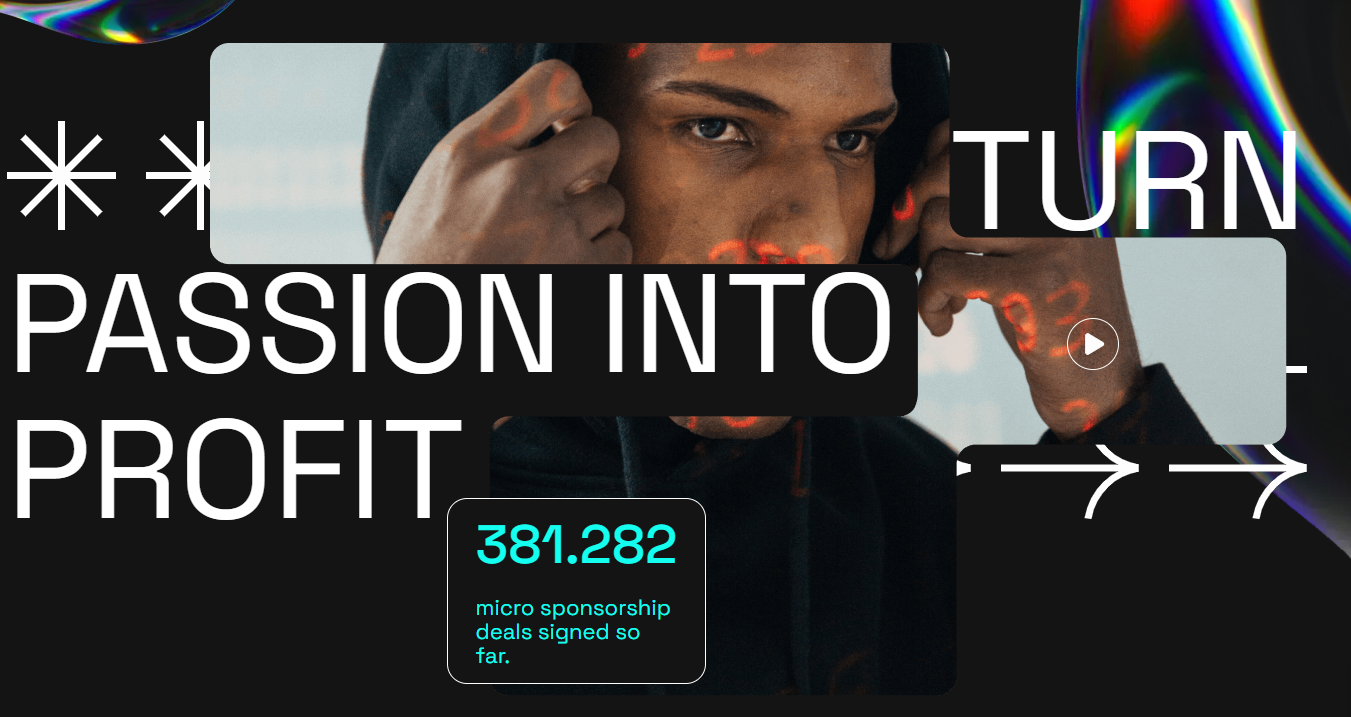
Moderation Tools
Moderation tools are invaluable for streamers, addressing the challenges of managing a fast-paced chat, acknowledging supporters, and enforcing rules during your live streams. These tools help filter messages, identify spam, and maintain a positive chat environment. They also automate thank-yous to supporters, freeing up time to focus on content creation. Moreover, by setting up chat commands and automated responses, these tools streamline addressing frequently asked questions. In the world of live streaming, where audience engagement is paramount, moderation tools are essential for enhancing the streaming experience for both content creators and viewers.
Chat Bots
Chat bots like Nightbot and Moobot are indispensable allies for streamers. They’re the best tools for your Twitch channel to assist in managing tasks that take your focus away from actually creating content. These bots bring a level of automation and moderation to your channel’s chat. Set up commands, thank supporters and filter out spam automatically all while you’re creating engaging content. Nightbot and Moobot are two popular examples but the list of bots for your Twitch channel doesn’t end there.
Twitch Tools
Twitch tools is utility website created by CommanderRoot that provides a bunch of utility tools for streamers to help manage their channel. View your channel’s subscriber list, block new followers and even remove followers after a bot attack.
Engagement Tools
This is where the fun begins. There are many amazing tools and apps out there built to engage more viewers with your stream. Whether it’s rewarding viewers for their support, reminding viewers to follow you on other platforms, playing GIFs or memes on screen, these tools will transform your simple stream into an engaging and dynamic experience, leaving viewers with a sense of community and entertainment.
Twitch Alerts
One of the most popular ways of encouraging and rewarding audience participation is with Twitch alerts. Whenever somebody follows, donates or subs to your channel you can trigger an alert to play on screen. This could be a sound, image or animation, along with text that displays the username of community members that have engaged with your stream.
Polls
The people have spoken! Polls are a great way to give your community members a voice, and to vote on certain topics. Not sure what game to play on stream? Run a poll and see what your audience is interested in seeing. The options are endless so you can be as creative as you like here.
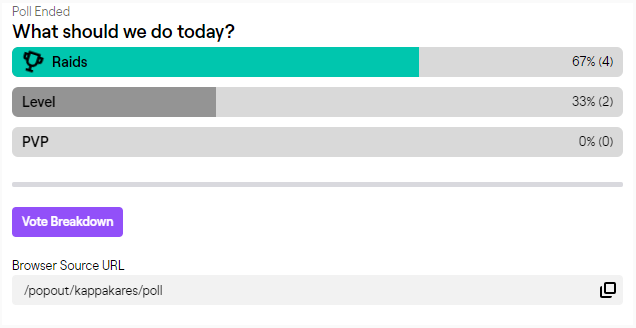
Predictions
Run predictions and add a touch of rivalry and major excitement to your stream. Come up with fun predictions for viewers to vote on, add different vote options and wait for votes. Viewers can vote on a prediction by spending their channel points. The winning voters receive the points that opposing voters spent on voting. As you can imagine, this neat tool is the perfect way to create a bit of buzz and anticipation during your stream.
Trigger Fyre
Easily set up and manage media triggers with Trigger Fyre, a fun engagement tool to set up triggers that get activated on stream. Triggers can be images, sound, GIFs and you can even set up OBS triggers to switch scenes or toggle sources.
Chat Overlay
Seeing live conversations and reactions take place is what makes live streaming special. However, many viewers would prefer watching a stream in full screen for the optimal viewing experience. Chat overlays are a great way to display chat directly on stream so that even full screen viewers still don’t feel left out.
Social Media Overlay
Displaying a social media overlay on screen during your stream is one of the best ways to encourage viewers to connect with you on other platforms. Fortunately, a lower thirds tool exists for setting up animated loops that display your social media handles on screen. Simply “set and forget” during a stream and it will display your socials intermittently.
Giveaways
Giveaways are a really powerful tool in every streamer’s arsenal for two reasons. The first is that it encourages viewers to engage with you, and secondly you’re giving something back to your community in a way that’s fun for everyone. Moobot has a giveaway feature built in, so if you’re already using the bot to manage your community then try out the giveaways feature.
Sound Alerts
Sound Alerts is an interactive streaming tool that gives viewers the ability to play sound effects during your live stream. Jump scares, memes and inside jokes, there’s so much room for creativity with this tool, and is the reason for its explosion in popularity.
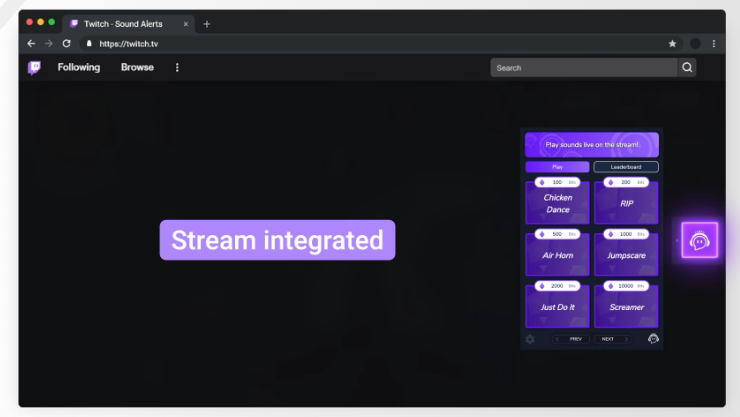
Text To Speech (TTS)
Adding Text-to-Speech (TTS) to your streams helps you respond in real time to donations or new subscribers, without ever having to look away from your computer. It also adds a bit of fun to a stream, especially when you’ve got particularly witty viewers. One other benefit of using TTS is that it gives viewers a bit of the spotlight, which adds another layer of interaction to your stream.
Community Tools
Creating spaces for your community to engage with you and fellow viewers is essential for fostering a sense of belonging and connection. These spaces, whether they are chat rooms, forums, or social media groups, provide a platform for discussions, sharing experiences, and building connections.
Discord
Discord is by far the most popular app for building an active community. With a majority of gamers already using this app and an interface that lends itself to building communities, this app is a no brainer. Discord also integrates seamlessly with Twitch and can automatically assign user roles to Twitch subscribers.
SubReddits are another way that streamers can build and engage their community outside of the Twitch platform. Your community members can create and share memes, fan art, highlight clips, voice concerns and start discussions around your channel.
YouTube Community
Building up a subscriber base on YouTube is now a huge part of many streamers’ strategy for growing a Twitch channel. The community feature on YouTube is one of the best ways to communicate directly with your audience, post polls and ask questions. You can even use the community feature to announce live streams, which many of your subscribers might not be aware of.
Social Media Tools
Building a committed community is one thing, but reaching a new audience on platforms like Twitch now involves extending your presence beyond the platform itself. This includes establishing a foothold on other social media platforms and diversifying your content creation, encompassing both long-form and short-form content on platforms such as YouTube and TikTok. Take a look at some of the best tools for managing your social media outside of Twitch.
LinkTree
One of the most popular tools used in the streaming community is LinkTree. Add all of your socials in one place and add your unique LinkTree URL to your channel page. The benefit of using this tool is being able to update your links in future in one place rather than across all your socials. Also, for adult entertainers you can avoid breaching TOS by adding links to your LinkTree page rather than directly on your Twitch channel page.
Stream Ladder
Editing clips from your stream could be a full time job in itself. StreamLadder makes it easy to convert videos from your Twitch channel into clips for TikTok. Instagram reels or YouTube shorts. Posting highlights from your streams to other platforms is one of the best ways to reach a new audience that likes your content.
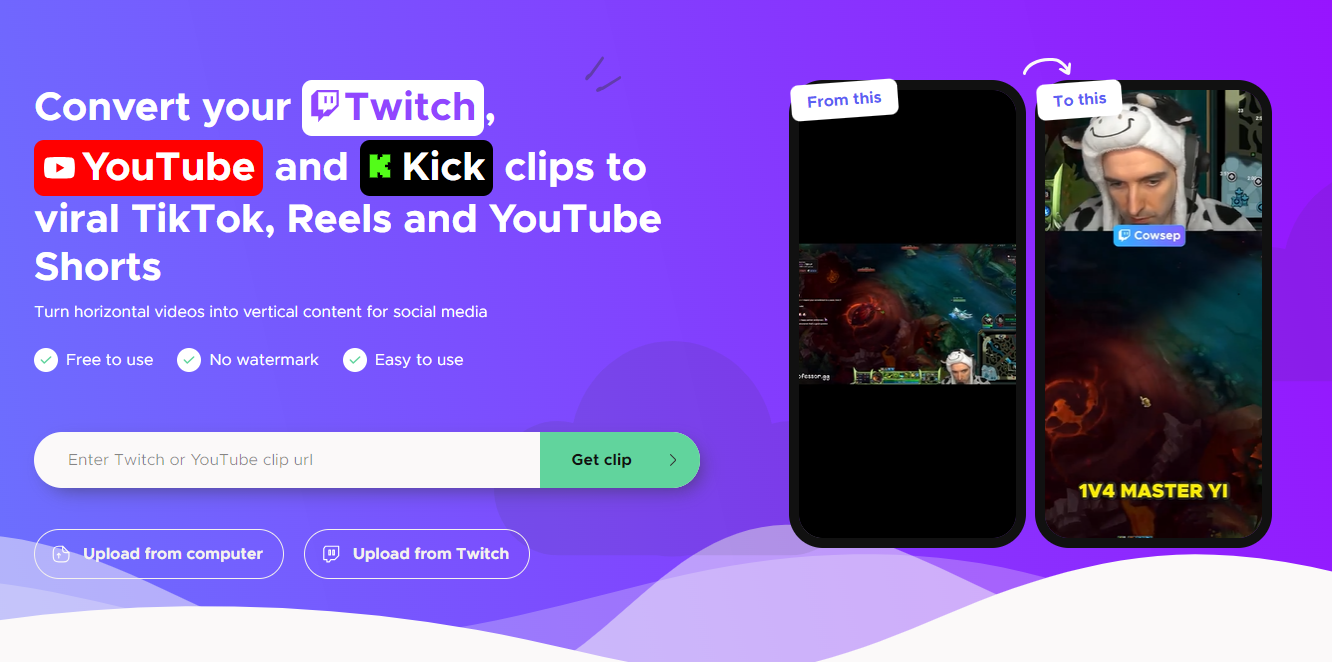
Ocoya
Updating your community on other social platforms can be time consuming and difficult, nevertheless it’s a necessary aspect of growing your channel. Ocoya uses AI to help you write content, design it then schedule it all in one tool. One use case of such a tool would be to schedule all of your posts for the week ahead, posting highlights from your recent streams.
Analytics Tools
Time to start making 500 IQ moves by analyzing both your own content and trending content on the platform. Analytics are powerful tools that provide invaluable insights into your viewership, understanding your audience demographics, peak streaming times, and which content resonates best.
Twitch Tracker
Twitch Tracker is the most popular analytics tool for streamers. This user-friendly website gives you in depth stats across a variety of categories. Whether it’s watch time, active streamers or the most popular stream games, this tool has it all.
SullyGnome
Much like Twitch Tracker, SullyGnome provides you with a tonne of analytics on other streamers and their performance. Analyzing what other streamers are doing is a great way to discover new trends that you may otherwise be oblivious to. One cool feature of this tool is the trending tab giving you a list of popular games.
Twitch Analytics
Twitch provides an analytics section within the creator dashboard. Not only can you review past stream performance, but it also extends to include Discovery and Research sections. These allow you to identify trending categories with high viewership and assess the effectiveness of your top-performing tags.
DMCA Safe Music Tools
Playing music on stream enhances the viewing experience and immersion.Music can fill in the gaps during quieter moments, keeping the stream entertaining even when there’s no dialogue or action. However, it’s important for streamers to use music that is either royalty-free or licensed to avoid copyright issues and potential disruptions to their streams.
Epidemic
Epidemic Sound is a renowned music licensing platform that offers a huge, diverse library of high-quality music tracks for content creators. It’s a popular choice for streamers as it provides an affordable, and legal way to play music on stream without worrying about copyright issues.
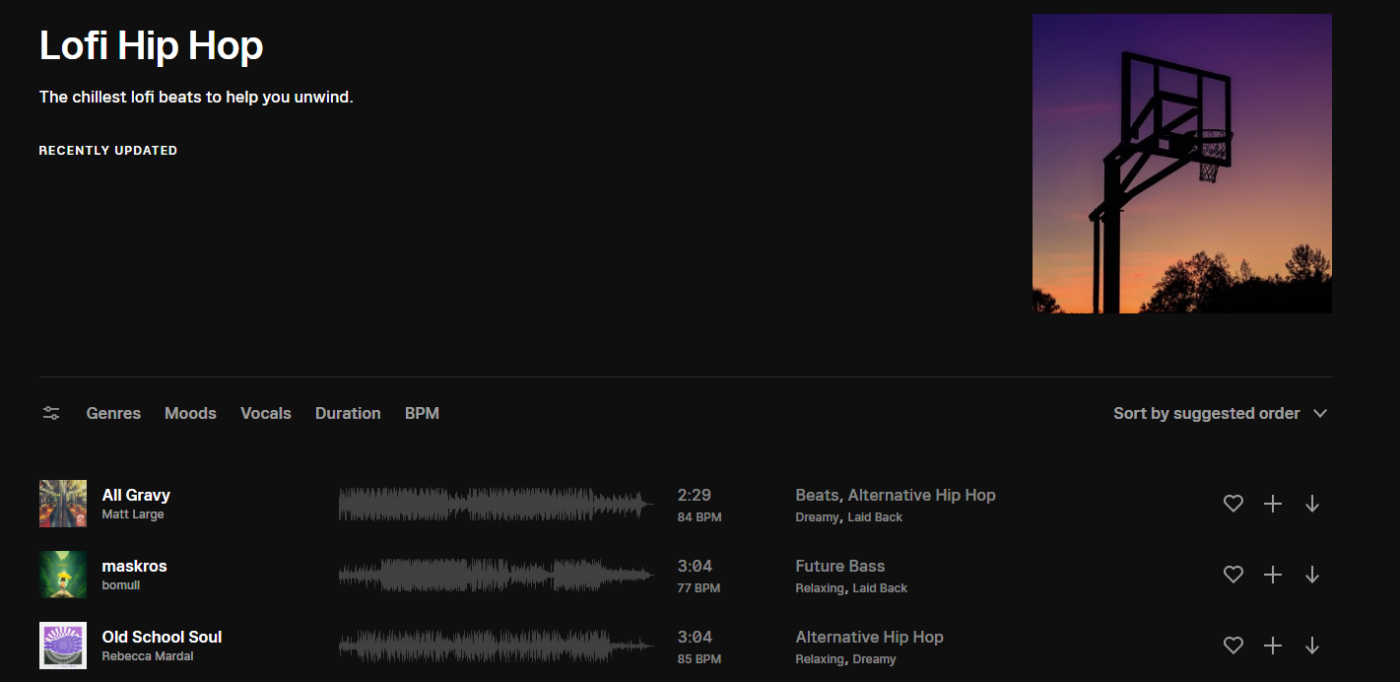
Artlist
Artlist is another prominent player in the world of copyright free music, offering a comprehensive library of music tracks tailored for content creators. Similar to Epidemic Sound, Artlist provides creators with the peace of mind of using music legally and without copyright concerns.
Fun Tools
Streaming is all about having fun and providing entertainment value to your viewers. Let’s remember that in the world of content creation, having a little fun along the way can be a great source of inspiration and engagement. These are the best Twitch tools to help you inject laughter and keep your viewers on their toes.
Voice Changer
Voice changers add that irresistible, potentially cringe-worthy aspect of “goofy fun” to your content. What’s more appealing than sounding like a deep voiced Gigachad, or a chipmunk with a bad case of the hiccups while trying to engage with your audience seriously? Viewers just love it when you obscure your voice so thoroughly that they can’t even understand a word you’re saying. It’s not like they tuned in to hear you clearly or anything, right? So, go ahead, distort your voice into unrecognizable absurdity, and watch KEKW’s fill up chat.
VDO.Ninja
VDO.Ninja is a browser based tool for sharing your webcam feed screen with a unique URL. This URL can then be shared with other streamers and added to an OBS browser source. This makes streams with multiple webcam videos a really simple process, and opens the door to fun collaborations with other streamers. This is also a great “hack” for squad streaming if you’re not partnered yet.
Touch Portal
Touch Portal is an awesome app that turns your mobile phone into a remote control for your desktop. With integrations such as OBS, Streamlabs and Streamelements you get all the benefits of a stream deck virtually, so you don’t need to buy any extra gear. As your scenes become more complex in broadcasting software, this app keeps everything manageable.
PNGTuber
PNGTubers are a form of VTuber that use simple 2D PNG’s to represent their virtual avatars. Becoming a VTuber can require a big investment of funds, and becoming a PNGTuber offers all the fun of streaming as a virtual character for a lot less investment. Animated characters add a level of immersion to a stream along with more room for creativity.
Conclusion
Throughout this comprehensive guide, we’ve taken a deep dive into the vast selection of tools for Twitch, categorizing them and sorting them based on their importance. We’ve explored essential tools that are at the core of streaming, such as broadcasting software and moderation tools, ensuring you can stream efficiently and focus all your efforts on content creation
We’ve also explored tools to help foster an engaged community, tools to manage them both on and off stream and also tools which can add a level of excitement and reward to your channel. Finally we looked at tools that are just for fun like voice changers, which exist solely to add more creativity and laughs to your content.
Ultimately, the key to success as a streamer is to carefully assess your requirements and choose your tools accordingly. As technology continues to evolve, new tools will emerge, and existing ones will improve. This guide is meant to serve as a foundation, a starting point for your exploration without overwhelming you with too many decisions. Don’t fall into the mistake of thinking you need every tool to get started on your streaming journey. Start small, stay consistent and with time you’ll know these tools inside out.
This entry was posted in Software.
Liam Doherty
Liam Doherty comes from game development background, initially exposing him to the world of content creators. In 2017 he decided to dive headfirst into the creators realm, offering solutions for branding and creating better content.
Hexeum
© 2025 Hexeum. All rights reserved
Login
Register
We use cookies to ensure that we give you the best experience on our website. If you continue to use this site we will assume that you are happy with it.OkNoPrivacy policy