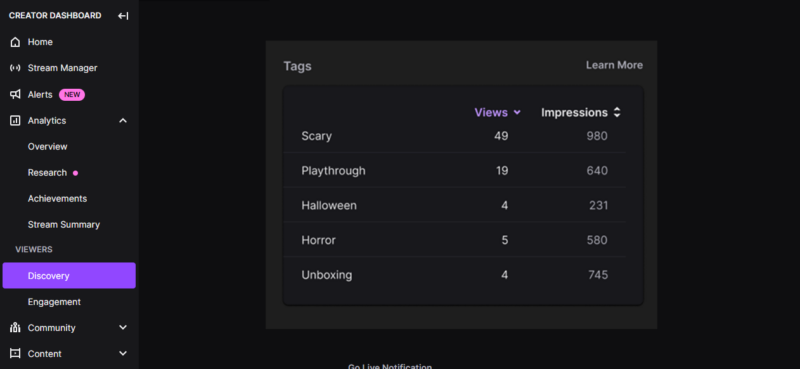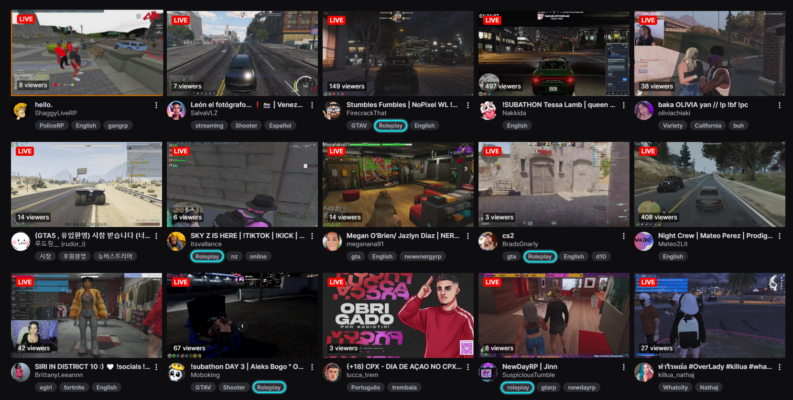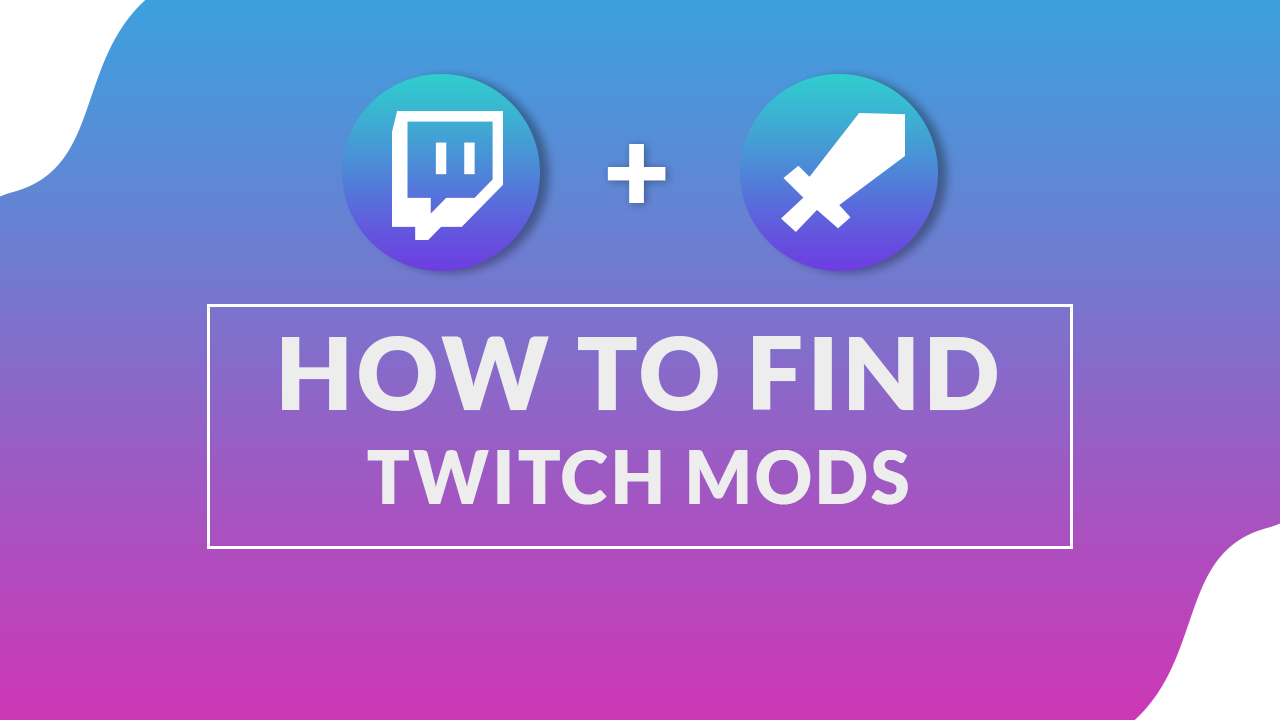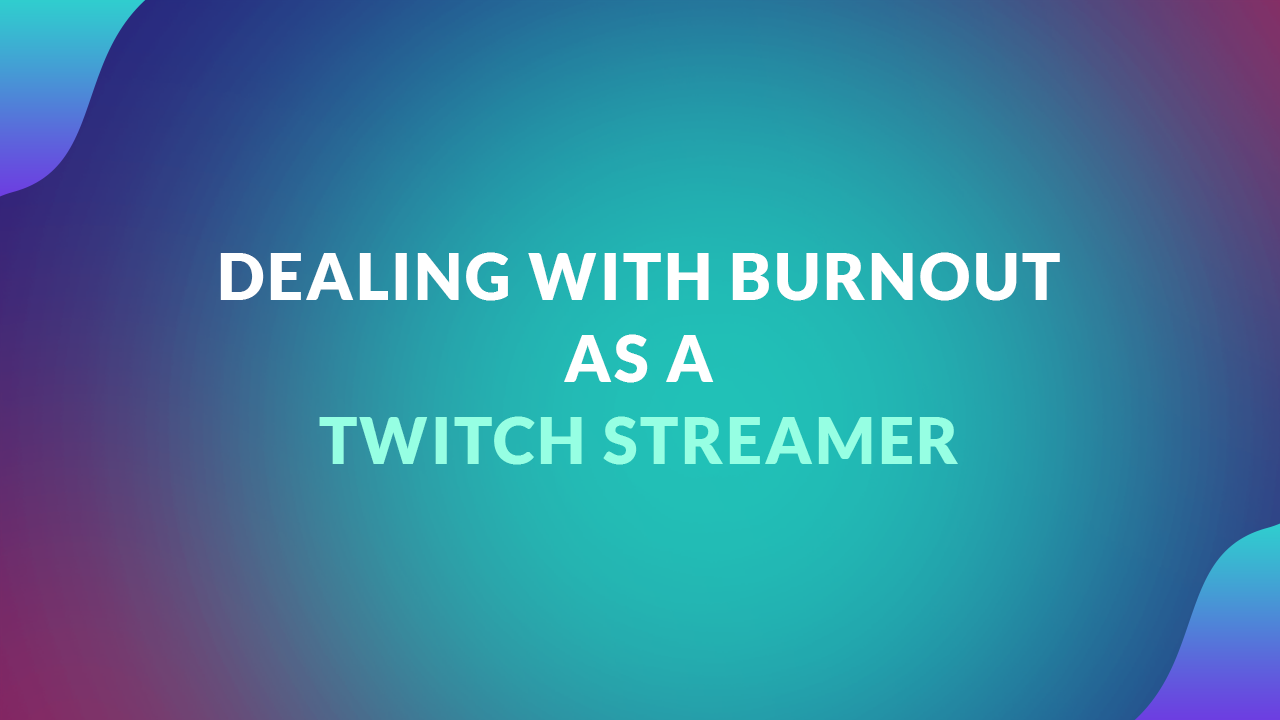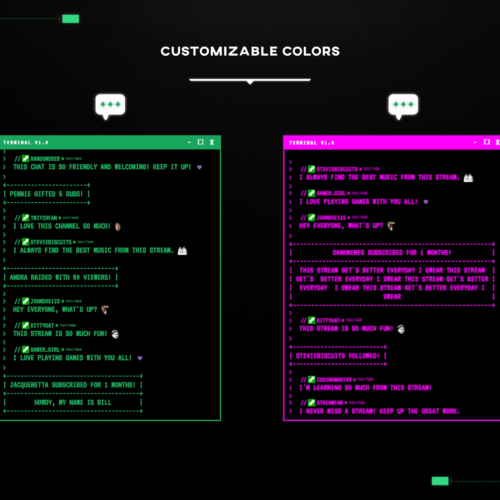No products in the cart.

The Best Twitch Tags for Channel Growth & Discoverability
- September 29, 2023
- by Liam Doherty
The option to incorporate tags into your Twitch stream has proven to be a game-changer for numerous small streamers. These tags have effectively addressed the long-standing issue of visibility that many smaller creators struggled with for years. Tags serve the dual purpose of providing quick context to your stream and aiding Twitch algorithms in recommending your content to viewers who enjoy similar content.
Beyond enhancing discoverability, tags can also help attract the right audience to your stream. Moreover, they can be employed to set viewer expectations or guidelines, such as the “No Spoilers” tag, signaling that spoilers won’t be tolerated.
In this article, we’ll present you with the best Twitch tags, organized by popularity, to promote your stream. Additionally, we’ll guide you on discovering popular and trending tags relevant to your content. Lastly, we’ll share an effective strategy for selecting the optimal set of ten tags for your Twitch channel.
The Best Twitch Tags For Discoverability
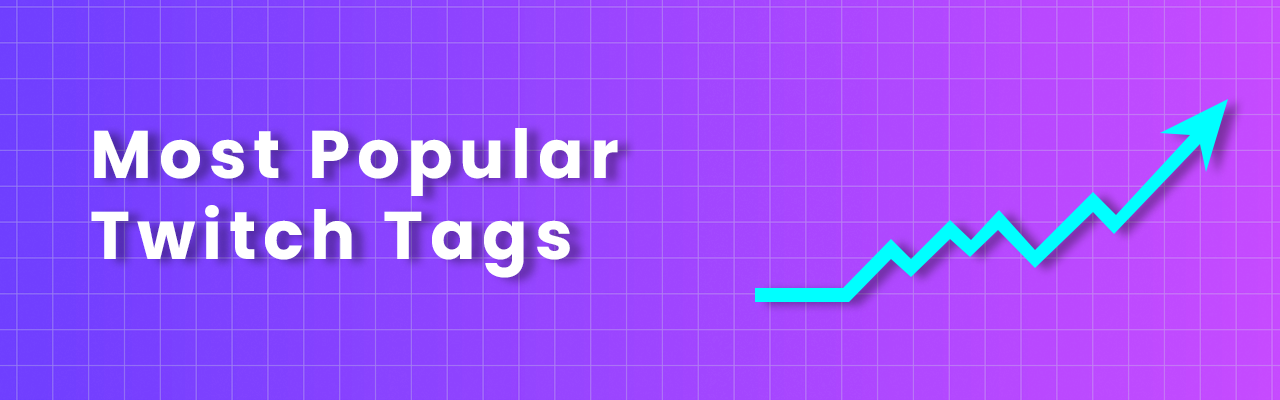
We’ve compiled this list based on our research conducted directly on the Twitch platform and other analytics sources. These tags stand out as the most popular and widely utilized among Twitch streamers. Not only are they popular, but they also have broad appeal to a diverse audience of viewers.
- Language: While Twitch often auto-detects language, it’s essential to double-check and ensure your stream’s language is correctly set. Language is a critical tag because it connects you with the right audience, especially if you’re not streaming in English. Less competition exists for other languages.
- First Playthrough: Attractive to viewers passionate about a specific game, this tag draws those interested in genuine reactions from streamers during their initial experience with a game.
- Back Seating Allowed: A popular tag that invites viewers to assist or engage in dialogue with streamers during gameplay.
- AMA (Ask Me Anything): Signals to viewers that you’re a community-centric streamer who actively engages with the audience.
- Good Vibes: A highly popular tag that sets the tone for your stream’s atmosphere. It reassures newcomers that they’re entering a positive community, fostering more chat engagement.
- Hardcore: Ideal for visibility among viewers seeking challenging gameplay or those curious to witness streamers’ reactions, which might include some frustration.
- Playing With Viewers: Best for streamers hosting community gaming sessions. Many viewers seek interaction with both streamers and the broader community, making this tag the most efficient way to reach them.
- IRL (In Real Life): Not all content on Twitch revolves around gaming. The IRL tag is commonly used for streams outside typical gaming setups, such as outdoor or on-the-go streams.
- VTuber: Vital for VTubers, a tag that’s gained immense popularity in recent years and attracts a unique viewer base.
- Charity: If you’re running a charity stream event, this tag raises awareness for the cause you’re supporting.
- PRO (Professional): For highly skilled players, this tag, coupled with the appropriate game category, lets viewers know they can expect professional-level gameplay.
- Chatty: Appeals to viewers eager to engage in conversations with streamers and their communities.
- Drops Enabled: Notifies potential viewers they can earn in-game rewards by watching your stream, making it an effective tag for attracting new viewers.
- Region: In addition to the language tag, consider adding a region tag, indicating your country, to attract local viewers to your streams.
- Cosplay: If you’re involved in the cosplay community, this tag attracts viewers interested in cosplay-related content.
- Niche Groups: Enhance discoverability within a specific niche or community you’re interested in or want to create, such as LGBTQIAPlus, MiniatureFigures, or LEGO enthusiasts.
- Platform: Specify your gaming platform (e.g., PC, Xbox, PlayStation, Switch) to target viewers interested in a particular gaming platform.
- Giveaway: Generate excitement and reach a new audience seeking giveaways and prizes.
- Topics: If your stream covers specific topics like mental health, politics, or relationships, use relevant tags to provide insight into your content on crowded category pages.
- Category Specific: Certain categories have associated tags, like the Skyrim category, where streamers tag the race they’re playing during a playthrough.
By strategically using these tags, you can optimize your Twitch stream’s discoverability and appeal to a broader and more engaged audience.
Analyzing Your Best Performing Tags
When it comes to finding the most effective tags for your channel, relying on luck is not the way to go. To identify which tags work best and which need adjustments, analyze your top-performing tags.
- Access Your Creator Dashboard: Start by accessing your Creator Dashboard on Twitch.
- Navigate to Discover: Within the dashboard, expand the Analytics section, under the viewers subheader, click in Discovery.
- Tags Section: In the Discovery page, you’ll find a Tags section. Here, you can review the views and impressions generated by each tag.

- Impressions vs. Views: Understand the difference between impressions and views. Impressions increase when your stream thumbnail card appears on a viewer’s screen, while views occur when someone clicks into your stream.
- Analyze Tag Performance: If a specific tag generates many impressions but few views, this may indicate a mismatch between your content and the tag. Take a look at other streamers using the same tag to ensure you’re using it correctly.
- Prioritize High-View Tags: Focus on tags that consistently bring in a substantial number of views, rather than just impressions. These are the tags that are driving actual engagement and viewership to your channel.
By using this data-driven approach, you can fine-tune your tag selection to improve your stream’s discoverability and attract a more relevant and engaged audience.
How To Find Trending & Popular Twitch Tags
We’ve covered the best evergreen tags on Twitch, which consistently attract a large viewership. However, it’s equally important to stay informed about emerging trends that can provide new opportunities for your channel’s visibility and discoverability. Being an early adopter of trending tags can yield significant benefits, but hesitation can lead to saturation or obsolescence. Here’s how to stay ahead of the curve:
- Twitch’s Category Pages: Focus on trending tags within the categories you’re interested in streaming. Regularly monitor category pages to spot emerging tags that gain popularity.

- TwitchTracker: Utilize TwitchTracker, an analytics website that provides insights into trending games, channels, and content. Discover new or trending games, then find associated tags by visiting the relevant category pages on Twitch.
- TikTok: Keep an eye on TikTok to uncover emerging Twitch trends. Monitor popular hashtags such as #twitchclips, #twitchtips, or #twitchbeginner. You can also use TikTok’s search function to find content related to “small streamer tips” or “twitch viral.”
- Discord Communities: Join Discord servers with other small streamers collaborating to grow their channels. These communities are ideal for sharing tips and tricks and identifying new trends gaining traction on Twitch.
- Reddit: Engage with relevant subreddits such as r/Twitch and r/SmallStreamers. These communities offer valuable insights and keep you updated on the latest developments in the streaming world.
- Twitch’s Category Pages: Focus on trending tags within the categories you’re interested in streaming. Regularly monitor category pages to spot emerging tags that gain popularity.
By staying connected to these platforms and communities, you can stay informed about emerging trends, giving your channel a competitive edge and ensuring that you capitalize on new opportunities as they arise.
How To Choose The Best Twitch Tags

It’s crucial to select tags that strike a balance between popularity and relevance to your stream. Picking popular but unrelated tags may not effectively enhance your channel’s visibility. Conversely, overly saturated tags can yield minimal to no benefits. To address this, we’ve devised a strategy to help streamers choose tags that genuinely boost their visibility.
Firstly, let’s categorize tags into three groups based on their popularity:
- Low: 2-5 rows of streamers
- Medium: 5-10 rows of streamers
- High: 10+ rows of streamers
For example, the image below illustrates a low-competition tag, evident by the presence of only 3 rows of streamers in the results.
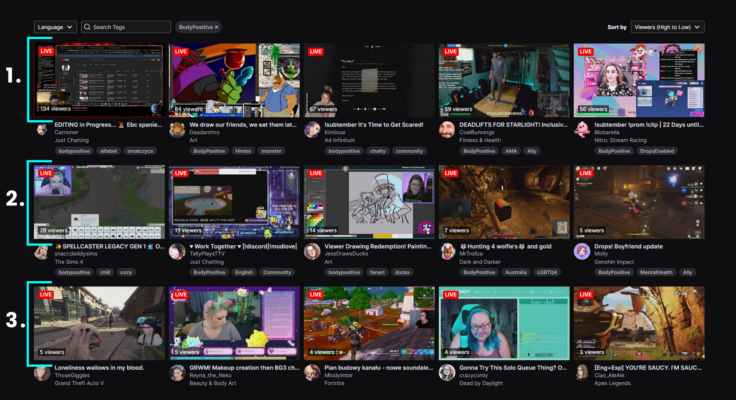
Now, select tags that align with each of these categories as follows:
- Low: Choose 3 Tags
- Medium: Choose 3 Tags
- High: Choose 4 Tags
But why follow this structure? The idea behind it is that by organizing your tags by competitiveness, you can gradually enhance your visibility. For instance, starting with low-competition tags may attract 3 new viewers. These viewers, in turn, bolster your stream’s visibility within the medium tags, leading to further viewer acquisition. Eventually, your channel becomes more prominent even among high-competition tags.
When you combine this strategy with the analysis and refinement of your best-performing tags, you can fully leverage the advantages of this tag structuring approach.
Conclusion
The effectiveness of Twitch tags can be a topic of debate. While some streamers have reported substantial benefits from using tags, others have experienced minimal impact. However, with a carefully planned strategy for your Twitch tags, you can unlock tangible advantages. Considering the limited options available for boosting your channel’s discoverability, tags can play a significant role.
If you believe that your channel could benefit from incorporating tags, our researched list of the top-performing tags is an excellent starting point. As you become more acquainted with tags, you can venture into experimentation and fine-tuning to identify the tags that resonate best with your stream and community.
This entry was posted in Guides.
Liam Doherty
Liam Doherty comes from game development background, initially exposing him to the world of content creators. In 2017 he decided to dive headfirst into the creators realm, offering solutions for branding and creating better content.
Hexeum
© 2025 Hexeum. All rights reserved
Login
Register
We use cookies to ensure that we give you the best experience on our website. If you continue to use this site we will assume that you are happy with it.OkNoPrivacy policy