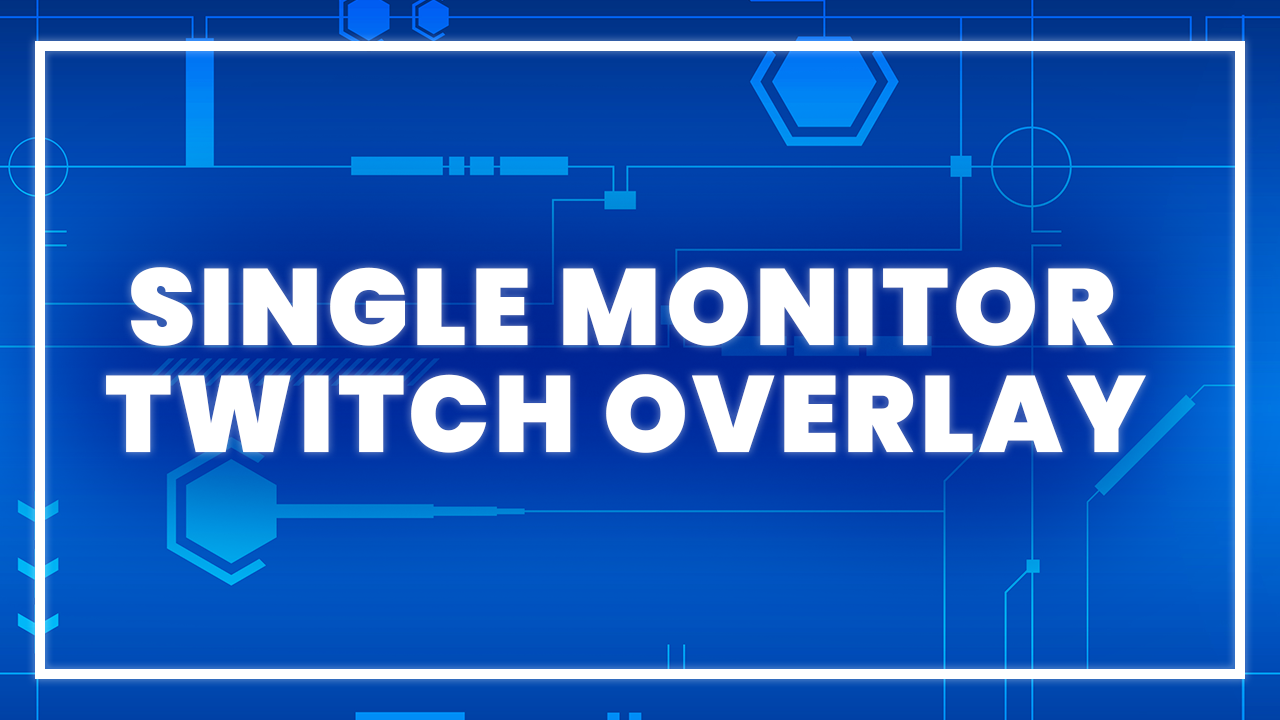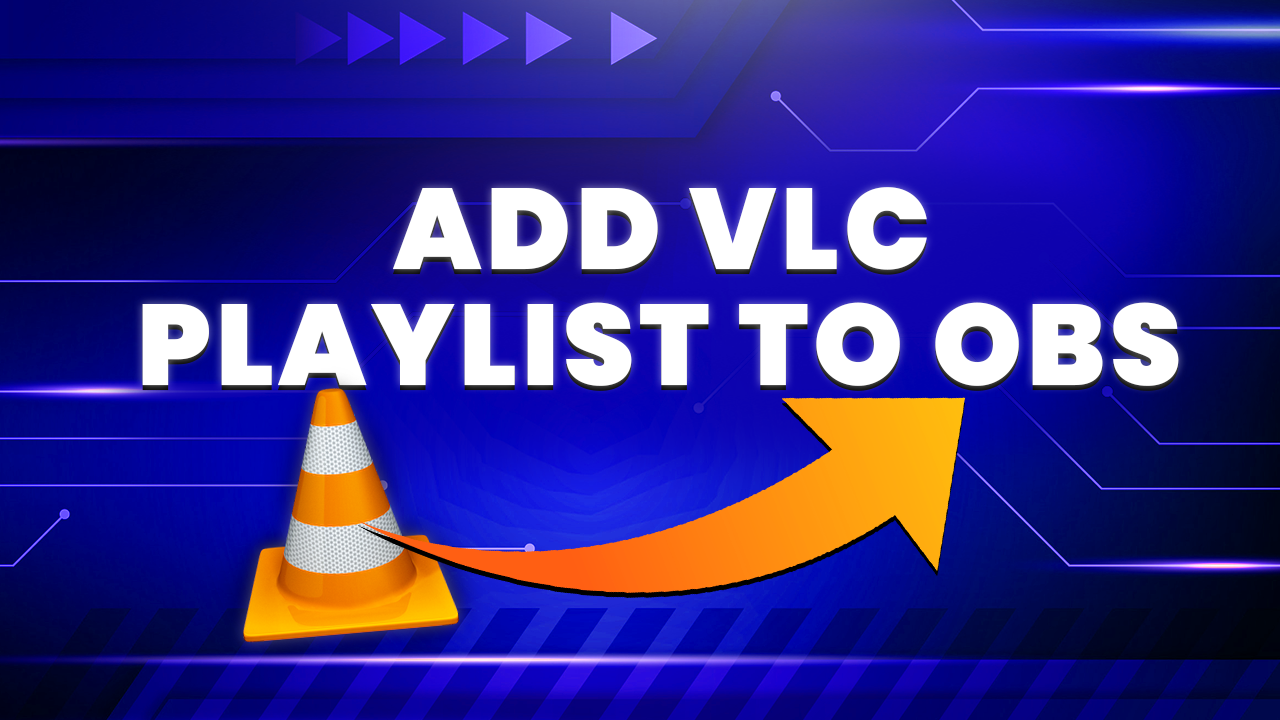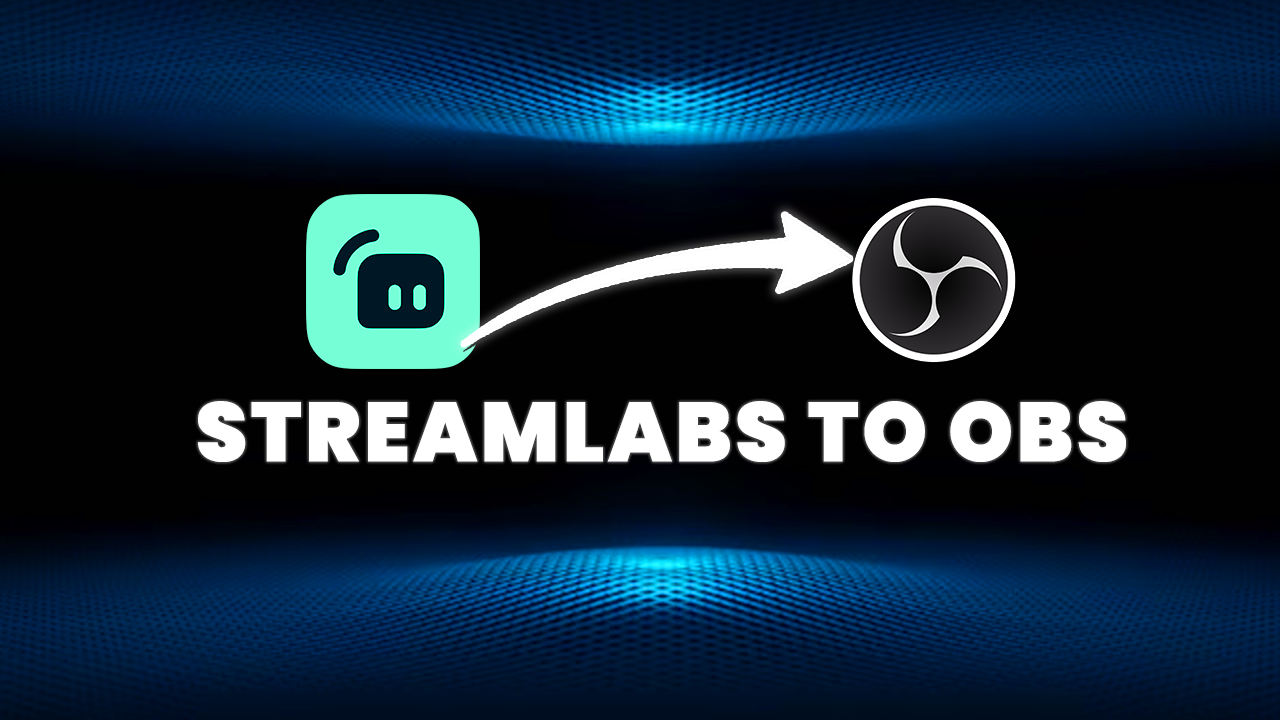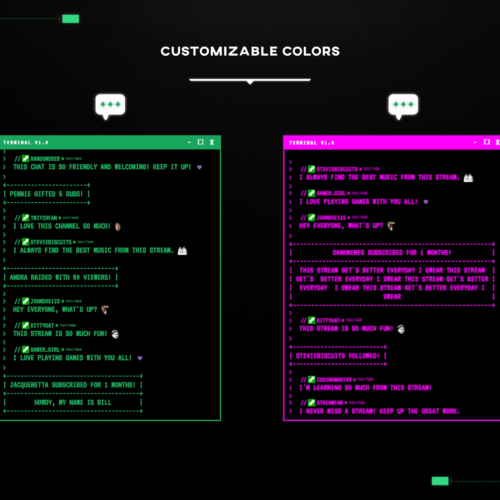No products in the cart.

The Best Twitch Bots for Streamers
- September 20, 2023
- by Liam Doherty
Twitch bots are an essential tool for any serious streamer and one of the best ways to grow their channel and engage their viewers effectively. Essentially, chatbots are automated software programs that run in your Twitch chat room, offering a range of helpful features such as automated responses, giveaways, polls, and follower alerts.
One of the most significant benefits of using a chatbot is that it can help you manage your chat more efficiently. Chatbots can moderate chats, filter out unwanted spam, and ban trolls with ease. However, chatbots can also be configured to provide useful information in chat, such as stream schedules, social media links, or subscriber perks. Find yourself answering a few questions over and over again ? Automated responses save you time and give you more freedom to focus on creating your best content without leaving your audience hanging.
Another popular feature of chatbots is the ability to run giveaways and polls. These are some of the best ways to engage with your audience and keep them interested in your stream. Chatbots can also help you reward your subscribers with exclusive content and other perks, which in turn, helps you grow your audience and increase your revenue.
If you’re serious about growing your Twitch channel and building a loyal following, you should consider implementing a chatbot sooner rather than later. You may not feel it’s necessary if you’re still streaming to just a few viewers, but we highly recommend taking the “rather be safe than sorry” approach.
What to look for in a Twitch bot

When it comes to building a successful Twitch stream, having a reliable and efficient chatbot is an absolute must. But with so many options on the market, how do you choose which Twitch bots are best for you based on your needs? Here are a few key factors to consider when selecting a Twitch chatbot:
Compatibility
Make sure the chatbot you choose is compatible with the streaming platform you’re using. Most chatbots are designed to work with Twitch, but if you also stream on other platforms, like YouTube or Facebook, you should consider a bot that supports all of them.
Features
Think about what features you need your bot to have. Do you want it to be able to run giveaways, moderate chat, display custom commands or alerts, or allow viewers to interact with the stream in certain ways? Look for a chatbot that offers the features you prioritize.
User-Friendliness
A complex chatbot may seem impressive, but if it’s difficult to use or set up, it will quickly become more of a headache than a help. Opt for a chatbot with an intuitive interface that you can easily customize and manage.
Reputation
Before committing to a chatbot, do a little research into its reputation. Read user reviews and look for notable streamers who use the chatbot you’re interested in. You want to choose a chatbot that has a proven track record of reliability and performance.
By taking these factors into account, you’ll be able to find a chatbot that meets your needs and makes managing your Twitch stream a breeze.
How to add bots to Twitch
Adding a bot to your Twitch chat is typically a very easy process. Just connect your Twitch account to the bot’s website and type a special command into your chat to add the bot (the exact command is unique for each bot). Refer to the official website and documentation of your chosen chatbot to learn how to add it to your Twitch channel.
What are the best bots for Twitch?

There are dozens of Twitch chat bots out there, so we’ve put together this list of the best bots for Twitch. We’ve sorted them based on a few different factors; popularity, reliability, versatility of features. If you’re simply looking for straightforward auto-moderation, easy setup, and maybe a few light extra features (like music requests or polling), Nightbot or Moobot will have all the basic functionality you’re looking for in a Twitch chatbot.
However, we would suggest reading through our entire list to ensure you’re getting the best bot for your Twitch channel. Some bots may have features you had not yet considered, so it’s well worth taking a little extra time to make the best decision for yourself.
- Cloud-based
- Highly customizable
- Easy-to-use spam filters
- Fully searchable chat logs
- Supports Twitch, YouTube, and Trovo
Nightbot is undoubtedly one of the best bots for Twitch. It’s incredibly easy to use, even for those not familiar with Twitch bots – there’s a slight learning curve, but honestly because of the tools popularity, you’ll find tutorials and guides all over the web. It even has a unique feature that helps protect your chat from spam – a common issue that can be frustrating for both broadcasters and their audience. If you suspect there could be some bad actors in chat, you can easily search past chat logs to get a list of all their prior interactions.
Nightbot takes things a step further with its ability to allow users to select songs. You can also set up dynamic responses to user commands or post messages at regular intervals, Nightbot makes engaging with your audience easier than ever.
To top it off, Nightbot also maintains a collection of key facts about your stream – including a list of your followers and their duration of subscription – so you can stay informed and connected with your loyal viewers. And if you’re using Discord, Nightbot can be synced with your server for even greater functionality.
- Supports song requests, polls, giveaways
- Features built-in support for major games, like Valorant and Apex Legends
- Very popular; trusted by major brands (including Twitch itself)
- Supports Twitch and YouTube
Moobot is a reliable cloud-based bot that is one of the most trusted options out there for streamers who value privacy.
What’s great about Moobot is that it boasts a high level of customization, making it easy for beginners and streamers of all levels to tailor it to their specific needs. Even if you’re new to the streaming world and aren’t familiar with all the lingo associated with chatbots, Moobot’s interface is easy to use and understand.
Moobot has all of the key features that you come to expect from the best Twitch bots. These features include the ability to receive song requests, post custom messages over time, and send notifications. But what sets it apart is its unique polling system which creates buzz and shareable pie charts. Using polls in this manner is a great way to interact with your community on Twitch, encouraging them to engage and even rewarding subbed viewers by giving them additional votes.
When it comes to choosing a bot for managing chat, engaging viewers, Moobot is up there as one of the best choices. Its user-friendly interface, customization potential, and beginner-friendly approach make it an excellent option for everyone, from newbies to experienced streamers alike.
Streamlabs Chatbot, formerly known as Ankhbot, is an effective tool for enhancing and personalizing your streaming experience. This application can be downloaded to your PC and used simultaneously with popular streaming platforms like Twitch and YouTube and Trovo. The tool boasts an impressive 26 features, all of which are unique.
One unique feature of Streamlabs Chatbot is the use of special commands for your viewers and mods. You can program the software to perform certain actions when somebody types one of these commands in chat. This creates an interesting dynamic that allows your viewers to engage with your stream in new creative ways. It also gives your mods the power to configure your commands on the fly even when you’re live. Streamlabs also comes with more advanced features like macros, special counters, and Python scripting.
If you’re already using Streamlabs desktop, the Streamlabs chatbot is super easy to get set up and running, making it an easy first pick for your stream’s primary chatbot.
- Cloud-based service and easy setup
- More than 100 features that you can configure to granular detail
- Very active development with weekly updates
- Only supports Twitch
Wizebot positions itself primarily ad a moderation bot for your stream. It offers a multitude of features, such as automatic clip saving, subscription management, and even integration with Twitter. In all, Wizebot has more than 100 features, making it one of the most versaitile bots on this list.
At launch in 2013, Wizebot’s standout feature was its integration with the popular survival game “7 Days to Die.” Once integrated, viewers could activate in-game events after subscribing to your channel. Since then, Wizebot has added support for most popular titles, so you can enjoy next-level integration with your favorite games.
Other noteworthy features of Wizebot include custom commands, virtual currency, and automatic giveaways. It even has screen overlays that you can use to display the latest subs, follows, or give a shout-out to a loyal viewer.
Wizebot is a well-rounded chat bot that offers a host of features to enhance your streaming experience. If you’re the type who wants full control of their chat, then you’ll love the advanced customization options that Wizebot offers.
- Cloud-based service
- Supports giveaways, chat games, song requests
- GameWisp integration so you can add a custom sub button
- Easily integrates with Discord
- Fully customizable donation pages
- Excellent support team
Deepbot is a chatbot that offers a range of features designed to liven up your streams and maximize viewer engagement. One unique aspect of Deepbot that sets it apart from other bots is its ability to integrate with Discord, a popular chat app commonly used by the gaming community.
With Deepbot, you can schedule messages, run chat games, conduct polls, and even play music requested through YouTube. While some basic features require an initial one-time payment, many others, including notifications, are only available to those with a monthly VIP membership. For those seeking to integrate their Twitch and Discord chats, the monthly payment includes access to the Discord integration feature, as well access other exclusive Deepbot VIP features.
- Open source
- ARM or x86 only
- Highly customizable but requires advanced tech know-how
- Only supports Twitch
PhantomBot is a fantastic open-source platform that boasts an array of user-friendly tools and commands for Twitch and Discord integration. With dozens of features on offer, streamers and content creators can benefit from the limitless options for customization and control.
One of the standout features of PhantomBot is the ability to set custom permission levels. This allows you to give certain users access to certain commands, making it easier to manage your community and avoid spamming. For even more personalized commands, the platform provides variables to customize commands further. And if you don’t like a command name, you can easily change it with the command alias feature.
There are other exciting features to explore as well. For example, there is a gambling system that lets your viewers earn bonus points and play games such as slot machines and Russian roulette. Additionally, you can also implement features like a pretend death system that allows viewers to kill each other in humorous ways.
Although the user interface is intuitive, PhantomBot is more suited to advanced streamers who have experience with bots. It doesn’t run on the cloud, so you will need to download it first. That being said, if you are an experienced user, PhantomBot is a powerful tool that delivers endless possibilities for your stream and community-building.
- Great user interface
- Cloud-based service
- Lets you set custom community roles
- Integrates nicely with Discord and TikTok
- Only supports Twitch
Fossabot is an incredibly powerful chatbot packed full of features that give you unparalleled control over your community. Some of the key features you can expect from Fossabot include customizable commands that allow you to provide dynamic responses, automated timers that are perfect for promoting your socials or relaying important messages, and powerful spam filters that can catch everything from all-cap messages to harmful malware.
Fossabot also offers robust audit logs that give you full transparency and insight into any changes made to your bot, as well as integrations with popular services and platforms like Discord and Streamlabs. Perhaps best of all, Fossabot is entirely cloud-hosted, meaning you won’t need to worry about backups, servers, downloads, or any technical knowledge at all.
Despite being one of the newer bots on the Twitch scene, Fossabot has already attracted a huge user base that includes some of the most well-known streamers around, such as HasanAbi and Sodapoppin.
- Supports all major streaming platforms
- Customizable bot name
- Great for selling merch and building your brand
- AI-powered commands and alerts
If you’re a streamer who broadcasts across multiple platforms, you know how challenging it can be to manage different chatbots on each platform. It’s tedious and time-consuming. But what if we told you there’s a single solution for all your streaming needs? Enter Botisimo.
Botisimo is a chatbot that ticks all the boxes for seamless streaming. While StreamElements and Streamlabs are popular choices, Botisimo stands out by syncing across all your streaming platforms and Discord server with ease. That’s not all; you can also choose to automatically notify your Discord and Twitter followers every time you go live, saving you valuable time.
What we love about Botisimo is how it can streamline your workflow, enabling you to manage your content effortlessly. You can connect and sync commands across multiple platforms, including Twitch, YouTube, Discord, Slack, Facebook Gaming, Facebook Live, Trovo, and Dlive. This means your viewers can chat with you, no matter which platform they’re watching on.
Moobot vs Nightbot; Which is better ?
As you’ve seen in our list both of these bots come in top positions with Nightbot nabbing the number 1 position. Both these bots are almost identical in terms of features with Nightbot making the first position purely based on popularity.
With that being said, if you’re already using one of these bots then it’s not necessary to switch over to the other one. If you’ve never used a bot before then Nightbot is a better option than Moobot, simply because of the amount of tutorials and guides available for it.
Aren't Bots Against the Rules ?
This is a question that often comes up. There’s a huge difference between help Twitch bots designed to help manage your channel and bots which are used to artificially inflate your view count, follower count or engagement. View botting and follow botting are absolutely a violation of Twitch’s policies and will result in a termination of your account.
In some cases you may be on the receiving end of a malicious follow bot attack, which should be dealt with immediately by removing the fake followers.
Conclusion
Bots are one of the best tools for Twitch streamers to utilize to help manage their stream when they’re live. With such a wide array of bots available, choosing the best one to integrate with your Twitch channel is an important step for every streamer. The right bot will greatly enhance the experience for both you and your viewers. Chatbots not only provide convenient tools for managing your chat effectively but they can also make your stream more engaging for your audience with polls, giveaways, and timed messages.
While chatbots are a key component for any successful stream, remember that presentation is also crucial. Investing in high-quality graphics, animations and stream overlays that can help introduce a level of professionalism that can set your stream apart from others. At Hexeum , we offer a wide range of customizable design options that can help elevate your channel’s aesthetic.
So, whether you’re a seasoned streamer or just starting out, investing in the right tools and resources can make a noticeable difference in the quality of your streams. By taking the time to find the best chatbot for your audience and adding professional-grade graphics, animations, and overlays, you can create a streaming experience that is both engaging and memorable for your viewers.
This entry was posted in Software.
Liam Doherty
Liam Doherty comes from game development background, initially exposing him to the world of content creators. In 2017 he decided to dive headfirst into the creators realm, offering solutions for branding and creating better content.
Hexeum
© 2024 Hexeum. All rights reserved