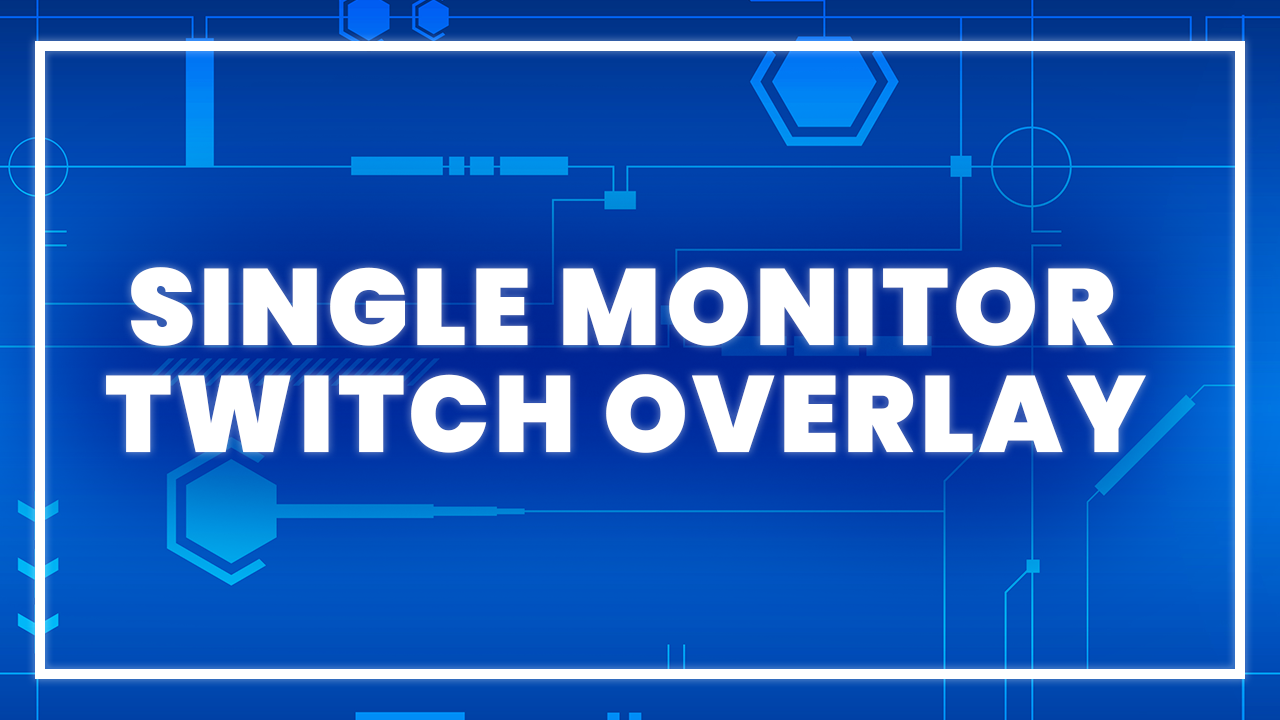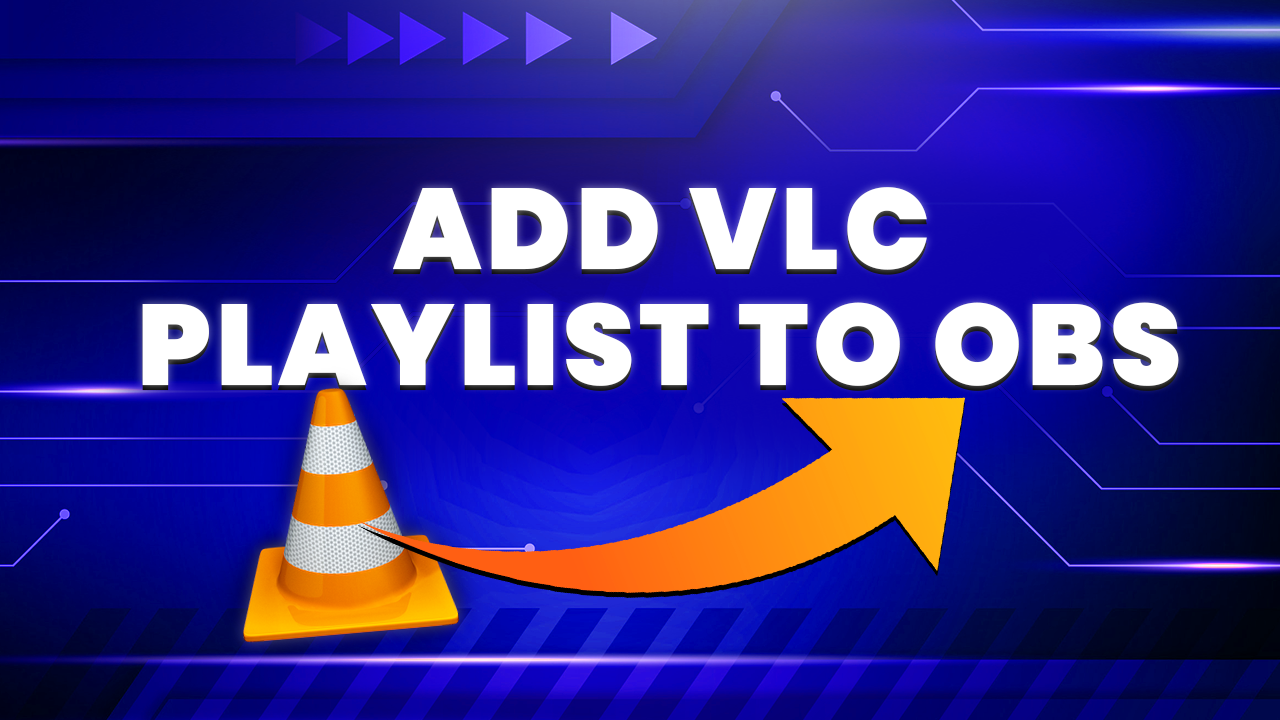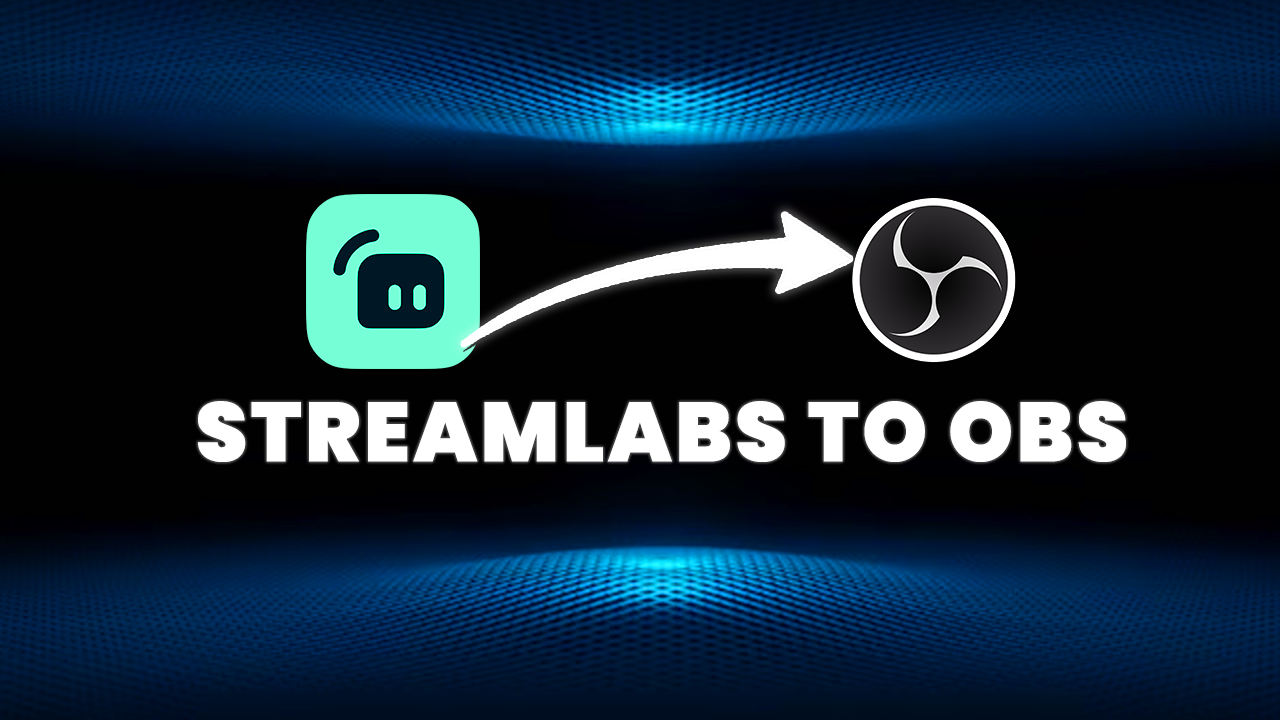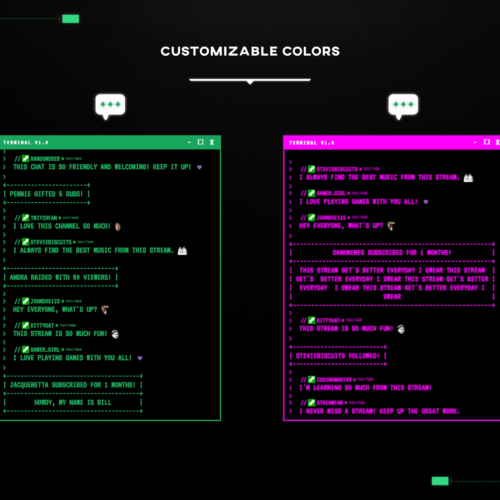No products in the cart.

Twitch Studio vs OBS — The Ultimate Streaming Face-Off
- September 20, 2023
- by Liam Doherty
One of the first decisions you have to make as a streamer is which streaming software you want to go with. That’s where Twitch Studio and OBS come in. These are two of the most popular streaming tools available, each with its own set of features and advantages. In this article, we’re going to take a closer look at both Twitch Studio and OBS, so you can make an informed decision about which one is right for you.
First, we’ll introduce you to OBS Studio, a free and open-source tool that’s highly customizable and has been a go-to for many streamers for years. Then, we’ll dive into Twitch Studio — an all-in-one streaming app designed specifically for Twitch. We’ll explore its user interface, features, and ease of use, as well as the pros and cons of using it for your broadcasts. We’ll provide an in-depth comparison between Twitch Studio and OBS, weighing the advantages and disadvantages of each.
Choosing the best tools for your Twitch channel can be a nightmare. Ultimately, the decision between Twitch Studio and OBS depends on your streaming needs and preferences. But with this article, you’ll have a better grasp on which tool is right for you, so you can confidently start broadcasting your content to the world.
Which Is Better for Streamers?
When it comes to choosing between Twitch Studio and OBS, the answer really depends on your individual needs and preferences as a streamer.
Twitch Studio is great for beginners who are new to streaming. It offers a user-friendly interface that’s easy to navigate, and provides a streamlined experience for those who don’t want to get bogged down in technical details. It also offers built-in layout templates and customization options.
On the other hand, OBS is a more advanced tool that provides a greater level of control over your stream. This is especially useful for experienced streamers who want to fine-tune their stream with extensive customization options. It also offers a wider range of features that can be used for free, whereas Twitch Studio is limited in this regard.
What Is OBS Studio?
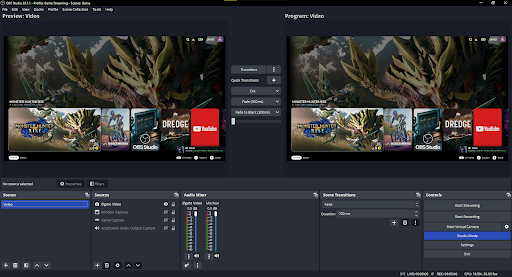
OBS Studio is a powerful software tool used for live streaming and video recording. It allows users to capture and stream footage from their computer’s screen or external sources like cameras, webcams, and microphones. The software is open-source, meaning that users can modify and customize it to suit their specific needs.
OBS Studio also offers a range of advanced features such as scene creation, audio mixing, and live editing tools. With its intuitive interface and robust functionality, OBS Studio has become a popular choice among gamers, content creators, and online educators.
Whether you’re looking to broadcast your gameplay on Twitch or record a tutorial for your YouTube channel, OBS Studio is a reliable and flexible solution that can help you create high-quality video content. Plus, its open-source nature means that the possibilities for customization and innovation are virtually endless.
Pros
- Extensive functionality. OBS Studio offers a wide range of functionality, including the ability to add plugins, making it a versatile tool for streamers who want more control over their stream setup and customization.
- Customizability. With OBS, users have greater freedom to customize their streams by adding hotkeys, overlays, transitions, and other widgets, allowing for a more personalized and professional stream presentation (see our guide on advanced OBS transition techniques to see the kind of cool things you can do with OBS!).
- Wide platform support. OBS Studio is not limited to a specific streaming platform and can be used with various platforms such as Twitch, YouTube, Kick, and more.
Cons
- Steeper learning curve. Due to its extensive functionality, OBS Studio can be more complex for beginners, requiring a learning curve to fully understand and utilize all its features effectively. Our guide on OBS Settings for flawless streaming provides a great starting point for those looking to explore all the stream configuration possibilities that OBS allows.
- Potential performance issues. OBS Studio’s extensive functionality may require more system resources, which could potentially impact the performance of lower-end or older computers compared to Twitch Studio.
What is Twitch Studio?
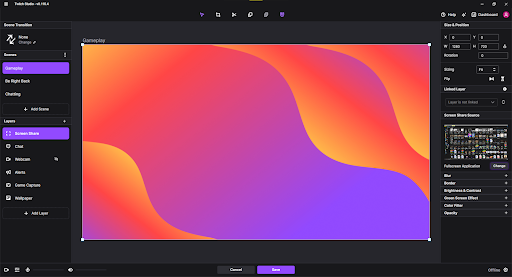
Twitch Studio is a free and user-friendly streaming software designed for aspiring streamers. It was created by Twitch, the world’s leading live streaming platform. It’s geared towards newbie streamers who don’t have a lot of experience with streaming software and need a simple, yet powerful tool to live stream their content. With Twitch Studio, you can easily customize your stream layout, add overlays, and manage your audio and video settings without the need for third-party tools.
What sets Twitch Studio apart from other streaming software is its ability to provide guidance on how to optimize your stream settings for the best possible quality. It also has an in-built stream manager that allows you to see your chat, alerts, and stream health all in one place. Twitch Studio is perfect for anyone who’s looking to start their streaming journey and wants to do so with ease, freeing you up to focus on what’s important such as growing your stream.
Pros
- User Friendly. Twitch Studio is known for its user-friendly interface, making it easier for beginners to start streaming without much technical knowledge or setup.
- Automated features. Twitch Studio offers many automated features, such as automatic scene switching and audio mixing, which can simplify the streaming process for new users.
- Integration with Twitch. As the name suggests, Twitch Studio is specifically designed for streaming on Twitch, offering seamless integration with the platform’s features and services.
Cons
- Limited customization. Compared to OBS, Twitch Studio has fewer customization options, such as hotkeys, overlays, and transitions, which may restrict users who desire more control over their stream’s appearance and functionality.
- Plugin support. Unlike OBS, Twitch Studio lacks support for plugins, which means users are limited to the built-in features and cannot extend the software’s functionality with additional plugins.
How to Decide Which Is Better for You?
Both Twitch Studio and OBS are excellent streaming software options, each with their own unique set of features and benefits.
Twitch Studio, with its beginner-friendly interface and seamless integration with Twitch, is a great option for those who are just starting out in the world of streaming. However, that ease of use also makes it less customizable, which could become an issue later on when you want more control over the look and feel of your stream.
While OBS has a steeper learning curve, it also allows you to have total control over your stream and viewer experience. Learning to use OBS is also much easier than it sounds; you only have to read a tutorial or two to get up to speed with the basics (check out our guide on how to add overlays to OBS for a quick primer on how overlays and sources work).
At the end of the day, you’ll get more mileage out of OBS, even if it takes a bit more time to get up and running. Once you’ve got the fundamentals down, visit Hexeum’s store for a ton of cool design packs, widgets, and plugins you can use to give your stream that professional-level polish.
Ultimately, you decide which software wins out in the Twitch Studio vs OBS faceoff. Consider what features are most important to you, and take the time to experiment with both Twitch Studio and OBS to see which one best suits your needs. Whether you’re just starting out or you’re a seasoned pro, with the right software, you can take your streaming to the next level and connect with audiences worldwide.
This entry was posted in Software.
Liam Doherty
Liam Doherty comes from game development background, initially exposing him to the world of content creators. In 2017 he decided to dive headfirst into the creators realm, offering solutions for branding and creating better content.
Hexeum
© 2025 Hexeum. All rights reserved
Login
Register
We use cookies to ensure that we give you the best experience on our website. If you continue to use this site we will assume that you are happy with it.OkNoPrivacy policy