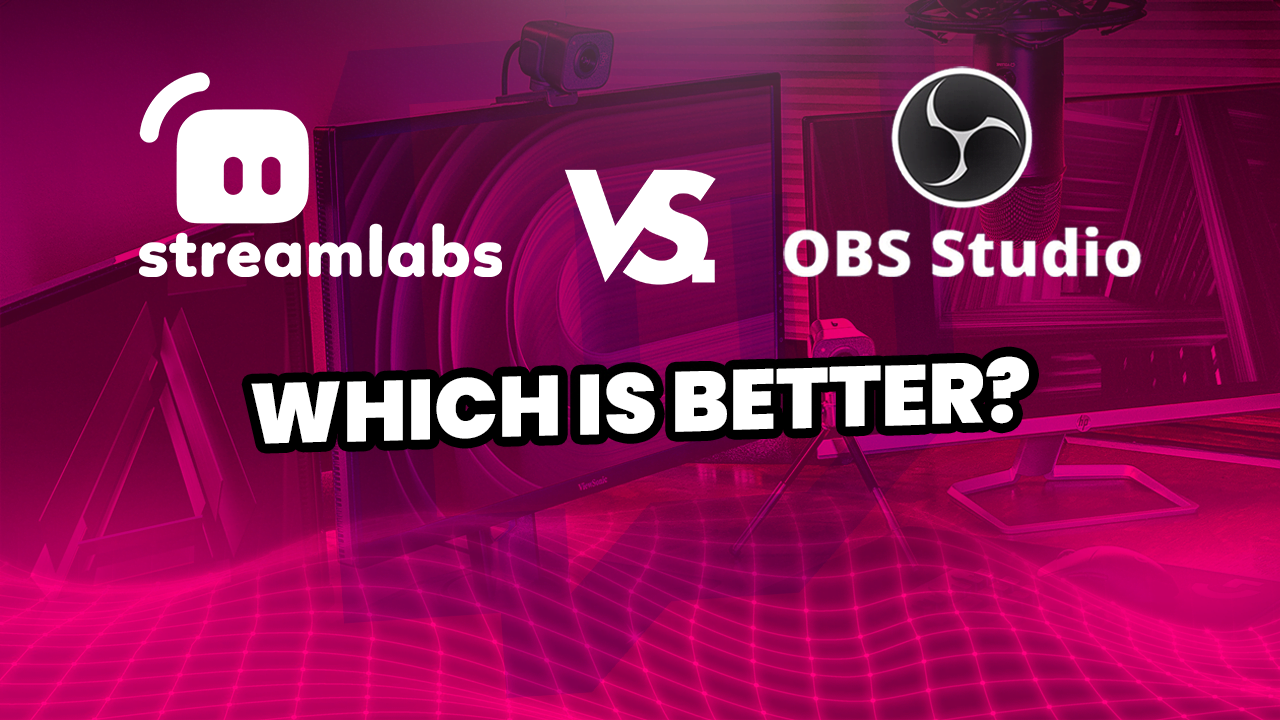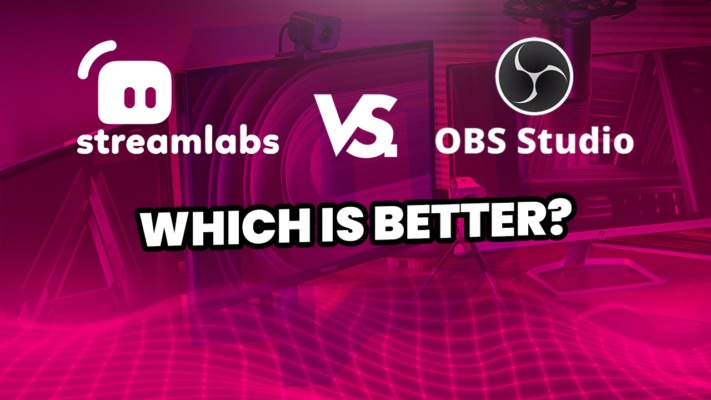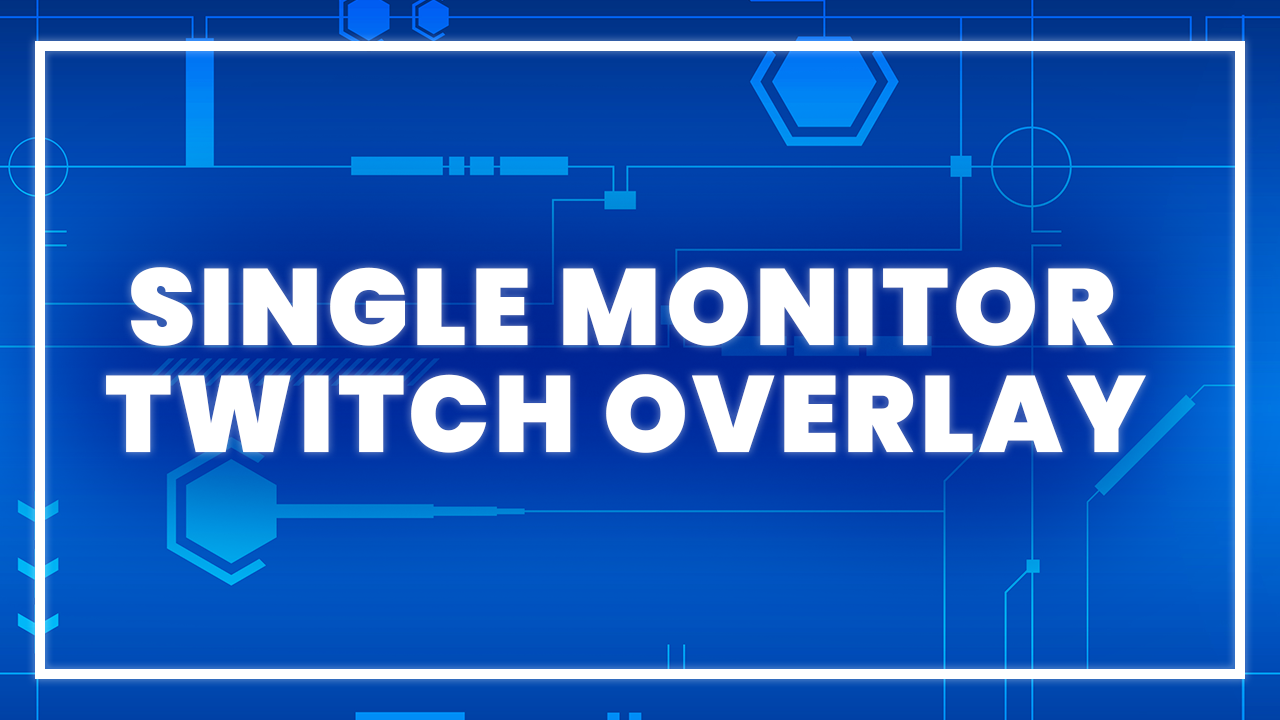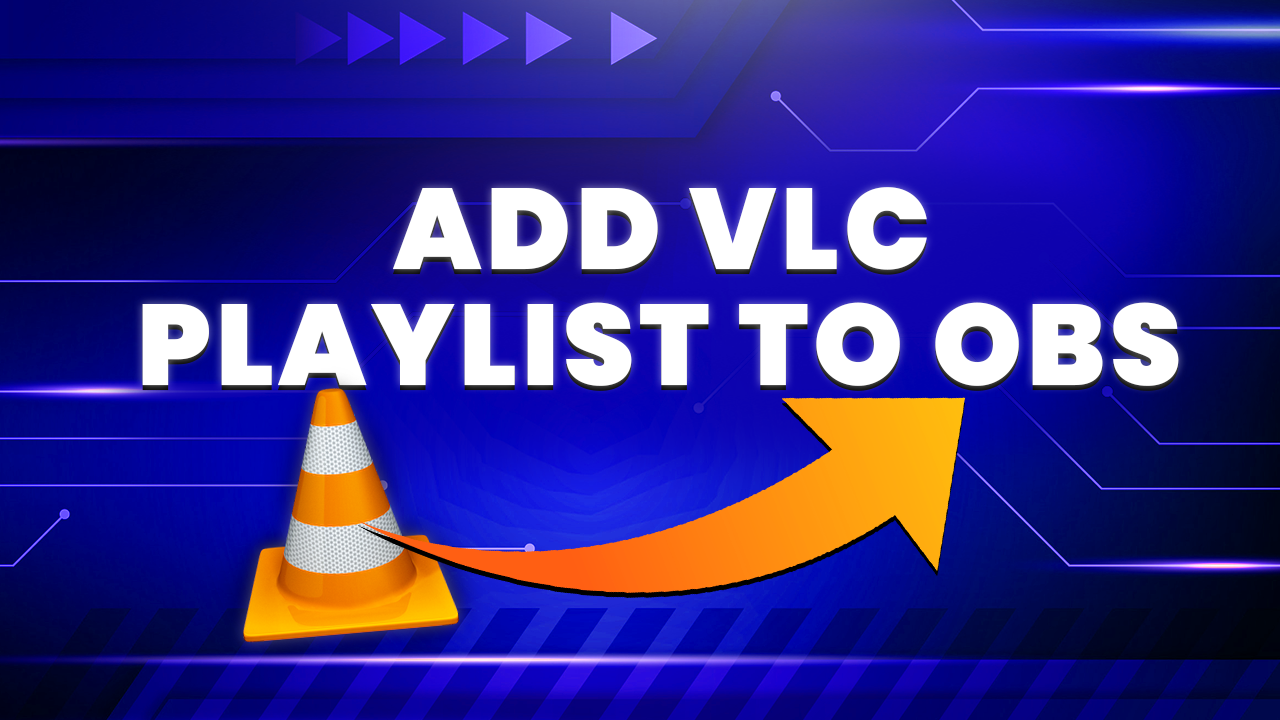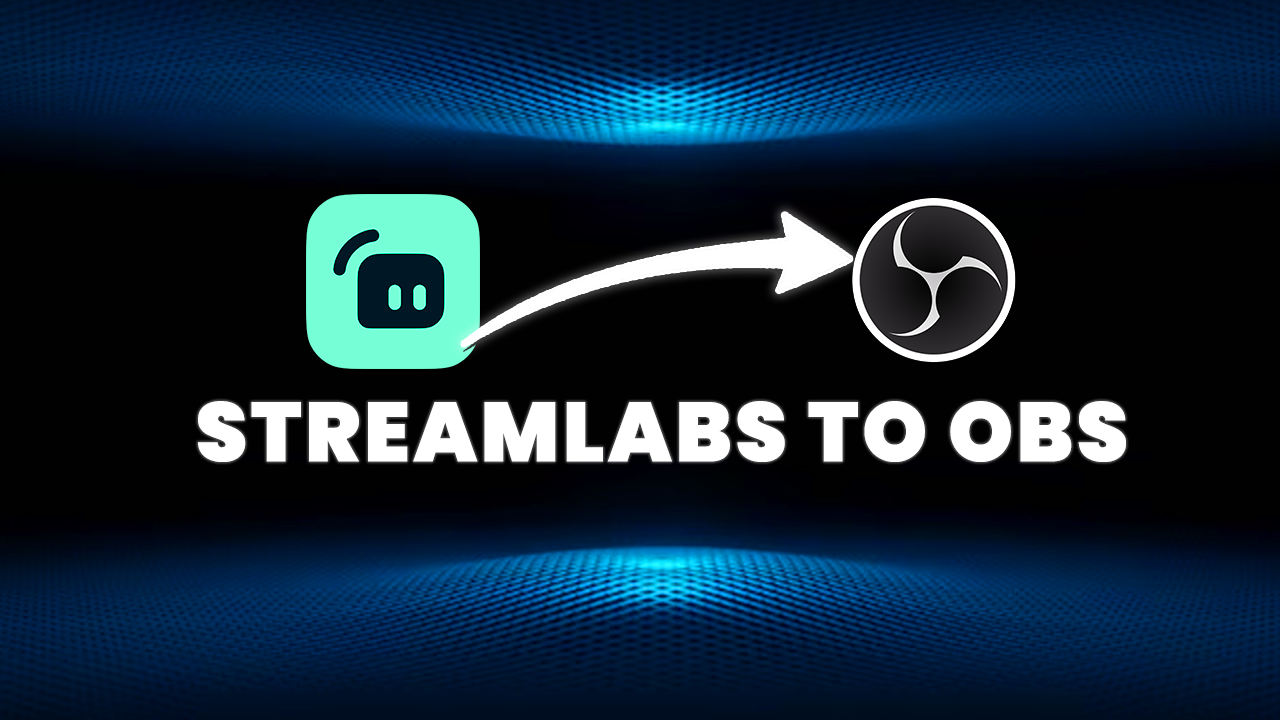These days, live streaming on Twitch is now easier than ever, with equipment and software made specifically for those who want to broadcast themselves online. But even though it’s fairly straightforward, this process can still be challenging for those who are brand new to the world of streaming.
Aside from purchasing your streaming equipment, properly setting up your broadcasting software is a fundamental step that must be taken in order to begin streaming online on Twitch. But If you’re new to streaming, finding the best streaming software can be a bit of a challenge. Today, we’ll be comparing Streamlabs and OBS – the two most popular tools for live streaming – by going over their prices, performance, and various features with the goal of helping you to decide which software is right for you.
OBS and Streamlabs: Who are they for?
OBS
Also known as Open Broadcast Software, OBS Studio is a popular live streaming program that allows users to broadcast themselves live on Twitch or various other online streaming platforms. While offering tons of options for customizability, OBS is admittedly much older than other broadcasting software, and its age shows in its setup process. In order to get started, OBS requires users to manually set it up, and for those who have never used such software, it can be a little confusing.
But at the same time, OBS’s highly customizable nature means that it can be used as a much more general solution for live streaming – everything ranging from gaming, to live events, to webinars and conferences. OBS isn’t explicitly aimed at gamers and content creators, which means that OBS caters less to Twitch streamers’ needs – but at the same time, learning how to use OBS may be more beneficial for the future as it’s seen as the go-to for streaming for many businesses.
Streamlabs
On the other hand, Streamlabs is a program aimed much more on gamers and content creators – with many more features than OBS, Streamlabs offers a more streamlined setup process, and built-in plug-ins like Twitch chat, modding tools, and other helpful features. Streamlabs, while not perfect, certainly caters to live streamers much more than OBS does and as a result is easier for beginners.
Performance
Streamlabs is arguably the more user-friendly streaming software available, with tons of great built-in features and tools available right out-of-the-box. But because of all of the additional features, the program is also significantly more taxing on one’s CPU.
Quite frankly, live streaming while playing a graphically demanding AAA game is very taxing on one’s system by itself – if your PC lacks high-end parts, then running Streamlabs might mean fewer FPS and a worse overall gaming experience while streaming. If you happen to own a beefy rig and money isn’t an issue, then we would probably recommend using Streamlabs.
But if you happen to own a beefy rig and money isn’t an issue, then we would recommend using Streamlabs. It’s again worth noting that many of Streamlabs’ additional features are locked behind a paywall, but paying for their subscription isn’t fully necessary in order to enjoy the software’s various quality-of-life improvements that it has over OBS.
OBS has fewer features built into it, but this can be seen as both a drawback and a benefit. While users who want to take full advantage of OBS will need to utilize third party plug-ins which can take a bit of additional fenangling in order to properly setup, the positive side of this is the lower performance hit on one’s computer. Whereas Streamlabs’ features all function within the application itself, OBS’s software itself doesn’t house any of the plugins which means the program itself has relatively low CPU usage.
If you’re worried about overstressing your system’s processor or simply just want to use a streaming software that’s more minimalistic with fewer bells and whistles, then OBS is definitely the better option.
Cost
Another noteworthy aspect of these programs is their respective costs.
Streamlabs is free to use and even has a bunch of free features that make life all the more easier for a streamer. However, Streamlabs also has a premium version giving you access to many additional features such as stream themes, apps, multistreaming, and more. Streamlabs Ultra costs $19 per month or $149 annually, which may or may not be worth it depending on your needs and budget.
OBS, on the other hand due to the nature of it being open source, is entirely free-to-use. While it doesn’t have all of the features that Streamlabs boasts, it arguably doesn’t need them. OBS’s true potential is unlocked through adding third partyt plug-ins to it. One great example is the StreamElements plugin.
Which is Better for Streamers?
So, which streaming software is better for streamers? Well, this entirely depends on your experience level with computer software, how familiar you are with streaming, your budget, PC hardware, and what exactly you want out of streaming software. Here’s a more detailed breakdown of each streaming software.
Plugins vs Built-in Features & Apps
While it doesn’t have many features out-of-the-box, OBS is an excellent choice for streamers who want to customize their experience just the way they want it, as OBS is compatible with tons of professional and community-built plugins, which are all optional. This is great for users looking to customize their streaming experience, and don’t want to get bogged down by too many features that might go completely unused.
Streamlabs on the other hand has a ton of features built into it, but isn’t compatible with OBS plug-ins. Instead, users have access to Streamlabs’ integrated app store. For some, this might be even more preferable as the app store is more easily accessible and features tons of great apps including Hexeum’s app streamer lower thirds.
Overlays
Another big difference between OBS and Streamlabs is how users can use and access overlays. One of Streamlabs’ premium features is allowing users access to a large library of professionally made overlays, alerts, emotes, and designs; Streamlabs regularly adds new overlays which is fantastic, however one downside is that a large amount of these overlays are all tied to Streamlabs Ultra, which is a subscription service. This means that users never truly own these overlays – so if you decide to unsubscribe, you’ll lose all of the overlays associated with Streamlabs Ultra.
On the other hand, OBS doesn’t include any overlays and pre-made alerts or designs, and you’ll need to add overlays to OBS manually. This has both its pros and cons: users will have to do more work on their own part to either create overlays from scratch or purchase them from a third party, but once they are purchased they will be theirs forever – something that can’t be said about Streamlabs Ultra’s overlays.
For instance, Hexeum has a large selection of professionally made stream overlay packages, and once they are purchased they will be yours to use forever.
All-in-One Package vs. Customization
When it comes down to it, Streamlabs is the best all-in-one package while OBS is the best for those looking for the most freedom and customization.
While costing more money and CPU performance, Streamlabs comes equipped with all of the features necessary for users to start streaming almost immediately. Premium features like premade overlays, ability to easily create and sell branded merchandise, and access to a massive app store, Streamlabs has pretty much all of the features that you could ever want.
While not offering all of the bells and whistles of Streamlabs, OBS instead excels in its customizability. Instead of getting bogged down by Streamlabs’ built-in tools that may go unused, you can easily make OBS into the streaming software that is right for you by only adding plugins that you will actually use. And at the same time, it won’t cost you a dime.
So in short: choose OBS if you want more customization and a simpler interface; choose Streamlabs if you want quicker access to additional features.
Migrating Overlays from Streamlabs to OBS
Have you been experiencing issues with game performance, such as lower frame rates and lag while streaming? This issue may be occurring because of Streamlabs. Many streamers recently have been switching from Streamlabs to OBS in order to fix these performance issues, and you may want to consider doing so as well.
But we know what you’re thinking: you spent hours creating the perfect scenes for your stream, and you don’t want to have to take the time to redo them. Well thankfully, we’ve covered in depth how to, migrate overlays from Streamlabs to OBS.
Other Streaming Software Options
While not quite as popular, there are other options available other than OBS and Streamlabs. Here’s a handful of other streaming software options:
LightStream
LightStream is very different from its competitors, in both its functionality and how people classify it. Technically, LightStream is a service, not a software. As a cloud-based service, LightStream actually functions within one’s own web browser, allowing streamers to go live with nothing more than an internet connection and any device that has web browsing.
Because of this, the software doesn’t require a powerful PC – and for those who game on consoles, a game capture card isn’t needed either. Both PlayStation and Xbox consoles have LightStream applications that allow one’s console to sync directly with LightStream via a cloud connection. This makes for a very easy streaming process that cuts out a lot of the necessary equipment normally required for streaming, though it does come at a cost, ranging from $7 to $20 per month. This might be a hefty price for some, but the level of convenience that it provides may make it well worth it.
Twitch Studio
Twitch Studio is Twitch’s very own streaming application, which is aimed particularly at new users. Similarly to OBS and Streamlabs, Twitch Studio is a software application that must be downloaded and installed onto one’s computer. Unlike those other programs, however, Twitch Studio is aimed specifically at Twitch users, meaning that the program has less room for customization compared to OBS, and is very much intended only to be used on Twitch – those looking to also stream onto other platforms like YouTube and Facebook are out of luck.
Additionally, Twitch Studio is still in beta, with the most recent release being version 0.115.7. While great for beginners, Twitch Studio is the least customizable tool and is very much still a work in progress, as it is still in beta.
Xsplit
Xsplit is yet another live streaming option available, boasting many great features for users but its defining feature that sets it apart from the rest is its ability to multi-stream – or broadcast video onto more than one streaming platform at once. This essentially means that you’d be capable of going live on both Twitch and YouTube at the same time, if you so wish. This can be a great benefit for those looking to grow on more than one platform, especially if you’re new to streaming and can’t decide which platform to use.
Although, this does come at a cost – multi-streaming is locked behind Xsplit’s Broadcaster Premium version which costs $200. But on the positive side, it is just a one-time cost rather than the monthly subscriptions that most other streaming programs require.
Level-up your stream with Hexeum
While finding streaming software that suits you is an important step, the next step is finding ways to differentiate your broadcast from others – and one of the biggest ways to stand out is by customizing your stream through using professional widgets, alerts, emotes, and designs.
That’s where Hexeum can help: Hexeum’s site features a huge library of custom designs that can help elevate your livestream and stand out more from other streamers. If you’re looking for ways to improve your channel, then look no further – visit Hexeum’s store today!