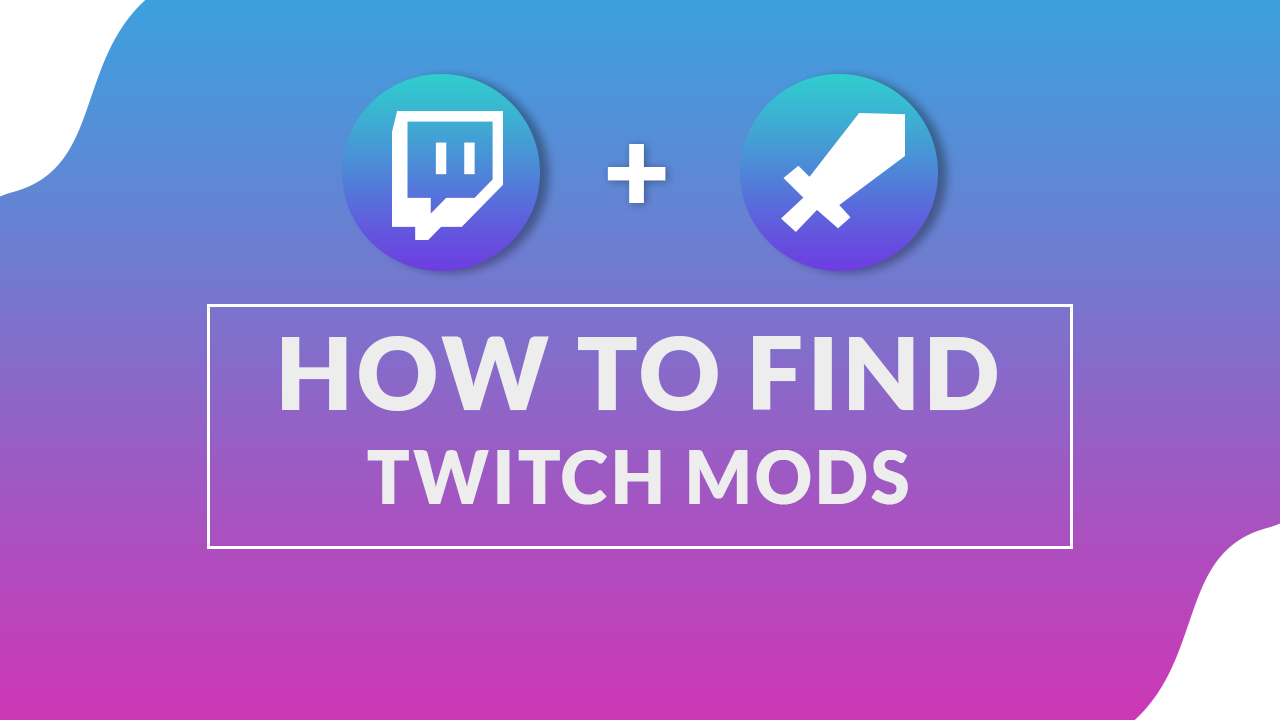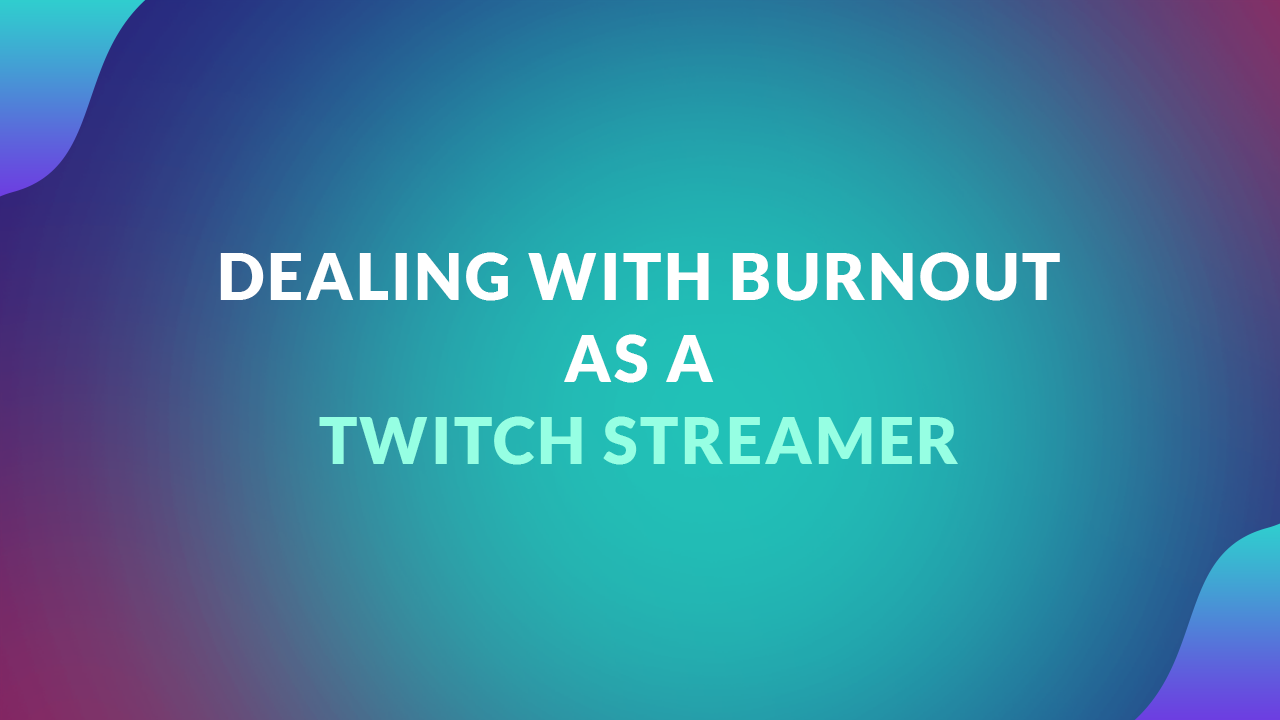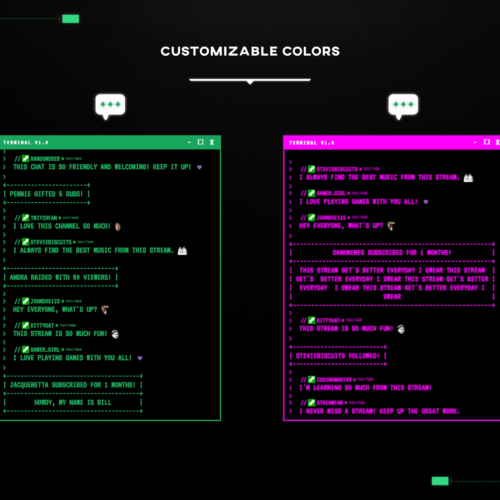No products in the cart.

How to Set Up Your Streaming Room Like a Pro
- May 20, 2023
- by Svitlana Drach
Not only is live streaming a great way to stay connected with your friends, it’s also an excellent way to expand your reach by growing a community of like minded individuals and creating new relationships. With livestreaming, you can create interactive experiences that engage people in real-time — something that isn’t possible with pre-recorded videos. Whether you’re streaming video games or live Q&A sessions with customers, live streaming gives you the opportunity to connect with an audience on a deeper level.
Why Invest in a Streamer SetUp
It’s worth taking the time to find the right setup that will best serve your needs and allow you to create great quality content that resonates with your audience. Why? Let’s discuss this below.
Professional Image
Having a great setup for your live streams will give you an air of professionalism and help build trust with your audience. A good quality broadcast makes viewers and potential customers feel confident in the product or service you are providing.
Engagement
Quality streaming enhances the viewer’s engagement, as people tend to pay more attention to visuals that look sharp and clear. A well-presented live stream will keep viewers entertained and connected, making them more likely to stick around.
Branding
From a branding perspective, having a great streaming setup gives you the opportunity to create an identity around your personality or business. You can use different colours, logos, graphics and sound effects to stand out from the competition and leave an impression on viewers.
Reach
Quality streaming can help extend your reach by attracting more people to watch your content. Furthermore, quality visuals can also allow you to target a wider demographic as people will be more likely to share the video with their friends or family if it looks good.
Technical Efficiency
Having a great setup will help you to be more efficient when streaming. You can avoid unnecessary technical issues that come with low quality streams, thus saving time and money in the long run. It also allows you to use more advanced features such as green screens and special effects which can make your live stream more dynamic and exciting.
Quality Content
Ultimately, having a great setup means that you can produce high-quality content which will keep viewers coming back for more. Quality visuals will engage your audience and make them feel like they are part of the experience. You can also use cutting edge technology to create better and more interesting content.
A Perfect Streamer SetUp: What to Include

A complete live streaming setup should include:
Computer
You’ll need a computer that can handle running your broadcasting software. Look for one with at least 8GB of RAM, and make sure it has enough ports to connect all the necessary equipment you’ll be using.
Capture Card
This allows you to capture footage from other devices such as consoles and cameras. A quality card will have upscaling capabilities so you can broadcast in higher resolutions.
Microphone
An essential for any streamer, a decent microphone will ensure your voice is clear and crisp during broadcasts. Consider investing in a USB condenser mic for best results.
Audio Interface
An audio interface helps separate your voice from the game audio when broadcasting. This will give your stream a more professional look and sound.
Webcam
A webcam allows you to show yourself on stream for a more personal touch. Look for one with HD resolution and good low light performance.
Headset
You’ll need a headset so you can hear what is going on in game during your streams. Look for one that has excellent audio quality, comfortable fit, and noise cancellation capabilities if possible.
Streaming Software
This is essential for broadcasting your content online. Popular options include OBS or Streamlabs OBS which are both free to use tools with plenty of features that can help make streaming easier.
Lighting
Proper lighting will ensure that your face can be seen clearly on stream. Consider investing in a ring light with adjustable brightness and color temperature to get the best results.
Green Screen
If you’re looking for a more professional look, try using a green screen. This allows you to customize backgrounds so you can make your streams stand out from the crowd.
Accessories
Depending on what type of content you are broadcasting, there are several accessories you may want to consider buying such as an additional monitor, stream deck or gaming chair.
Having all of these items is essential for any aspiring live streamer wanting to broadcast quality content online! With the right setup, you’ll be able to create an entertaining and engaging experience for your viewers. Below, we will discuss some of the essential setup elements in more detail, so you can select the best option to meet your needs.
The Best Streaming PCs

Having a powerful PC build for streaming with great specs will make sure your stream runs without interruption, without any lagging or low-quality visuals. You’ll be able to customize the settings on your games and make sure your stream looks as good as possible. Plus, you’ll have enough processing power to run several programs at once, such as broadcasting software and audio software.
Skytech Chronos Gaming PC Desktop
The Skytech Chronos Gaming PC Desktop is an ideal choice for live streamers who are looking for a powerful and reliable machine. It boasts an Intel i7-10700F processor and an RTX 2060 Super GPU, making it perfect for streamers who need to handle the demands of modern gaming. It also comes with 16GB of RAM and a 1TB SSD, offering plenty of storage space for recording and streaming content.
Newest HP OMEN 30L Gaming Desktop PC
The Newest HP OMEN 30L Gaming Desktop PC is a great option for live streamers who need to keep up with the latest technology. This powerful machine comes with the latest AMD Ryzen 7 processor and an NVIDIA GeForce RTX 2070 Super GPU, giving you the power to stream games in smooth, high-definition quality. It also has 16GB of RAM and a 1TB HDD for plenty of storage space.
Skytech Archangel Gaming Computer PC Desktop
The Skytech Archangel Gaming Computer PC Desktop is the perfect machine for streamers who want a powerful and stylish system. It comes with an Intel i7-9700F processor and an RTX 2070 Super GPU, allowing you to stream games in high definition without any trouble. Plus, it has 16GB of RAM and a 1TB SSD for plenty of storage space.
Newest Dell Alienware Aurora R10 Gaming Desktop
The Newest Dell Alienware Aurora R10 Gaming Desktop is the perfect choice for streamers who need to stay ahead of the competition. It has an AMD Ryzen 9 processor and an RTX 2080 Ti GPU, giving you unrivaled performance when streaming games. Plus, it has 32GB of RAM and a 1TB SSD for plenty of storage space.
ASUS ROG Strix G15CE Gaming Desktop Computer
The ASUS ROG Strix G15CE Gaming Desktop Computer is an excellent choice for streamers who demand power and style. This machine comes with a 9th Gen Intel Core i7 processor and an RTX 2070 Super GPU, allowing you to stream games with ease. It also has 16GB of RAM and a 1TB HDD for plenty of storage space.
No matter which one you choose, these gaming PCs are perfect for live streamers looking to get the most out of their streaming experience. With powerful processors and GPUs, plenty of RAM and storage, these machines are sure to provide reliable performance for years to come. Choose the one that best suits your needs, and you’ll be streaming games in no time.
What Webcam to Choose for Streaming

A good webcam will have features such as auto focus and a wide field of view, allowing you to broadcast with perfect clarity. Besides, investing in a good webcam ensures that your stream will be free of grainy or fuzzy footage, which can be a major distraction for viewers. Finding the best webcam for streaming can be time consuming, so we’ve put together a helpful list.
Logitech C922 HD Pro
Logitech C922 HD Pro is an excellent choice for live streamers who want enhanced clarity and sharpness in their streams. The webcam has a powerful, full HD 1080p resolution and 30 frames per second image quality. It also has automatic low light correction to ensure that the streamers can capture clear video even in dimly lit environments. On top of that, the C922 HD Pro comes with two noise-canceling microphones for crystal clear audio for streamers and their viewers.
Elgato Facecam
The Elgato Facecam is an amazing addition to your streaming setup. It has a wide range of features that make it ideal for streaming. First up, the Elgato Facecam has 1080p resolution for a clear picture. The camera also features adjustable framerate and exposure, so you can customize the look of your stream. It also has a 78-degree field of view, which ensures that you won’t miss any action on stream. With a built-in automatic noise cancellation your viewers won’t be distracted by any background noise. Plus, the camera comes with a built-in ring light that you can adjust to get the perfect lighting for streaming.
Logitech StreamCam
Logitech StreamCam is a great choice for streamers who want to take their streams to the next level. The StreamCam is capable of capturing smooth, real-time footage in Full HD 1080p resolution at 60 frames per second. It also has advanced autofocus and low-light correction so that streamers can ensure that their streams look great even in challenging lighting conditions. On top of that, the StreamCam has dual mics for crisp, clear audio.
Razer Kiyo Pro
Razer Kiyo Pro is ideal for streamers who want to make a professional-looking broadcast. The Kiyo Pro captures crystal clear video, even in dimly lit environments, thanks to its advanced sensors and low-light correction. It also records at 1080p resolution at 30 frames per second, so the footage looks incredibly smooth and realistic. On top of that, the Kiyo Pro has two built-in microphones with echo and background noise cancellation for crystal clear audio.
ClearOne Unite 20 Pro
ClearOne Unite 20 Pro is an impressive webcam for streamers who want to take their streaming setup to the next level. The Unite 20 Pro captures vibrant video in full HD 1080p resolution at 60 frames per second. Plus, it features advanced autofocus and low-light correction so that the video looks crisp and clear even in dimly lit rooms. On top of that, the Unite 20 Pro has two built-in microphones for clear audio even in noisy environments.
Finally, all of these webcams are designed to be easy to set up and use. That means streamers can get up and running in no time, and start streaming right away!
Selecting the Right Streaming Deck

With the right streaming deck, you can make your workflow easier and more efficient so you can focus on what matters most – creating great content. So whether you’re looking for something with lots of customization options or something more compact, there’s sure to be a streaming deck that fits your needs.
Elgato 10GAA9901 Live Content Creation Controller and Stream Deck
The Elgato 10GAA9901 Live Content Creation Controller and Stream Deck is a great option for streamers looking to add some extra control and flexibility to their setup. With 15 customizable buttons and a multifunctional encoder, it gives you access to a range of functions, including media control, scene switching, and audio adjustments. What’s more, it can be used with Elgato’s Stream Deck software to make setup easier.
Loupedeck Live Stream Deck
The Loupedeck Live Stream Deck is designed specifically for streamers looking to make their workflow easier. It features 12 tactile keys that allow you to quickly adjust audio levels, launch applications, switch scenes and more. Plus, it’s compatible with a range of streaming platforms and services, making it a great choice for streamers who use multiple platforms.
Elgato 10GAT9901 XL Stream Deck
If you’re looking for something with more buttons, the Elgato 10GAT9901 XL Stream Deck is a great option. It offers 32 customizable keys and an LCD display, giving you access to even more functions than other models. Plus, it’s compatible with the Stream Deck software, making setup and customization a breeze.
Koolertron One Handed Macro Mechanical Keyboard
The Koolertron One Handed Macro Mechanical Keyboard is another great choice for streamers. It features 24 keys with customizable RGB lighting, allowing you to create macros and launch applications quickly and easily. Plus, it’s designed to be used with just one hand, giving you more flexibility in your streaming setup.
Elgato Stream Deck Mini
Finally, if you’re looking for something more compact, the Elgato Stream Deck Mini is a great option. It offers 6 customizable keys and an LCD display, giving you access to a range of functions, from media control to scene switching. Plus, its smaller size makes it easy to fit in any setup. No matter which streaming deck you choose, it’s sure to help make your live streaming experience smoother and more enjoyable.
Microphones for Your Streaming SetUp

If you’re serious about live streaming, investing in a good microphone is a must. Not only does it make your broadcast sound more professional, but it also ensures that everyone can hear you clearly. A good microphone will eliminate background noise, so your voice is the only thing your audience hears.
Furthermore, a quality microphone can help to reduce any ambient noise, making your stream even more enjoyable for viewers. Quality microphones also come with features such as echo cancellation and noise reduction, which can help to make your broadcast sound even better. With the right microphone, you’ll be able to make sure that your voice is heard clearly, without any distractions. If you’re looking for the best microphone for streaming check out the curated list below.
Blue Yeti
The Blue Yeti is a great choice for live streamers due to its wide frequency response and excellent sound capture abilities. It features four different pattern settings, allowing you to pick the right one for each streaming environment. Its built-in gain control ensures that your voice is always as loud and clear as it needs to be. The microphone also has a headphone jack, making monitoring your audio levels a breeze.
JLab Talk
The JLab Talk is perfect for those who want crystal clear sound, thanks to its high-quality condenser microphone and built-in noise-canceling technology. It has a mute button and adjustable gain, so you can tailor the sound to your exact preferences. Plus, it’s lightweight and portable, making it perfect for travel.
Elgato Wave 3
The Elgato Wave 3 is great for those who are looking to capture superior sound quality. It features an integrated microphone preamp, a wide dynamic range, and a low-noise gain control. The microphone also has a headphone jack so you can easily monitor your audio levels. Plus, the Wave 3 looks sleek and stylish with its all-metal construction.
HyperX QuadCast S
The HyperX QuadCast S is ideal for streamers who need a reliable microphone. It has four different polar patterns, meaning you can tailor your sound to fit any streaming environment. The microphone also features a tap-to-mute feature, so you can quickly and easily mute your microphone when needed. Plus, its built-in shock mount helps reduce background noise.
Blue Yeti Nano
Finally, the Blue Yeti Nano is perfect for those who want great sound without needing a bulky microphone. It has two polar patterns and features a built-in pop filter to help eliminate unwanted noise. The Nano also has gain control, so you can easily adjust the audio output levels. Plus, its compact size makes it easy to move around without having to worry about it taking up too much space.
Top Headphones Choices for Your Live Stream

Good headphones allow you to get the most out of your audio experience and ensure that your stream is as clear and crisp as possible. Whether you’re using a headset or earbuds, having the right kind of headphones for your live streaming needs will make all the difference.
With good quality headphones, you can pick up on subtle nuances in sound that would otherwise be lost. Furthermore, having the right kind of headphones can help to keep your stream clear and free from unwanted noise which can interfere with the sound quality. Lastly, having good headphones will also allow you to hear your own voice better and make sure that it is heard clearly.
Beyerdynamic DT 770 Pro’s
The Beyerdynamic DT 770 Pro’s are ideal for live streaming as they offer a wide frequency range of 5-35000 Hz, allowing you to pick up a wide range of sound. The closed-back design also helps reduce background noise, so your listeners won’t be distracted from your stream. The comfort of these headphones is also top-notch, with a thick cushion and adjustable headband that makes them comfortable to wear for long periods of time.
Sennheiser HD 650
The Sennheiser HD 650 headphones are great for streamers due to their high sound quality and excellent accuracy. They provide an even frequency response of 10-41000 Hz, making it great for picking up all the details in your audio. The headphones also have a soft and comfortable fit, making them suitable for long hours of streaming.
Beyerdynamic DT 880 Premium
The Beyerdynamic DT 880 Premium headphones are great for streamers, as they offer a balanced sound with excellent detail. The frequency range is 5-35000 Hz, giving you plenty of room to pick up all the subtle nuances in your audio. The headphones are comfortable as well, with plush ear cushions and an adjustable headband that won’t cause fatigue.
Audio Technica M50x
The Audio Technica M50x headphones are also a great choice for streaming, as they offer excellent sound quality and comfort. The frequency range is 15-28000 Hz, providing plenty of detail and accuracy. The earcups are also very comfortable, with thick padding that won’t cause ear fatigue.
Logitech G933
Finally, the Logitech G933 headphones are great for streaming due to their comfort and sound quality. The frequency range is 20-20000 Hz, providing plenty of detail and clarity. The headphones are also very comfortable to wear, with soft earpads and an adjustable headband that won’t cause fatigue. The headphones also feature 7.1 surround sound, allowing you to pick up all the nuances in your stream.
Setting Up Lighting for a Live Stream

Lighting helps to make sure that your viewers can clearly see you on their screens and have a good experience. Proper lighting helps to reduce noise, keep the video and audio clear, and create a more professional look. It also makes it easier for viewers to stay focused and engaged with your content. Additionally, good lighting can help to convey the mood of what you are streaming, as well as create a visually appealing atmosphere.
Interfit F5 Two-Head Fluorescent Lighting Kit
The Interfit F5 Two-Head Fluorescent Lighting Kit is an excellent choice for live streamers who need a reliable and easy to use lighting setup. With two fluorescent bulbs, the Interfit F5 provides an even illumination and has adjustable tilt heads that allow you to dial in your lighting levels with ease. The included barndoors also allow you to control light spread and reduce any potential glare or hot spots, making it a great choice for those who need a professional look on their livestreams.
Fovitec 3-Point Classic Fluorescent Lighting Kit
The Fovitec 3-Point Classic Fluorescent Lighting Kit is another great option for live streamers. This kit includes three fluorescent bulbs and a heavy-duty light stand that can be adjusted to the desired height. The lights are adjustable, allowing you to get the perfect lighting for your streams. Additionally, the included barndoors allow you to control light spread and reduce any potential glare or hotspots.
Lume Cube Video Conference Lighting Kit
The Lume Cube Video Conference Lighting Kit is an excellent choice for live streamers who need a portable lighting setup. This kit includes two adjustable LED lights and a flexible stand that can be mounted to a variety of surfaces. The included dimmer makes it easy to adjust the brightness of your lights, and the included barndoors allow for precise control over light spread.
Neewer 20-inch LED Ring Light
The Neewer 20-inch LED Ring Light is a great choice for streamers who want to get creative with their lighting. This ring light has an adjustable colour temperature, a dimmer switch, and a smartphone holder so you can easily use your phone as a remote control. The shape of the light also offers great wrap-around lighting and reduces any potential glare or hotspots.
LED Elgato Ring Light
The LED Elgato Ring Light is perfect for streamers who need a reliable light in a small form factor. This compact ring light offers adjustable colour temperature and brightness, making it easy to dial in the perfect lighting for your streams. The built-in barndoors also allow you to control light spread and reduce any potential glare or hotspots, giving you a professional look for your live streams.
Must-Have Software for Live Streams

To make sure that everyone gets the best experience, it is essential to have special software in place. The software allows us to monitor the media being streamed, adjust audio and video settings, manage multiple sources, and ensure a high quality of streaming. It also helps to prevent technical difficulties in the middle of an event, ensuring that everyone can enjoy the live broadcast without interruption.
Having the right software is essential to delivering a successful live stream, as it helps us to guarantee that our audience receives the best possible experience. With the right tools, we can ensure that everyone has a successful and enjoyable live-streaming experience.
Open Broadcast Software
OBS is a great choice for live streamers looking for a free, open source software. OBS delivers an all-in-one streaming solution that allows you to customize, control and monitor your streams with ease. Its user-friendly interface makes it easy to set up a stream, and it supports multiple formats and platforms, including Twitch and YouTube. As an added bonus, OBS is constantly updated with new features and bug fixes, so you can rest assured that your streams will always be up-to-date.
Streamlabs
Streamlabs is another great choice for live streamers, and it offers a wide range of features that make broadcasting quick and easy. It’s cloud-based platform allows you to easily manage your streams and keep track of any donations or viewers in real-time. Streamlabs also provides a wide selection of interactive widgets, including alerts and overlays, so you can give your streams a professional look.
Lightstream
Lightstream is another popular broadcast software that’s perfect for streamers who don’t want to spend a lot of time setting up their stream. It offers automatic setup and is cloud-based, allowing you to manage your streams from anywhere. Lightstream also has an integrated chatbox so your viewers can interact with you and each other during the stream, making it a great choice for an interactive streaming experience. Plus, Lightstream is compatible with both Twitch and YouTube, so you can easily expand your audience.
Designs For Live Stream Branding
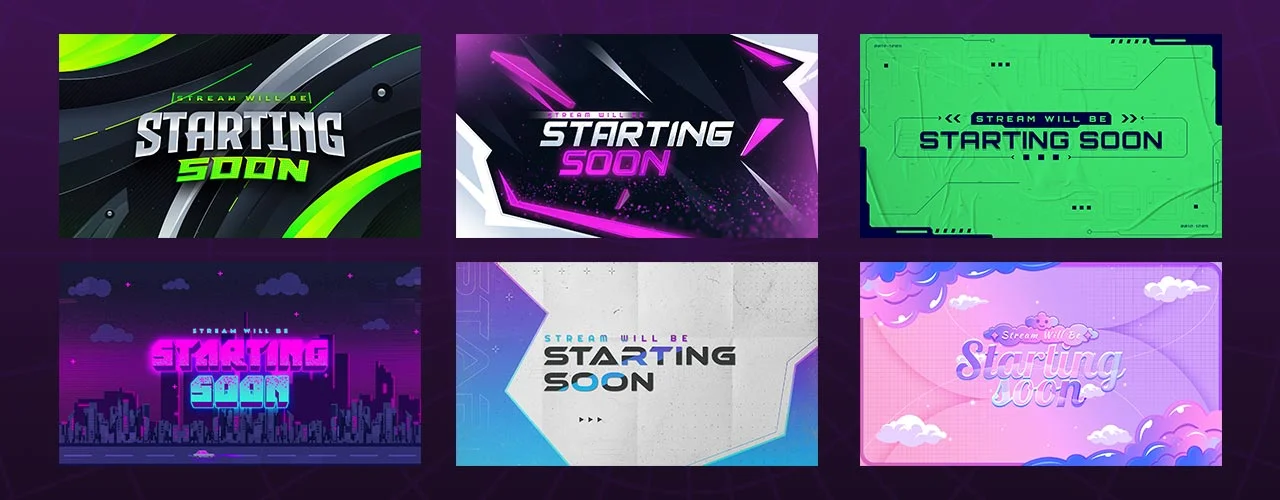
Hexem is a great choice for streamers looking for high quality designs for their live streams. We have pre-made design templates and animations to significantly boost the quality of your stream. Our overlays are designed to set you apart from the crowd, and take your branding to a whole new level. In addition to this, we’ve made the packages as easy to set up as possible, saving you both time and frustration.
This entry was posted in Guides.
Hexeum
© 2025 Hexeum. All rights reserved
Login
Register
We use cookies to ensure that we give you the best experience on our website. If you continue to use this site we will assume that you are happy with it.OkNoPrivacy policy