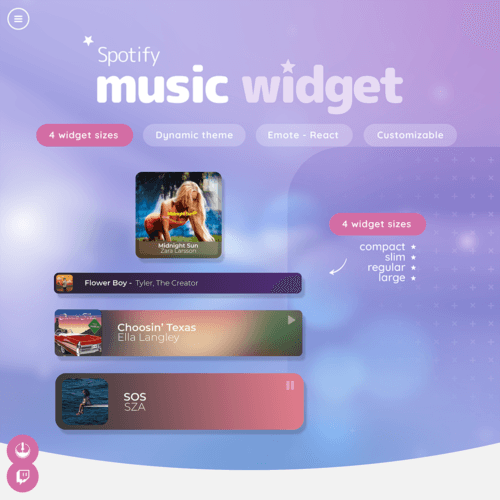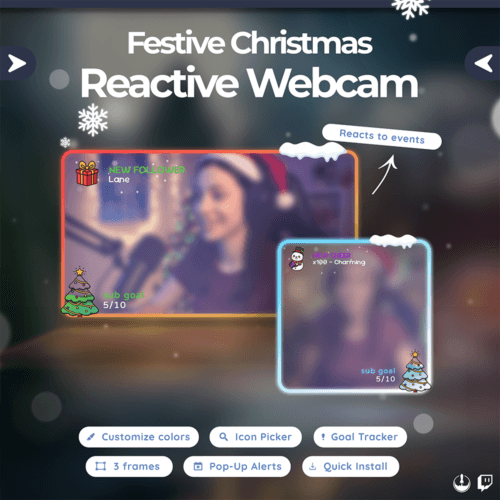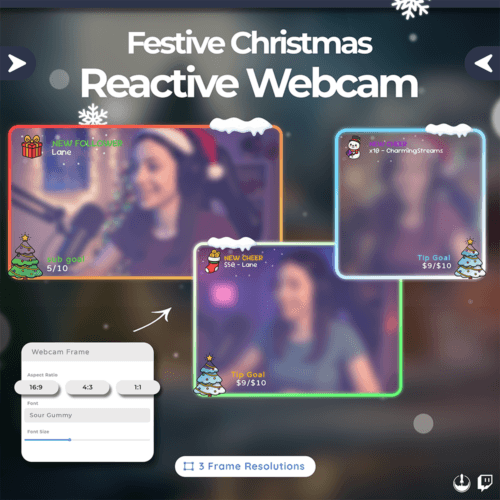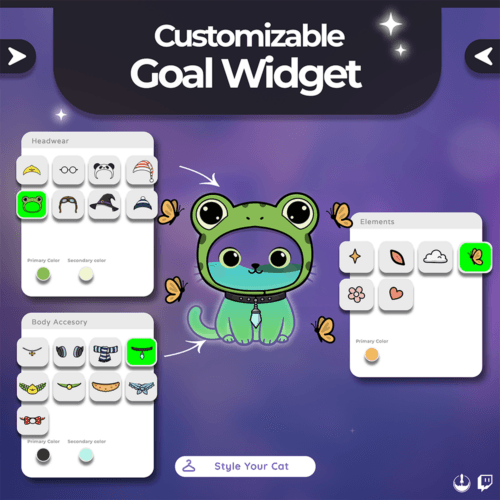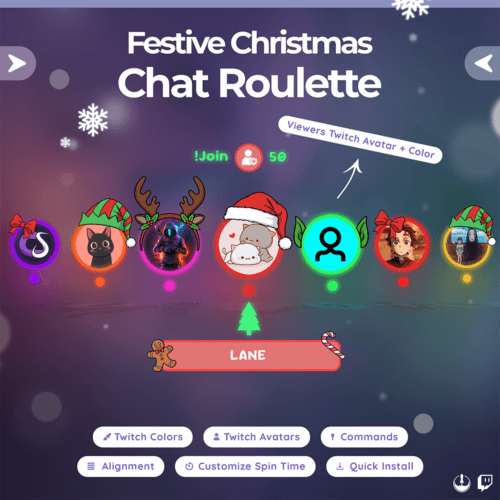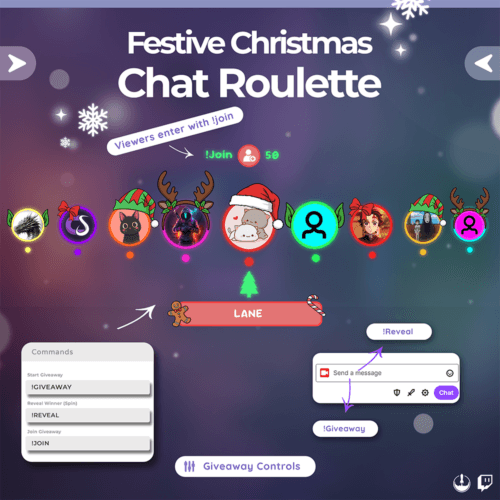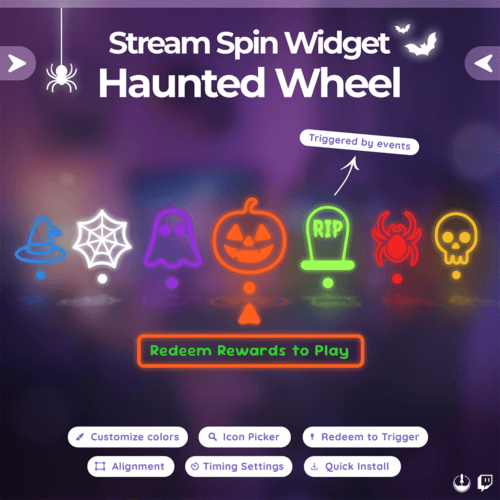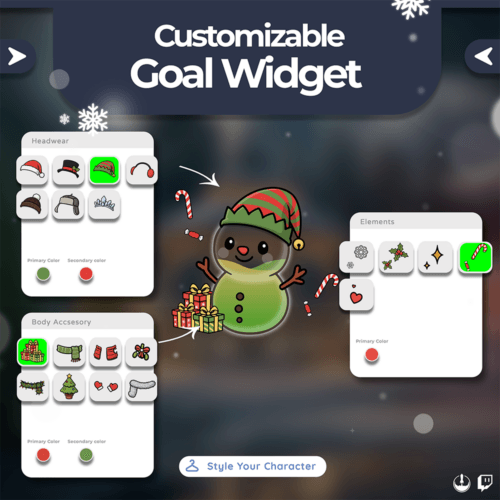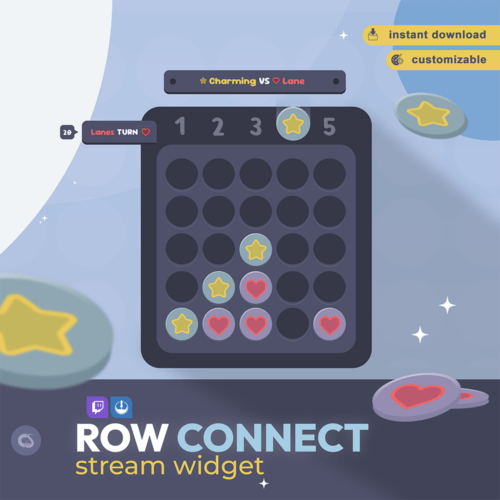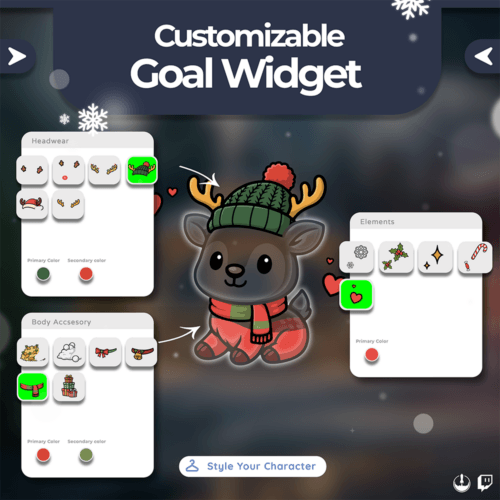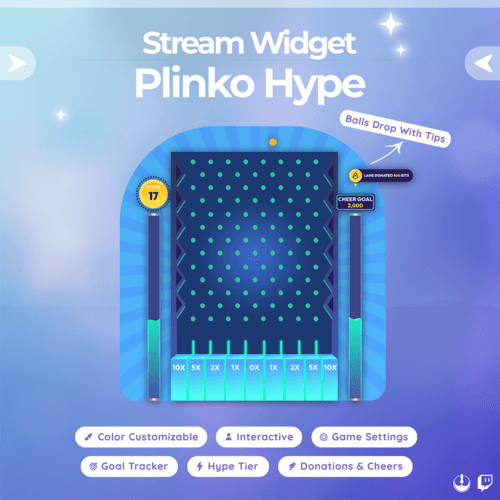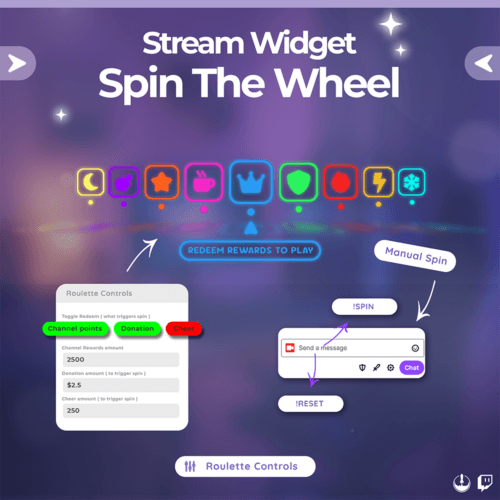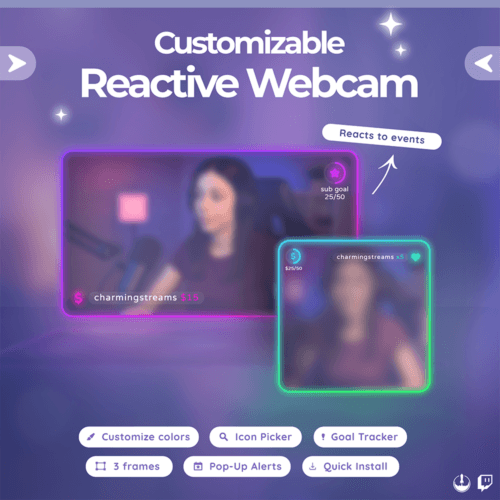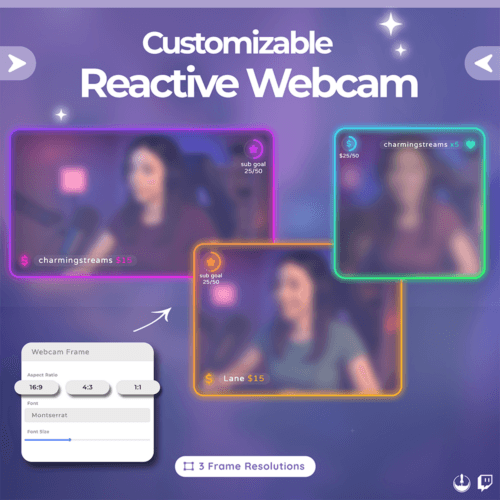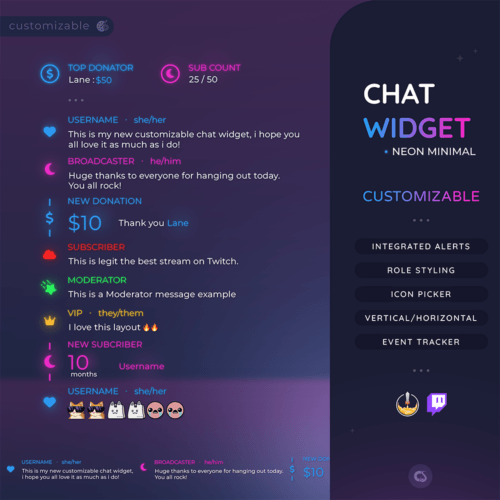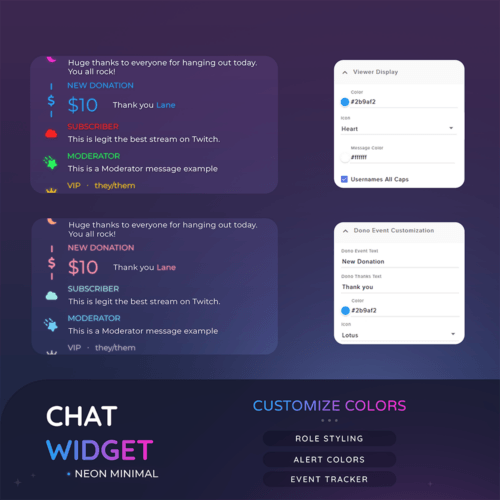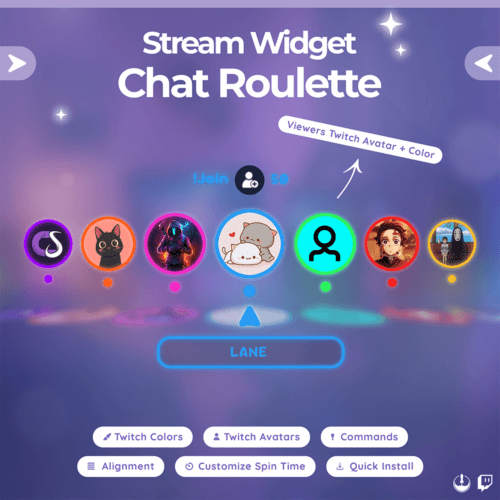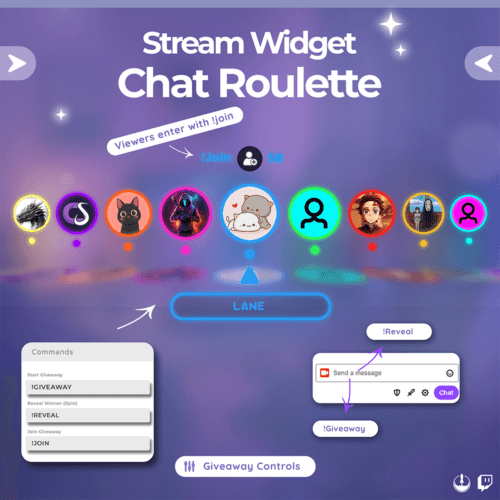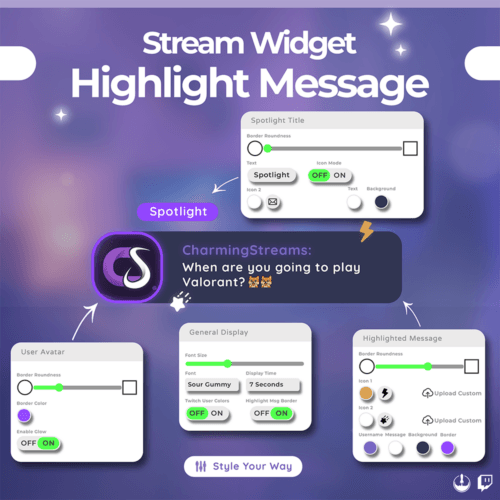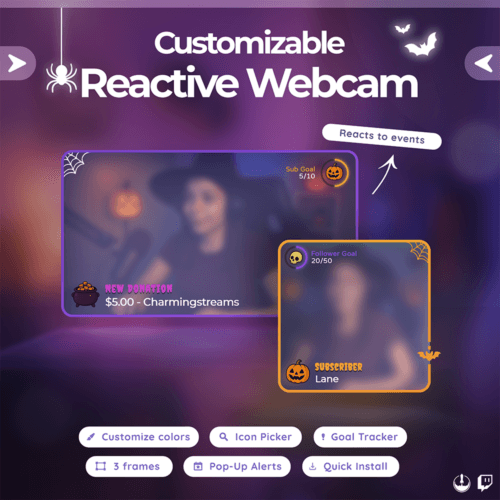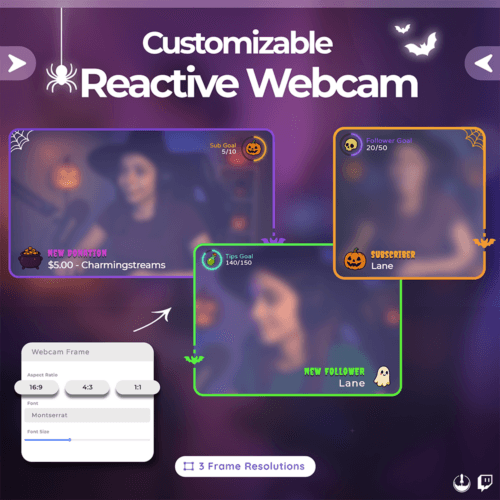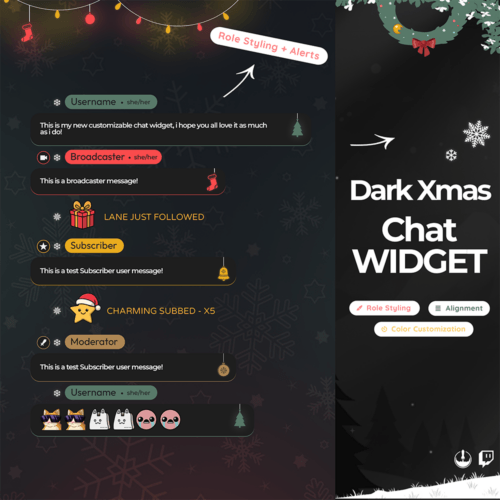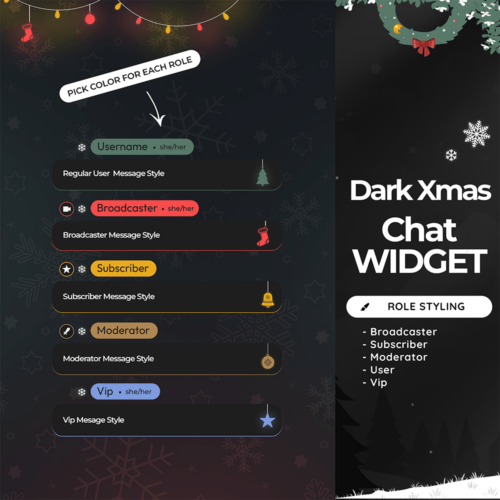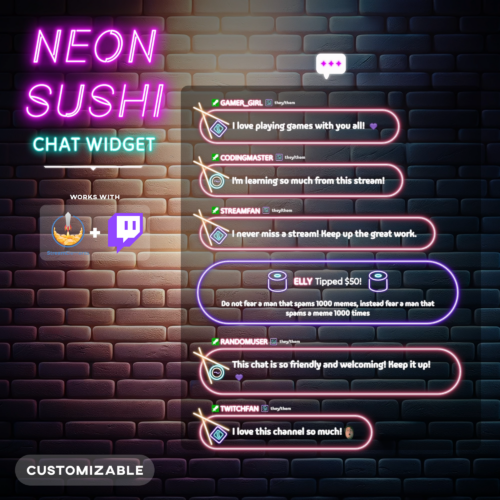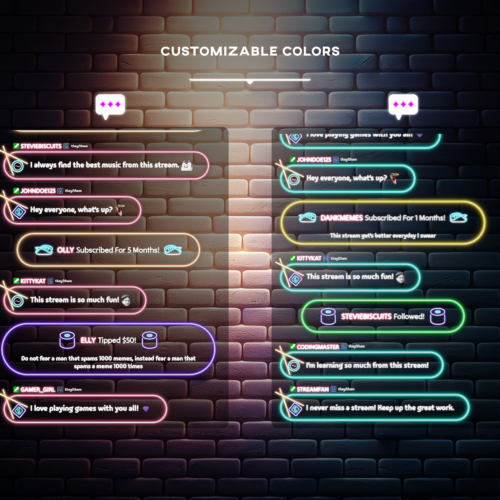We’ve got the best Twitch stream widgets for boosting revenue, viewer interaction & engagement.
What Are Stream Widgets ?

Stream widgets are used to display important information to your viewers whilst streaming. The most popular widgets used by live streamers are, chat box, follower alerts, subscriber alerts and event lists. The main reason that streamers use widgets during their stream is to boost their viewer engagement, interaction and retention.
Stream widgets are used by streamers on all platforms, whether it’s Twitch, YouTube, Facebook or Kick. The best platforms for creating widgets are Streamlabs and StreamElement. These widgets are then added to your stream via OBS, Streamlabs desktop or XSplit.
How To Add Widgets To Your Stream?
Our widgets are set up and added to your stream using software such as OBS, Streamlabs or StreamElements. Each software will have slightly different steps, but the overall process is very similar. You’ll firstly install the widgets and then add them to your broadcasting software via a browser source.
Check out our Streamlabs quick install instructions below.

- Download your widgets from our store once you’ve made a purchase
- Extract the Zip file on your computer and open up the README file
- Look for the quick install link and click it. This will begin importing the widget pack to your account
- Copy the unique widget URL for each of your widgets from Streamlabs dashboard
- Create a browser source in OBS paste in your Widget URL
- Run a test alert from the Streamlabs dashboard, and confirm everything is working in OBS
What Platforms Do These Widgets Work With ?

We’ve configured our widgets to integrate quickly and easily with the industry’s top platforms and software. Whether you’re a Streamlabs or StreamElements user, you’ll be able to use our widgets across the biggest streaming platforms – Twitch, YouTube, Facebook or Trovo, we’ve got you covered.
Similarly when it comes to software, these widgets will work with OBS, Streamlabs desktop, XSplit and more. Essentially if your broadcasting software supports browser sources, compatibility won’t be an issue.
What Widgets Do We Offer ?
Twitch Chat Widget
This widget shows your Twitch chat live and can be added to your stream as an overlay. It offers a range of customization options, so you can adjust the design and layout to fit the style of your stream.
Follow / Sub / Donation Goal Widget
The donation goal widget visually displays your progress towards a specific target. It helps build excitement by showing how close you are to reaching your goals.
Social Media Widget
The social media widget prompts viewers to follow your other social media platforms beyond Twitch. Instead of reminding viewers manually, you can set this widget to appear at regular intervals, displaying your username for easy follows.
Event List Widget
Event list widgets are designed to showcase important events like subscriptions or donations on your stream in a sleek style. They are available in various formats, including rolling lists, vertical bars, and horizontal bars.
Frequently Asked Question
How To Customize My Widgets ?
If you’re a Streamlabs user you can find the customization options on the widgets settings page. Scroll down and look for the tab named Custom Fields. Make sure to save settings to see your changes take place.
StreamElements can find their customization options from the left side bar, once the widget has been selected.
What's The Best Widget for Streaming ?
The most popular and important widget for streamers are Twitch chat widget. These are one of the first things that you need to get right as a streamer, as they’re important for fostering an interactive community from day one.
What's The Difference Between Streamlabs and StreamElements Widgets ?
Streamlabs gives you an all in one solution for setting up widgets within their dashboard and desktop application. StreameElements requires broadcasting software such as OBS.