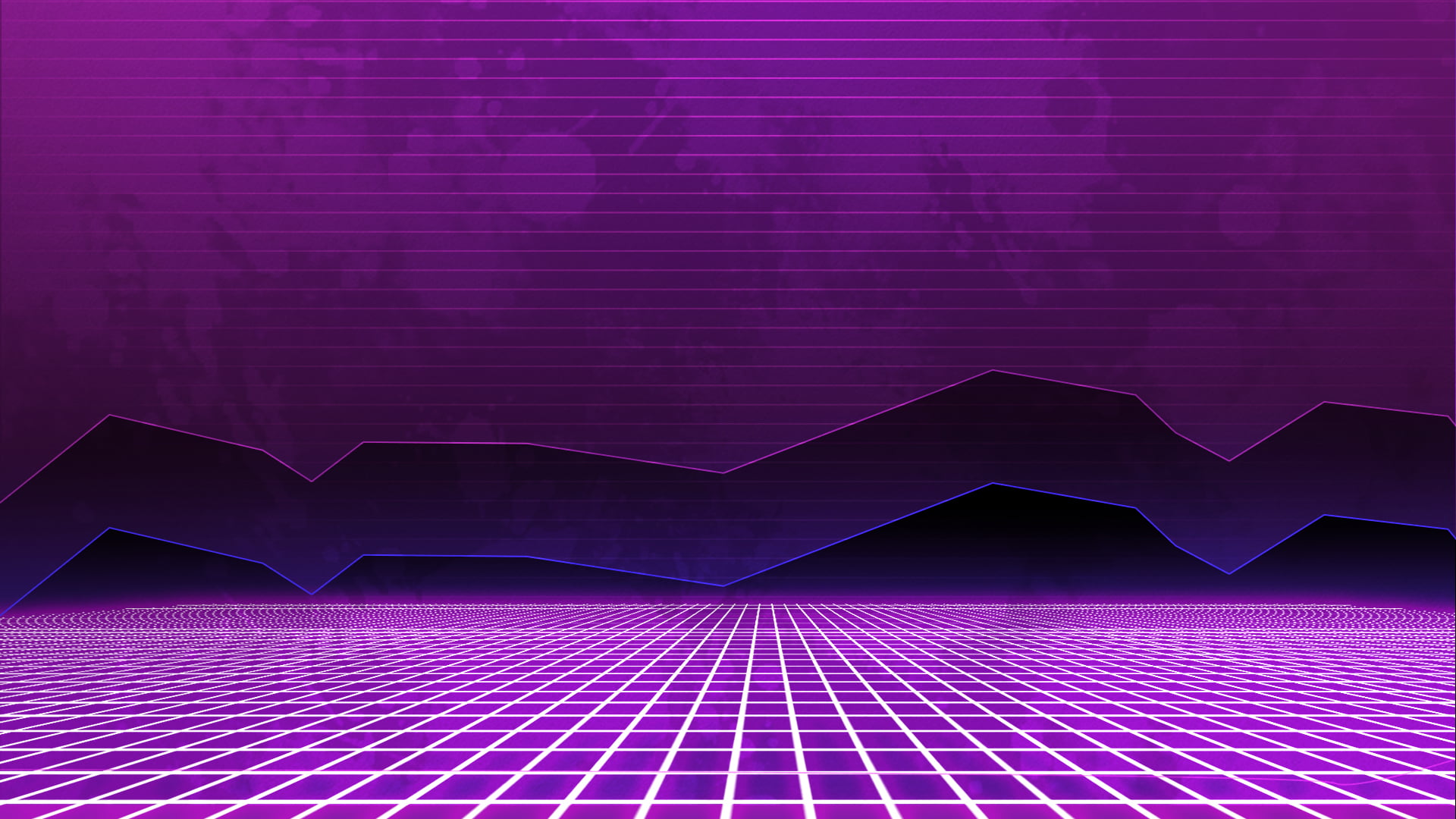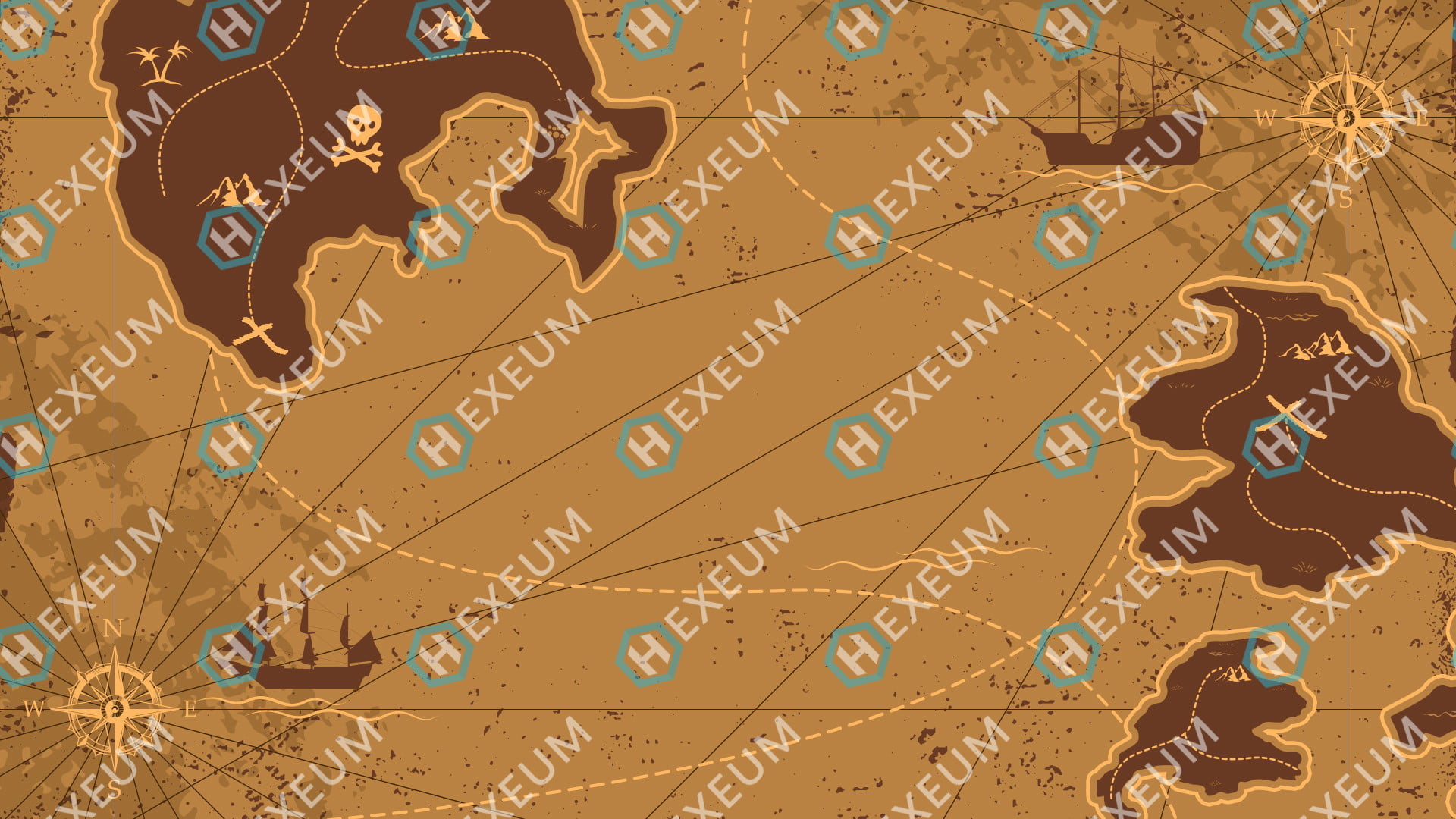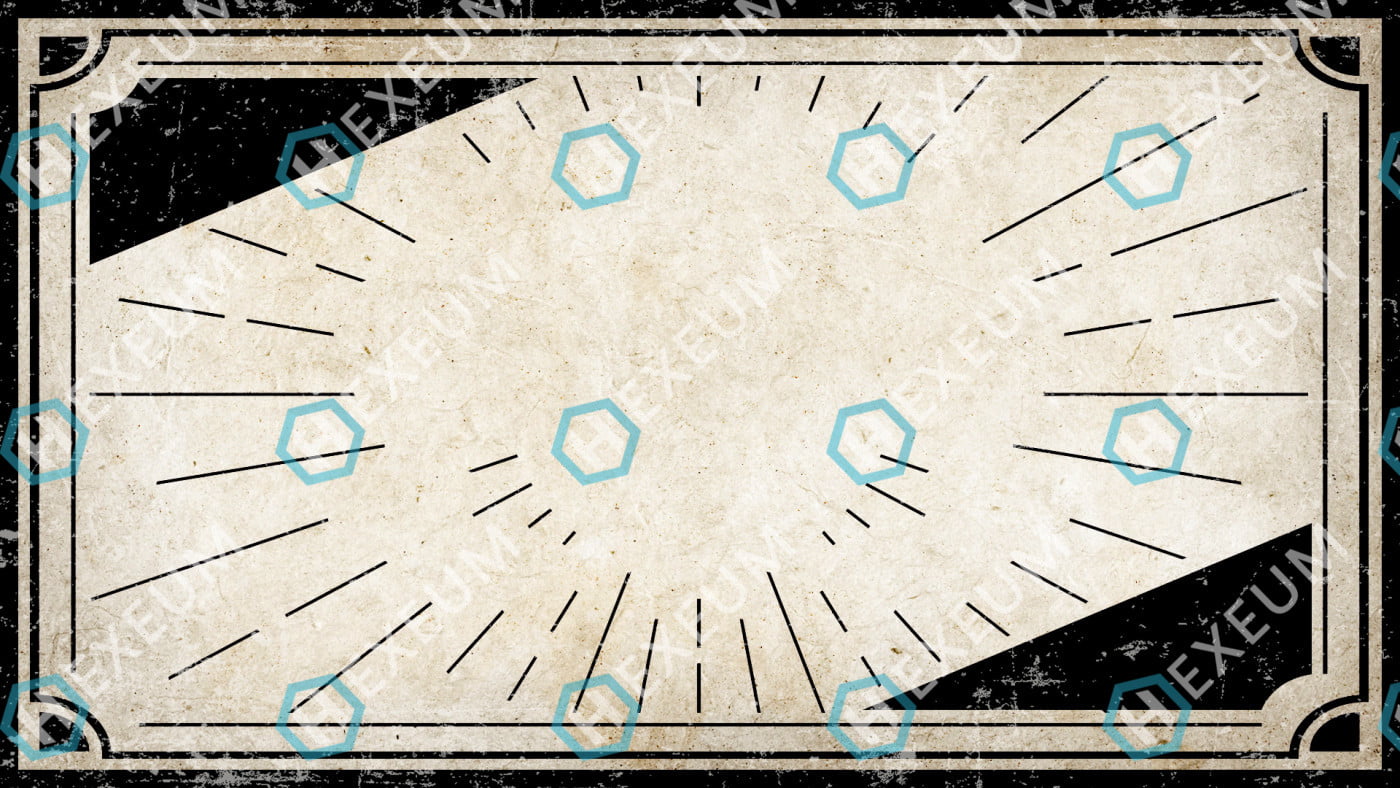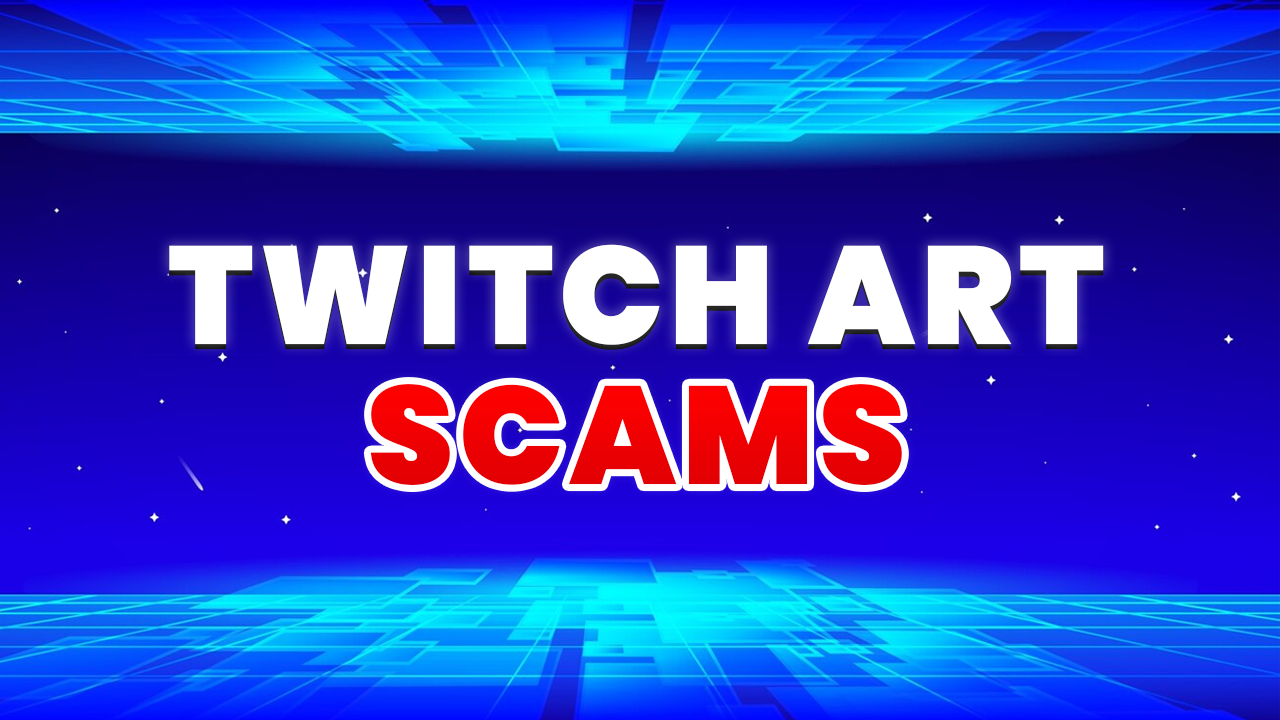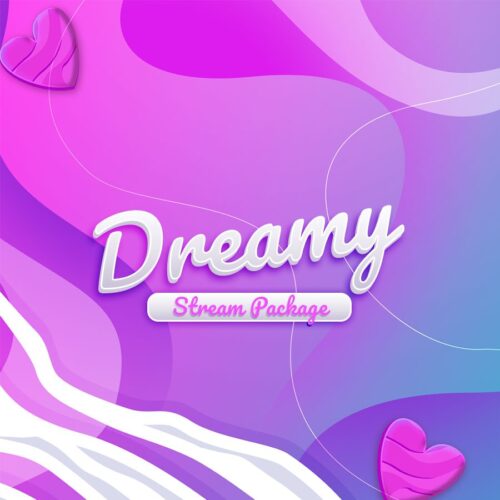If you’re a VTuber looking for some fun, cute or creative backgrounds for streaming then you’re in for a treat. We’ve put together a huge list of animated VTuber backgrounds available to download instantly.
All of the animated backgrounds featured here are HD, seamlessly looped, available in WebM format & fully optimized for broadcasting software.
No matter your theme or style as a Vtuber, we’re sure that you’ll be able to find a background that you really love.
Oh yes and one more thing. This list features both premium & free backgrounds. These free animated Vtuber backgrounds are the perfect way to get to grips with streaming software and tweak your settings.
1. Ancient Egypt

This background offers the perfect aesthetic for VTubers with an interest in ancient Egyptian culture and style.
2. Celestial

Celestial themes are one of the most popular styles amongst VTubers. This animated background has a dark & gold color scheme.
3. Meditation

Ohmmmmmm…That’s the calming sound of meditation. This background is the perfect scene if you’re looking for relaxing or buddhist themes during a stream.
4. Steampunk
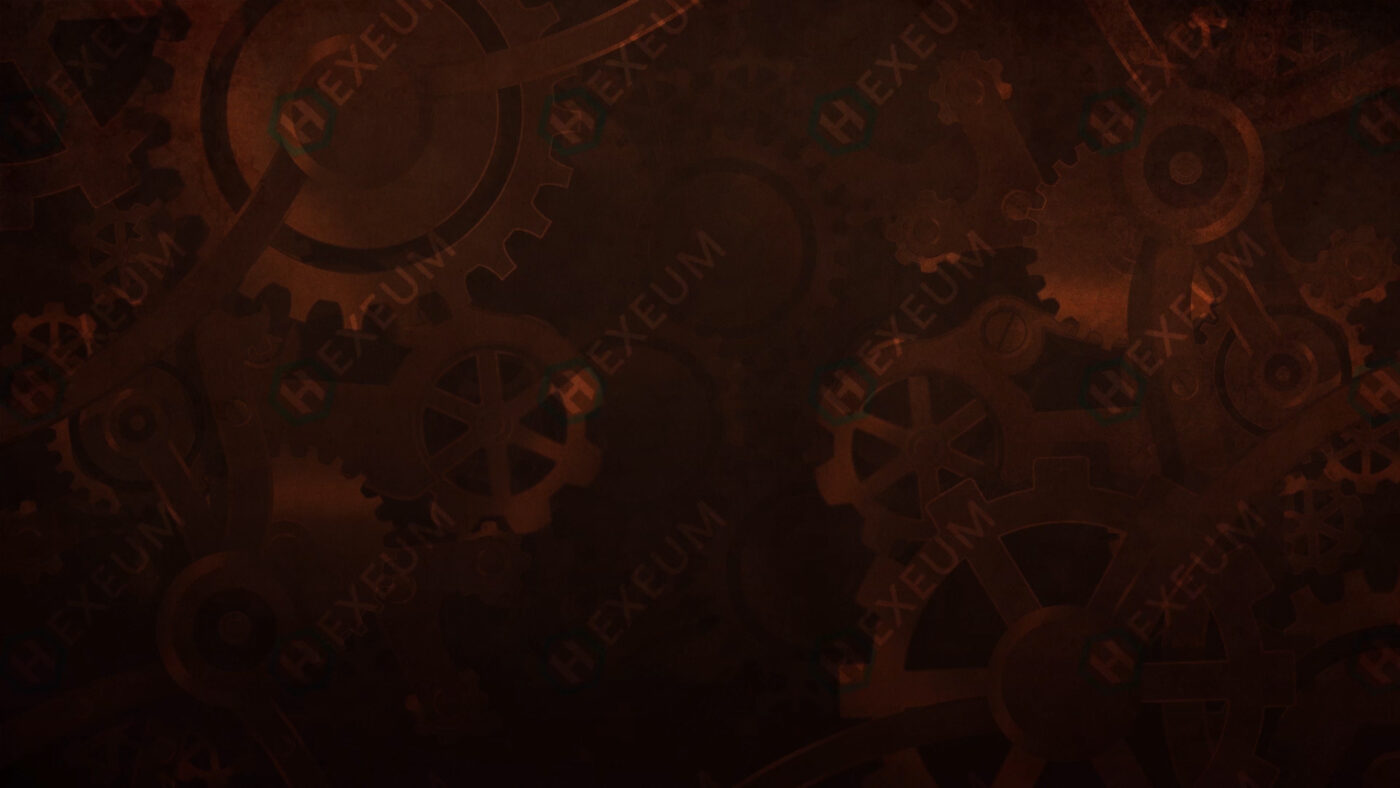
The steampunk genre has proved quite popular with VTubers especially as the popularity of VTubing grows. From our experience, we’ve noticed a trend in VTubers beginning to experiment with new and creative styles as a way to stand out.
5. Circuit

Calling all you Cyber Vtubers out there. We’ve got the perfect background for you. This SciFi themed animated VTuber background is perfect if you have a SciFi or Cyber themed aesthetic.
6. Chill Nights

This is a cozy Lofi animated background set in a bedroom during the cool summer nights. It’s the perfect style for VTuber that like chilled vibes.
7. Coffee Inn Free VTuber Background

This is a free background with a strong purple neon theme.
How To Add VTuber Backgrounds To Your Stream
One of the best ways to add a VTuber background to your stream is by using broadcasting software such as OBS. We’re using OBS in this example because it’s free, but also it’s the best and most popular option for streamers. We’ve covered in a lot more depth how you add overlays to OBS, so if you’re new to OBS definitely check it out. If you’re already familiar with the software simply follow the steps below.
- Launch OBS
- Create a new Media Source using the + icon in the Sources section
- Add your animated VTuber background to the media source using the Browse button
- Make sure to enable the Loop option within the browser source properties
- Press OK to finish up adding the media source to your scene
Creating Engaging Set Pieces as a VTuber
Whilst branding such as VTuber streaming overlays are very important to the overall theme of your channel, there are many other assets and backgrounds that can be combined to create new interesting set pieces.
One of the reasons that VTubing appeals to so many streamers is the flexibility in creating your own character and environment. Although backgrounds are a great starting point for setting the scene, you can go one step further and find individual VTuber assets.
These assets can range from microphones for a Karaoke stream, a virtual hottub & even a cute cup of tea for your avatar to sip on throughout the stream. One great place to look for these assets is on Etsy.
Simply search for VTuber assets on Etsy and explore the endless possibilities for your stream. Once you’ve planned out your set piece, you can begin adding them to media or image sources within OBS, and position them according to your background.
Some assets will be in the background whilst others would need to be in the foreground (in front of your avatar). To solve this make sure that the media source layer in OBS is placed above or behind your avatar source layer.
Where To Get Free VTuber Backgrounds ?
We’ve got free VTuber backgrounds available to download instantly within our store. Some examples can be seen in the list above. To find all available options check out out backgrounds category.
Conclusion
We hope this list has helped you find a VTuber background that you truly love. As mentioned the list highlights both free and premium backgrounds to be inclusive towards as many people as possible.
If you’re looking for a bit more than just a background then you can check out our store for full stream packs. Most of the backgrounds featured here are also available as part of a full stream overlay package.