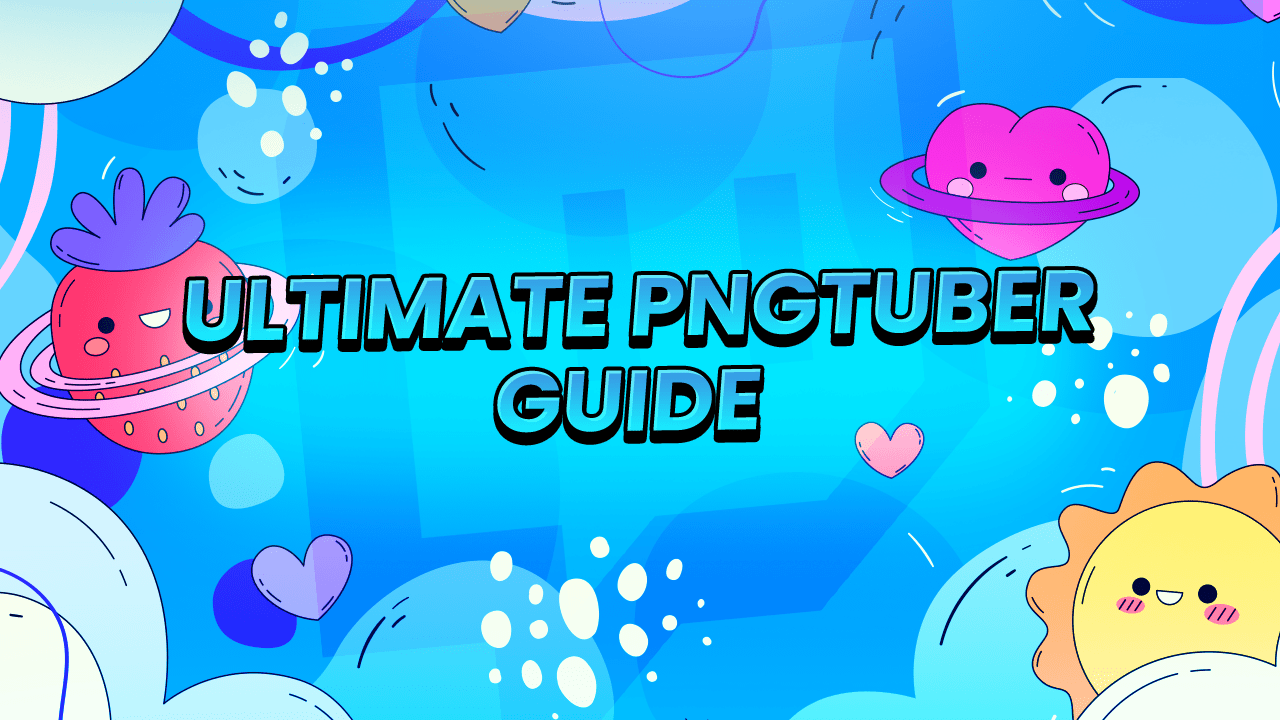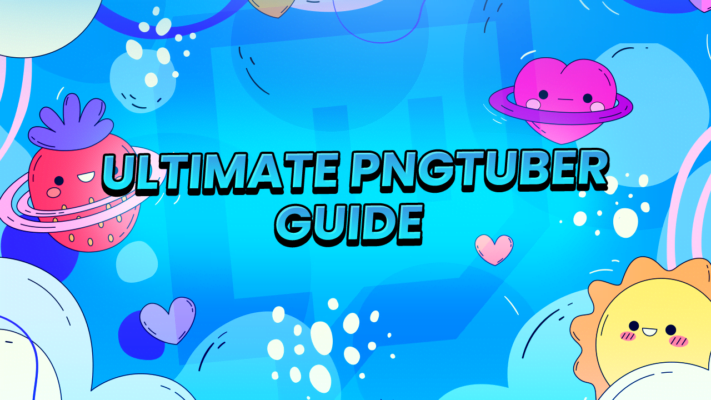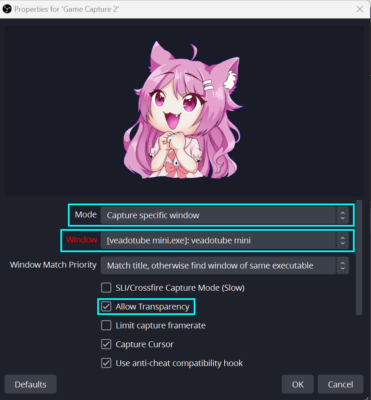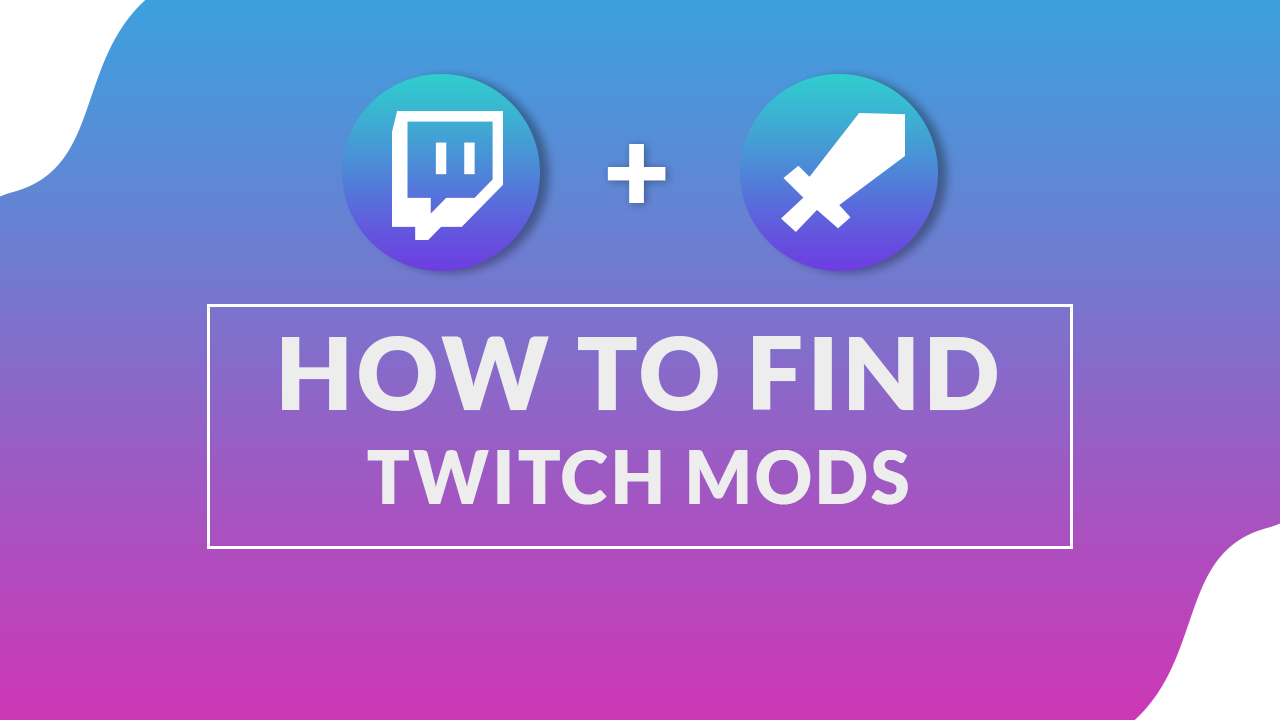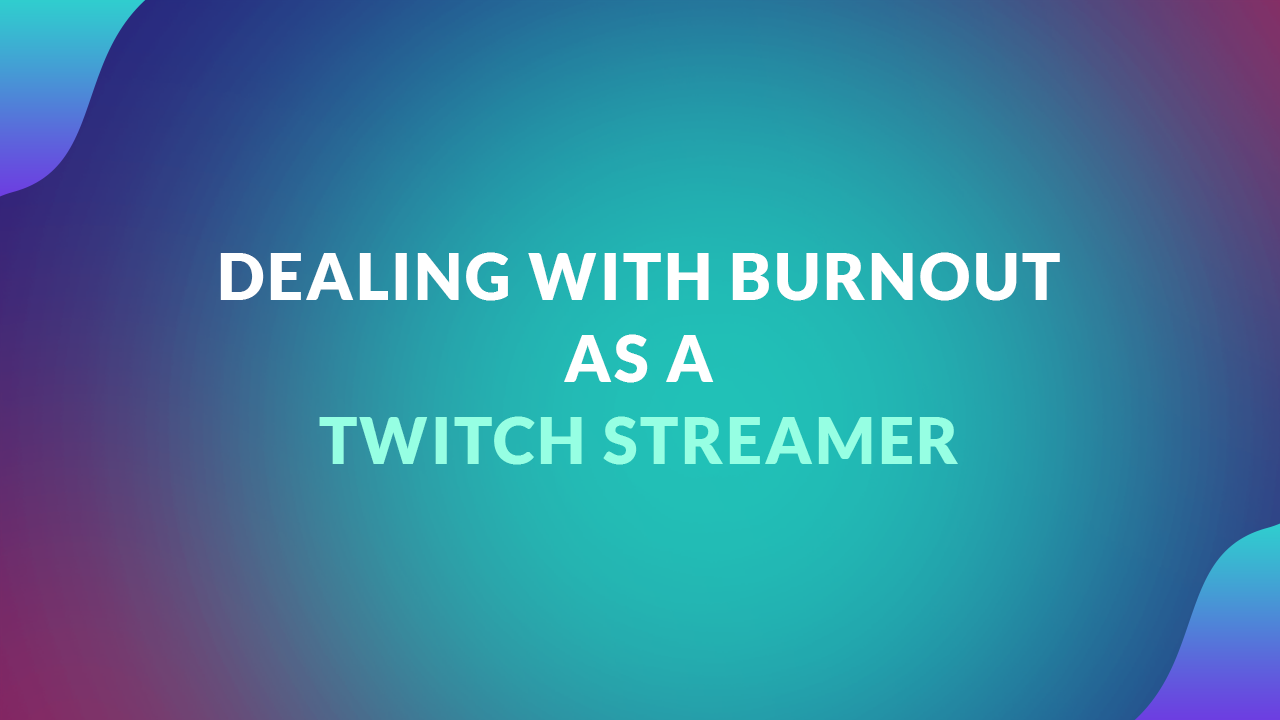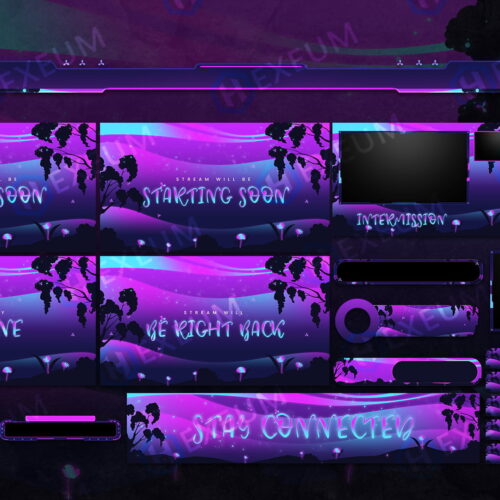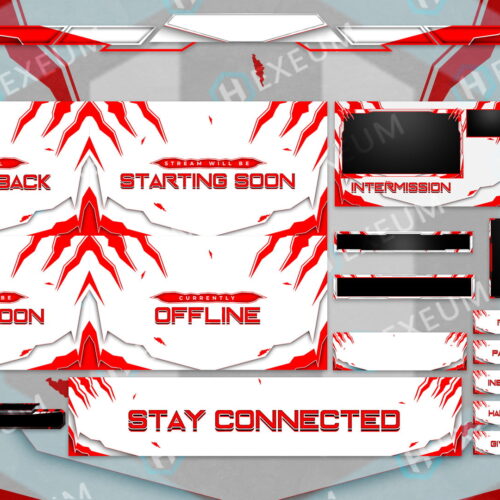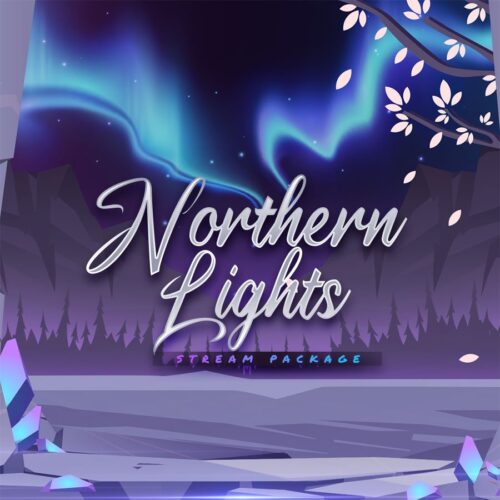PNGTubers, a virtual phenomena which emerged in 2020, has quickly become popular among streamers on Twitch and YouTube. As more people are interested in becoming PNGTubers, the need for clear guidance has grown.
This guide is here to help. We’ll take you through the process of joining the community of PNGTubers, from creating your avatars to expressing yourself and building a community around your streams. We’ll cover essential topics for beginners, essential equipment, choosing the right software, and tips for promoting your content.
We’ll also discuss some past controversies involving PNGTubers and explain the key differences between PNGTubers and VTubers.
What Is a PNGTuber?
A PNGTuber is a streamer or content creator that streams with a 2D virtual avatar, created from PNG images to represent them on social and gaming platforms. These avatars move in response to the streamer’s voice through specialized software and can be set up to express different emotions.
This method lets the streamer develop a distinctive and fun character, separate from their real personality. It helps them feel more at ease and fully express themselves while streaming. The avatars used by streamers can be anything, ranging from foxes, furries, and robots to anime-style characters.
How To Become a PNGTuber
1. PNGTuber Equipment
Having the correct equipment is the first step to becoming a PNGTuber. You will need both a microphone and device to run the stream from. A good microphone is very important as PNGTuber software relies on voice input for bringing the avatars to life. If a microphone picks up a lot of background noise, this leads to the avatar moving when it shouldn’t.
Ideally, streaming from a PC with specs that run both the broadcasting software and running the PNGTuber software is the best option.
2. Create Your PNGTuber Avatar
A PNGTuber avatar consists of two main parts: the base avatar and its expressions. The base avatar is a PNG image with a transparent background. The expressions are also PNG images, each showing the avatar with a different emotion.
At a minimum, you need two images for the avatar: one with the mouth open and another with it closed. You can add more images and expressions to make your character more lively.
For the artistic aspect, you have two choices in designing the avatar: create it yourself from scratch or hire a skilled artist to make one for you.

- Making your own avatar: Using tools like Photopea or Procreate you can start drawing up your own characters. It’s also possible to buy a PNGTuber base which contains premade expressions, poses and outlines to build on top of. Before you start drawing, find the recommended size for the avatars images. The max image size in software such as Veadotube is 2048×2048.
- Hire an artist: If you don’t have the time to create your own avatar, you can hire a professional artist. Make a “looking for artists” post on Reddit or Twitter. You can go to artists directly on platforms such as Etsy or Fiverr. Make sure you do your due diligence first. Some so-called artists are stealing assets or claiming other artists’ designs as their own.
3. Choose The Best PNGTuber Software
PNGTuber software is essential for animating PNGTubers. It mainly works to open and close the avatar’s mouth when the streamer speaks. Additionally, you can set up hotkeys to change the avatar’s emotions.
Below are some popular software options used by PNGTubers:
Veadotube mini
Veadotube mini is the most highly rated and popular of all the PNGTuber software currently available. It’s available for windows, mac and linux installations. You can set hotkeys to activate different states that express different emotions. The software detects input from your voice and will open the mouth when talking. Static and animated images like GIF’s are supported which gives even more flexibility.

PNGTuber Plus
PNGTuber plus is the latest software released for PNGTubers. Overall it offers a lot more customisation and features than some other software. By using sprite sheets you can add animations to your characters, giving them an extra dimension. It’s totally free and is available for Windows and Mac.
PNGTuber Maker on Steam
PNGTuber maker is a free to use app on steam, and it’s another very popular choice with PNGTubers. The goal of this app is to make it easy for anyone to become a PNGTuber. In just a couple of steps you’ll be able to set up your avatar, and will only need 2 images to get everything up and running.
Once your avatar is all set up you’ll be able to go live and share your new avatar with the world. Make sure that you’ve configured all of the settings, and that the avatar is reacting correctly to your voice.
PRISM Live Studio
Great news for mobile users, PRISM live studio has released new features to support PNGTubers on mobile. Set up to 5 emotions for your avatar, each with 4 states. Motion is also supported to give your avatar some dynamic movements so it’s not just static.
5. Add Avatar to Streaming Software
To go live on Twitch or YouTube, you need to use broadcasting software. OBS and Streamlabs are the most popular options. After setting up the broadcasting software, you need to add your avatar to it.
Here’s how to display your 2D avatar in two steps:
- In OBS or Streamlabs, create a new game capture source.
- Set the mode to ‘Capture specific window’, select your software from the dropdown menu, and ensure ‘Allow Transparency’ is checked.

6. Go Live
Choosing the right platform for your live stream is crucial. Twitch is a popular option, but many Virtual YouTubers prefer YouTube, suggesting it’s where their audience is. YouTube also helps with discoverability, especially if you use both long and short-form videos.
After picking your platform, make sure your software works properly and have a plan for what you’ll stream. Then, you’re ready to hit the “Go Live” button.
7. Promote Your Content
Growing your audience as a PNGTuber involves effective promotion of your content. Use multiple platforms where your target audience spends time.
Platforms like TikTok, YouTube Shorts, and Instagram Reels are excellent for sharing stream highlights. Research what types of clips perform well on these platforms and create similar content.
Also, become active in communities on Discord and Reddit. These platforms are ideal for connecting with other PNGTubers, exchanging ideas, making friends, and expanding your network.
A PNGTuber vs VTuber
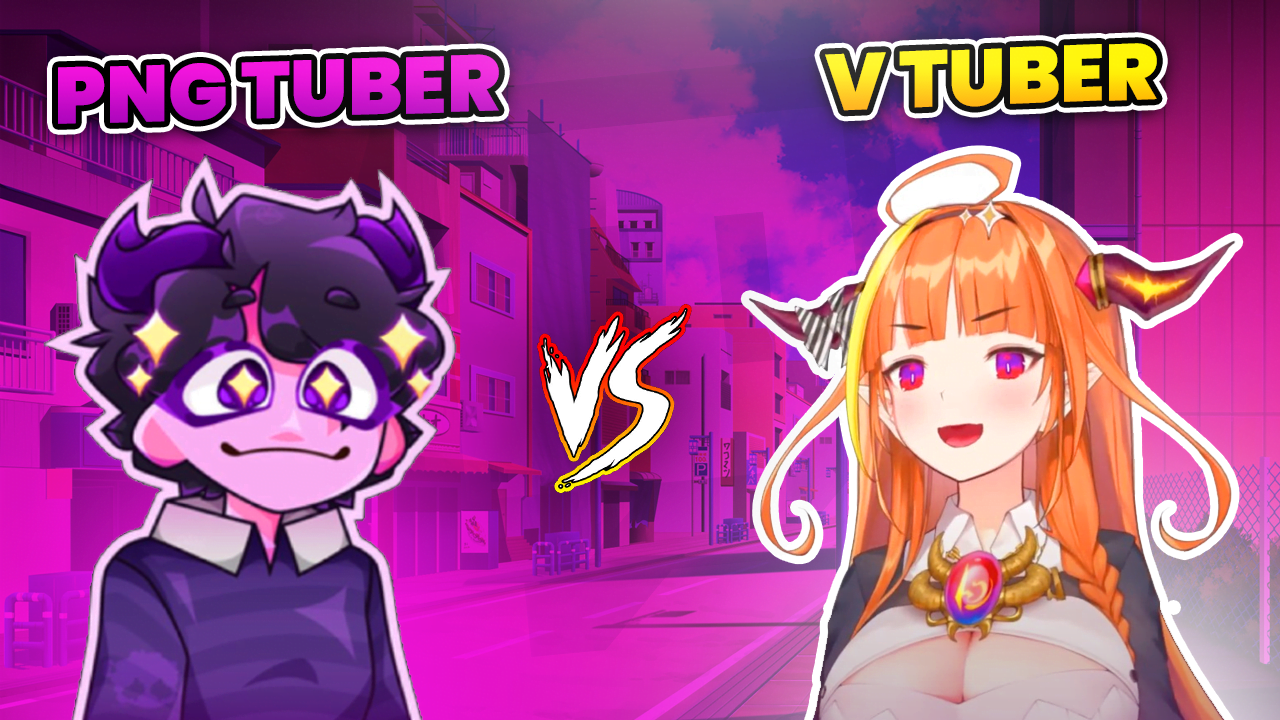
VTubers use a lot more sophisticated technology compared to PNGTubers. Whilst VTubers use advanced motion capture technology and intricate 3D models, PNGTubers use simple 2D images that change based on the streamers voice input or preset hotkeys to change expressions.
PNGTubers have had their fair share of controversy catching flack for being viewed as low effort content creation. However, not everyone is in a position to be a VTuber and PNGTubing can be a great alternative to achieve the same level of anonymity.
The main differences between VTubers and PNGTubers can be summarized as follows.
- Models: VTubers use 3D models whereas PNGTuber use simple 2D images.
- Animation: VTubers react in real time to the streamers movements. PNGTubers can be given premade animations, but need to be triggered manually.
- Cost: VTubing bears a significantly higher cost than PNGTubing. We’ve seen models upwards of $5000 for custom made models. Whereas a custom PNGTuber avatar with expressions will cost less than $100. As we mentioned before, this makes PNGTubing a great alternative for those unable to afford VTubing.
- Engagement: Clearly, with intricate 3D models and motion capture technology, watching a VTubers stream will feel a lot more engaging.
Benefits of Becoming a PNGTuber
Many content creators have discovered several benefits to becoming a PNGTuber, which is why they’re choosing this form of virtual streaming. Let’s explore the advantages that PNGTubing offers compared to traditional content creation methods.
- Privacy: Many creators worry about their online privacy. Choosing to be a PNGTuber lets them stream without revealing their face. Given the frequent online harassment faced by popular individuals, it makes sense to separate personal life from online presence for safety.
- Lower Costs: PNGTubing is a cost-effective alternative to other virtual formats like VTubing, making it a great choice for those seeking an online avatar on a budget. Additionally, since it doesn’t require a webcam, PNGTubing is often more affordable than traditional streaming as well.
- More Creativity: Using a virtual avatar lets you freely create a unique character. This character can break conventional norms and be as quirky or imaginative as you wish. Many PNGTubers even alter their voice to suit their avatar’s visual style.
- Less Pressure: PNGTubing offers a chance to produce content without concern for physical appearance. You can stream comfortably, without worrying about how you look, and focus solely on your content.
- Anxiety: PNGTubing provides a solution for those who feel anxious about showing their face to a large online audience. It offers an inclusive option for anyone interested in streaming without revealing their face.
PNGTuber Expressions
Earlier, we briefly mentioned PNGTuber expressions while talking about avatar creation. Now, let’s dive into a more detailed list of popular expressions used by PNGTubers. This can help you decide which expressions you might want for your own avatar.

Popular PNGTubers
JellyBean

JellyBean is one of the most well-known PNGTubers. They mainly create content by reading and reacting to comments through YouTube shorts. This approach has stirred some controversy among PNGTubers, with criticisms about it being low effort. However, despite the controversy, JellyBean’s content is popular and well-received by their audience.
SaberSpark

SaberSpark is a well-known PNGTuber with over 10 years of experience in content creation. Their work primarily involves animation, video essays, and reviews. Known for producing long, in-depth videos, SaberSpark is recognized for their high-quality content, which is reflected in their consistent viewership.
GE3T3E

GE3T3E, much like JellyBean, primarily produces short-form content. They engage with viewer comments, challenges, and requests. This approach has earned them a solid subscriber base, which is evident in the high view counts on their shorts.
RedVelvety

RedVelvety is a channel that mainly produces short-form content, with a focus on gaming, especially Minecraft.
BabaStreams

BabaStreams stands out among other PNGTubers by focusing on longer-form content, often centered around edgy or controversial topics. Despite the different approach, they have a substantial subscriber base and have also gained popularity with their short videos.
TuxBowDie

TuxBowDie is a PNGTuber known for content centered around the popular open-world game Minecraft. They have a large subscriber base and create short videos showcasing interesting challenges and features in Minecraft.
FrostFox

FrostFox initially gained popularity by creating short YouTube videos, primarily about Minecraft, a game that’s quite popular among PNGTubers. However, they have recently shifted to producing longer-form content, as it aligns better with their channel’s goals and allows for more creative expression than shorts.
FizzySoda_

FizzySoda_ is a unique presence among PNG creators, as they produce both long and short-form content. As a gaming-focused channel, they cover a diverse range of games, which makes their content stand out from other creators.
Final Words
Becoming a PNGTuber is an excellent choice for content creation, especially for those on a tight budget. It’s not only cost-effective but also addresses privacy concerns, making it a good option for people with anxiety.
If you’re new to this and find creating an avatar daunting, our step-by-step guide is here to help. It provides an overview of the process and a starting point for you to begin building a community around your desired content.