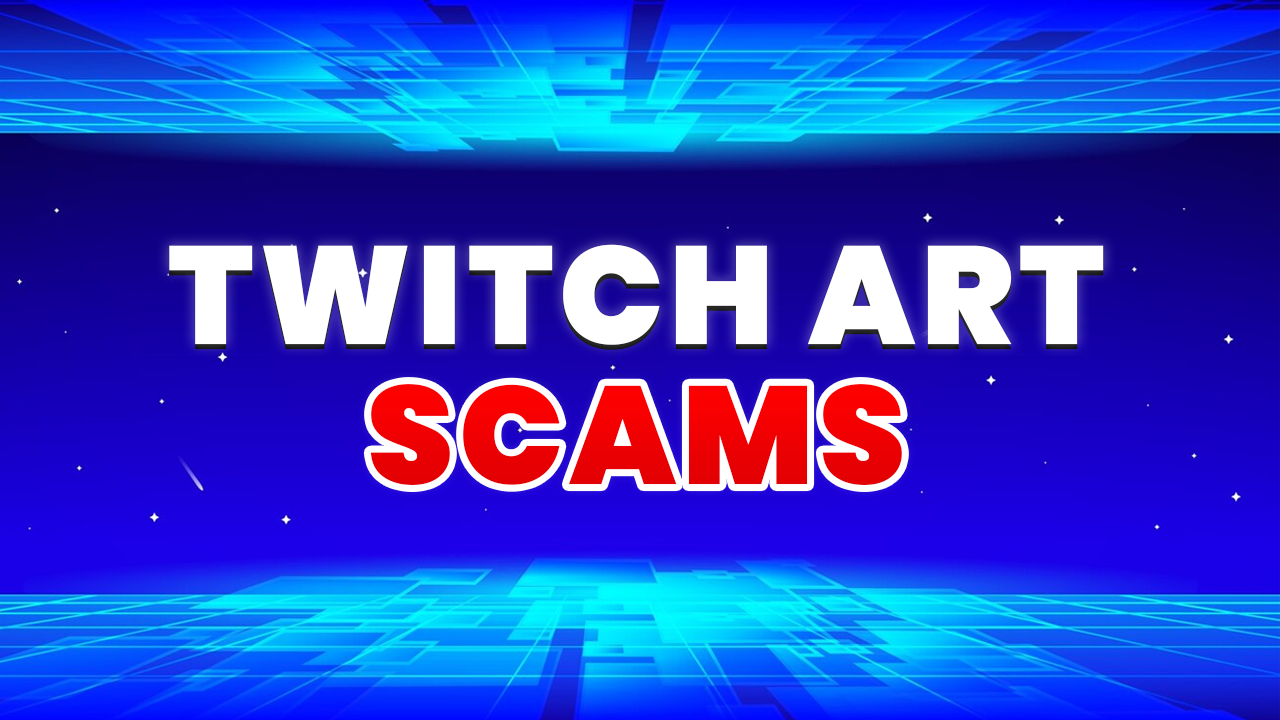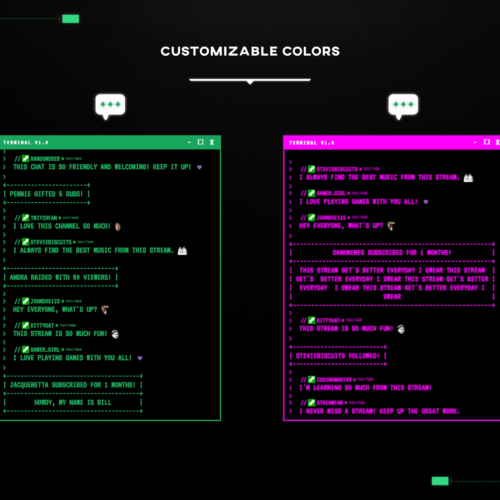No products in the cart.

Vaporwave Twitch Overlays – Ultimate Aesthetics Collection
- September 14, 2023
- by Liam Doherty
These Vaporwave Twitch overlays will transform your stream into a world where the past and the future collide in a mashup of neon hues, glitchy VHS aesthetics, and dreamy nostalgic vibes. In this article, we’re taking a look at some of the best Vaporwave overlays out there for Twitch, YouTube and Kick streamers.
When it comes to stylized branding for your channel, nothing comes close to the aesthetics that the Vaporwave genre has to offer. This eccentric style is like taking a surreal journey through time and technology. Picking overlays that fit with your personality and interests is an important component for creating a great first impression for your viewers.
Drive - Ultimate Vaporwave Twitch Overlay

Drive is one of our favorite Vaporwave Twitch overlays. If you’re a fan of going fast, neon soaked skyscrapers and the overall aesthetic of Vaporwave, then this overlay is for you. This is packed with features; screens, webcam overlays, alerts, stinger transition and even stream widgets.
It’s compatible with all the top streaming platforms; Twitch, YouTube, Facebook & Kick. In addition to this, all animated overlays are optimized for top broadcasting software such as OBS or Streamlabs.
Skyline - Miami x Vaporwave Twitch Overlay

Sunsets, palm trees and a warm color palette? Yep…these overlays definitely give off Miami x Vaporwave vibes.
Outrun - Neon Vaporwave Twitch Overlay
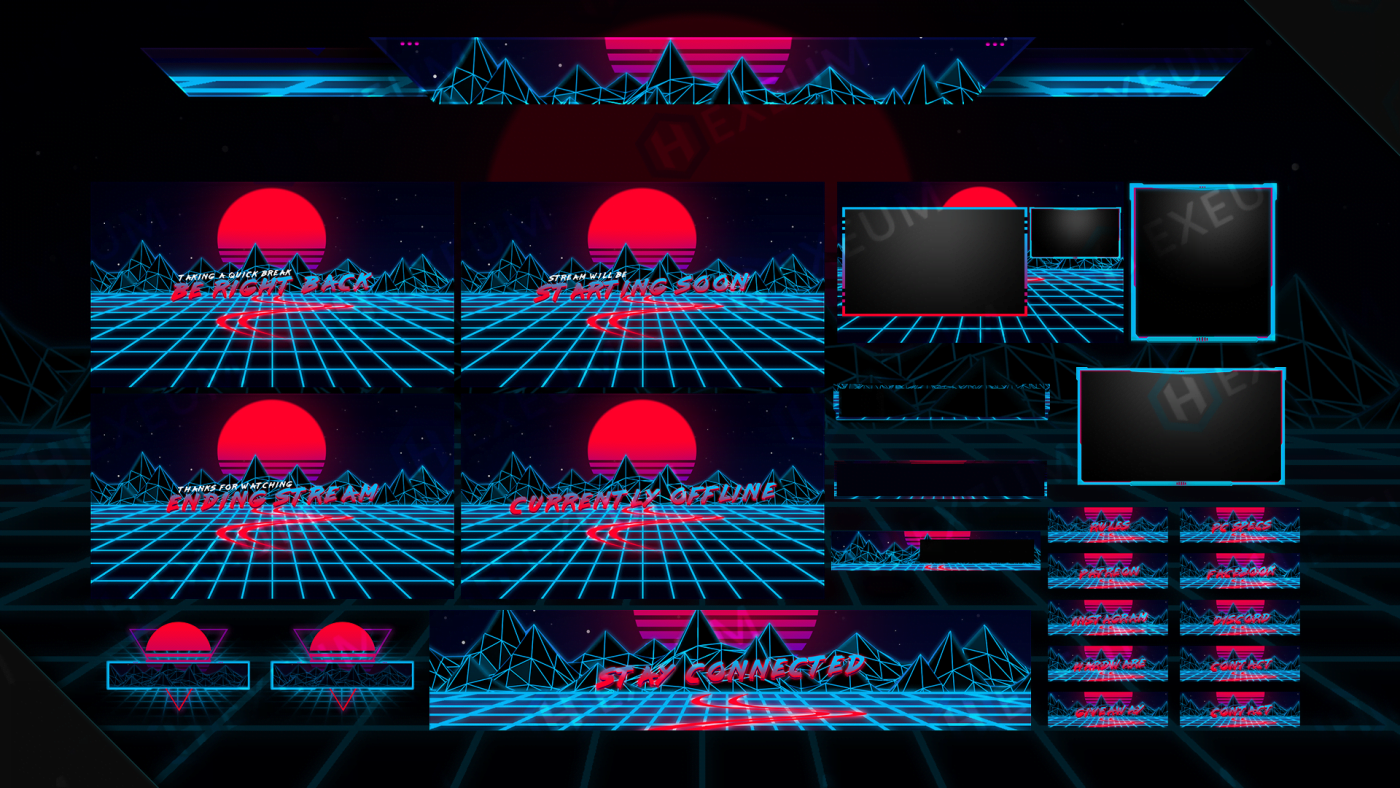
Outrun is inspired heavily by the grid from the Sci-Fi classic Tron along with the inclusion of other Vaporwave elements. This package has got everything you need to kickstart your stream. Alerts, 5 screens, facecam, widgets transition & more.
Nocturnal - Purple Vaporwave Overlays

Nocturnal is a mix of military UI elements and vaporwave visuals. It’s a full package so you can expect to get alerts, widgets, transitions, top overlay and more. Make sure to check out the product page for more details on what’s included.
Paradise - Editable Vaporwave Twitch Overlay

This Vaporwave overlay is one of a kind. The text in this package is editable within broadcast software such as OBS or Streamlabs. This gives you the ability to change language or add personal touches.
Sunset - Vaporwave Stream Pack

You can find all the traits of a vaporwave overlay in this package. Sunset, mountains, grid and even a chrome text effect.
Midnight - Vaporwave Twitch Overlay (Free)

Check it out. We’ve got a nice little freebie for you since you made it this far. Midnight is a full package so you can transform your stream into Vaporwave aesthetics in no time at all.
Conclusion
That concludes our list of Vaporwave Twitch overlays. These overlays not only add a new dimension of branding to your Twitch streams but also immerse your audience in a world of where past and future collide; whether it’s bright neon colors, VHS aesthetics or just a healthy dose of nostalgia.
Choosing the right overlay pack can be difficult, which is completely understandable. There’s a lot of factors to consider when it comes to your personal branding. With that being said, expanding your search parameters can also be a great idea for gaining new ideas and inspiration. Check out some 8-bit overlays or perhaps these minimalist overlays for a new perspective.
This entry was posted in Designs.
Liam Doherty
Liam Doherty comes from game development background, initially exposing him to the world of content creators. In 2017 he decided to dive headfirst into the creators realm, offering solutions for branding and creating better content.
Hexeum
© 2024 Hexeum. All rights reserved