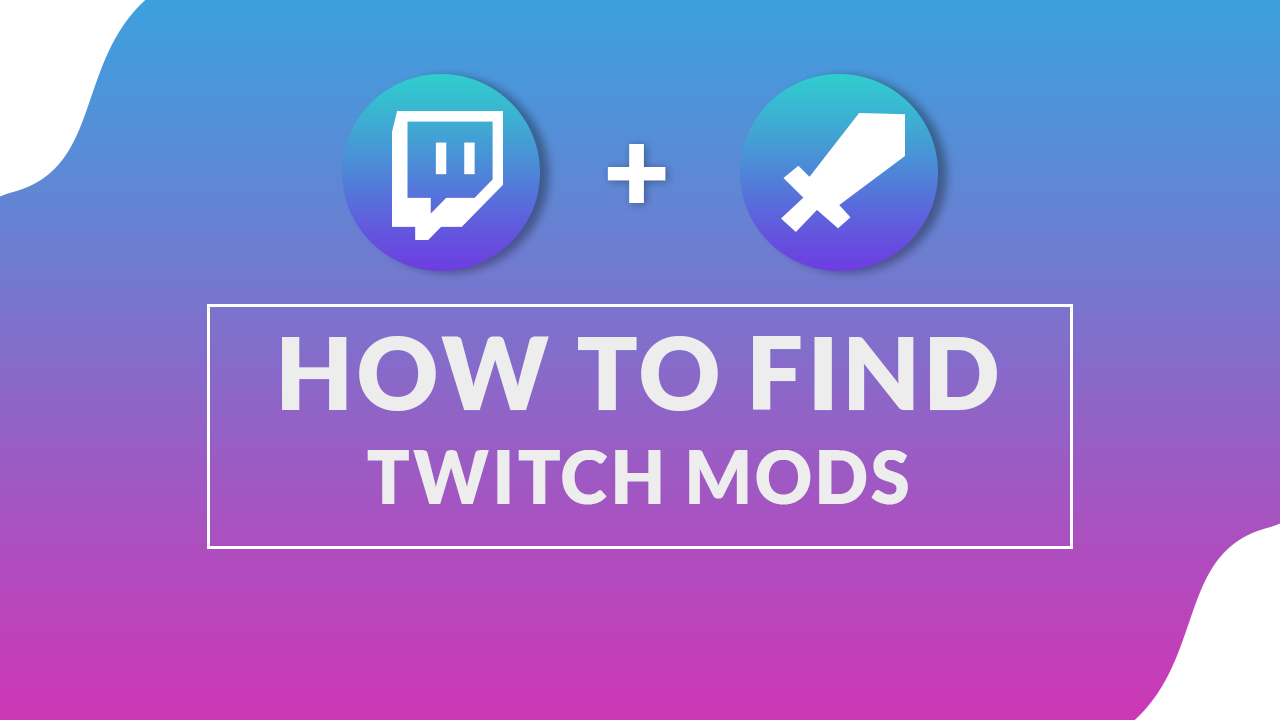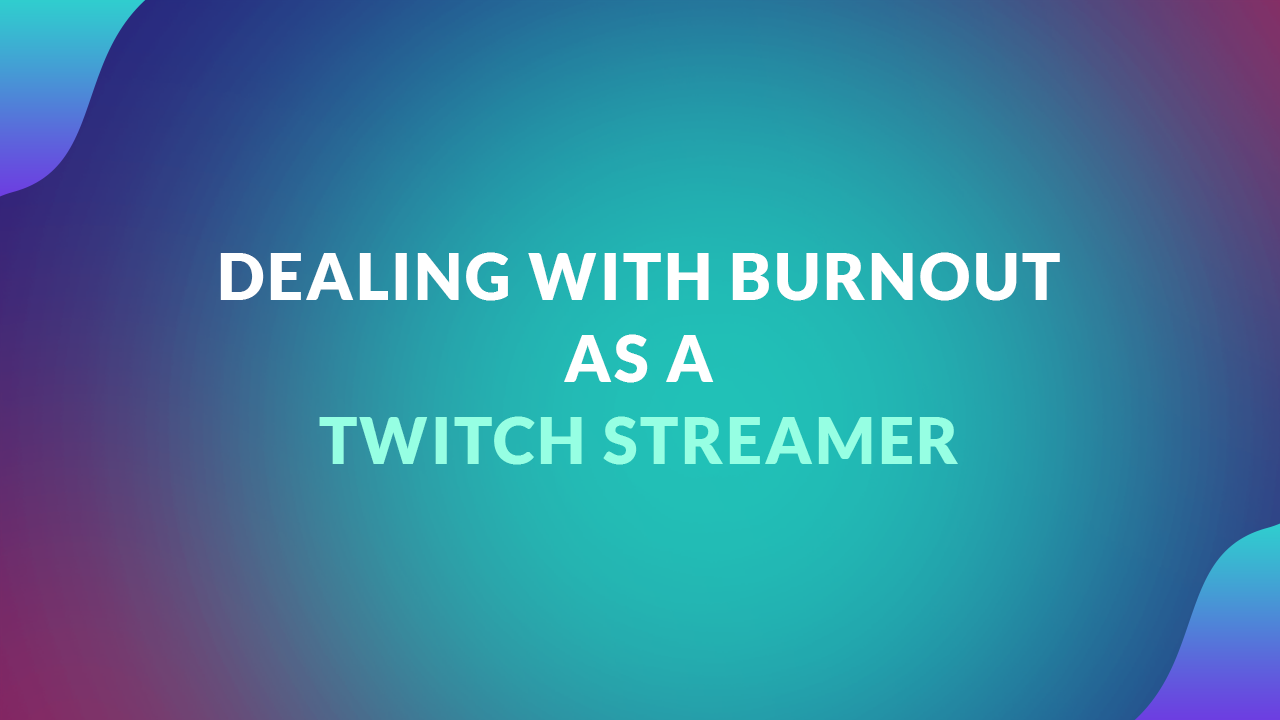Running a 24-hour stream is a significant challenge and requires careful planning and preparation. Many streamers will try a 24-hour stream at some point, often due to community requests, as part of a subathon, or as a reward for meeting goals.
This article will guide you on how to prepare for a 24-hour stream both mentally and physically, ensuring you stay healthy throughout the event.
Planning Your 24 Hour Stream
A successful 24-hour Twitch stream requires careful planning and preparation. This not only ensures a smooth and engaging experience for your viewers but also helps you manage your energy and health throughout the marathon session. Here’s a detailed guide to planning your stream, from scheduling to content creation and promotion.
Scheduling Your Stream
- Choosing the Right Time: Opt for weekends or your days off for the stream. This allows you to rest afterward without the stress of work commitments. Remember, recovery is as important as the stream itself.
- Consider Your Sleep Cycle: A 24-hour stream will disrupt your regular sleep pattern. Try to adjust your sleep schedule in the days leading up to the stream to minimize the impact.
Content Planning
- First 12 Hours – High Energy Content: Plan to showcase your most exciting and engaging content while your energy is at its peak. This could include fast-paced games, interactive segments with viewers, or special challenges.
- Last 12 Hours – Relaxed Engagement: As fatigue sets in, switch to more laid-back content that still encourages viewer interaction. Strategy games, casual playthroughs, or community Q&As can be effective.
- Breaks and Intermissions: Schedule short breaks to rest and recharge. Use this time for quick exercises, meals, or simply to stretch. Consider preparing content like highlights or pre-recorded messages to keep viewers entertained during these breaks.
Promotion and Engagement
- Announce Early and Often: Use all your social media channels to promote your 24-hour stream well in advance. Regular reminders as the event approaches can help build anticipation.
- Create a Buzz: Engage your audience with countdown posts, teaser content, or special announcements about what to expect during the stream. This builds interest and ensures a larger audience from the start.
- Use Regular Streams for Promotion: Mention your upcoming marathon stream during your regular broadcasts. This direct engagement is a powerful tool to remind your loyal viewers to tune in.
Nutrition & Hydration
When gearing up for a marathon stream, it’s crucial to think about what you’ll eat and drink to keep going. Here’s a straightforward approach to fueling up smartly.
Food: Keep It Balanced
- Opt for Easy, Balanced Bites: Choose foods that are easy to eat on stream and that give you steady energy. Think sandwiches, wraps, or salads that aren’t too messy or distracting.
- Snack Smart: Have a mix of snacks ready, like fruits, veggies with dip, or a handful of nuts. These can keep you going without the slump that comes from sugary or very fatty foods.
- Avoid Big Meals: Eating a lot at once can make you feel tired. Smaller meals or snacks throughout your stream are a better bet.
Drinks: Stay Hydrated, Not Wired
- Water is Your Best Friend: Keeping water nearby helps you stay hydrated without the downsides of other drinks. Aim to sip regularly.
- Be Cautious with Caffeine: A coffee or energy drink might seem like a good idea, but too much can mess with your energy levels. Try to keep it to a minimum and drink more water instead.
- Skip the Sugary Stuff: Sugary drinks might give you a quick boost, but they’re not great for staying alert in the long run. Stick to water or maybe some diluted fruit juice if you want a bit of flavor.
Exercise Throughout
Long streaming sessions can take a toll on your body, making it crucial to incorporate movement to avoid the negative effects of prolonged sitting. Here’s how to keep active and maintain your health during a marathon stream.
Schedule Regular Breaks for Movement
- Set a Timer: Aim to take a short break every hour to stand, stretch, and move around. This can help prevent stiffness and circulatory issues.
- Stream-friendly Exercises: Incorporate simple exercises like squats, arm stretches, or neck rolls that can be done quickly and without needing to leave your streaming area.
Exercises and Stretches
- Leg Stretches: Stretch your legs to keep the blood flowing and reduce the risk of cramps or discomfort.
- Upper Body Care: Shoulder rolls, arm stretches, and wrist exercises can help reduce the strain from constant mouse and keyboard use.
- Back and Posture: Engage in stretches that target your lower back and help maintain good posture, such as standing twists or gentle forward bends.
Making Movement Part of the Stream
- Engage Your Audience: Make your movement breaks interactive by inviting viewers to stretch along with you. This can add a unique and engaging element to your stream.
- Exercise Challenges: Consider integrating light exercise challenges for yourself or with your chat as part of the stream’s entertainment. This keeps energy levels high and viewers engaged.
Motivation Tips During The Stream
As your energy levels begin to fade it can be difficult to stay motivated and continue to interact and engage with your chat. Try some of these tips below:
- Set small goals for regular wins.
- Engage with your audience for energy.
- Switch activities to stay fresh.
- Invite friends for fun breaks.
- Eat healthily and hydrate to keep energy up.
- Take scheduled breaks to recharge.
- Pump up with an upbeat playlist.
- Stay positive by focusing on the fun.
- Visualize completing the stream for motivation.
- Promise yourself a post-stream reward to look forward to.
Final Thoughts
Running a 24-hour stream requires careful planning to succeed and maintain your health. Use some of our tips to make the experience smoother and more enjoyable.
24-hour streams can energize and excite your community. We suggest every streamer tries it at least once, whether as a community milestone reward or a personal challenge. Remember to prioritize your well-being throughout, and good luck!