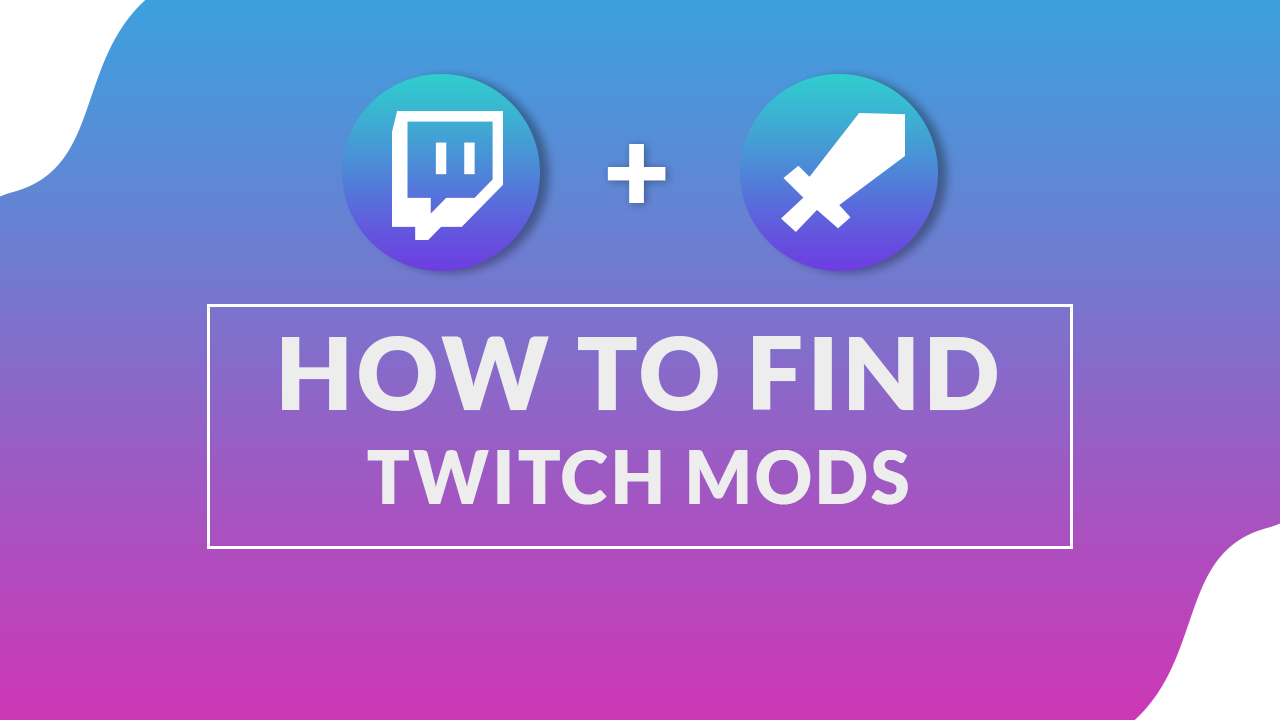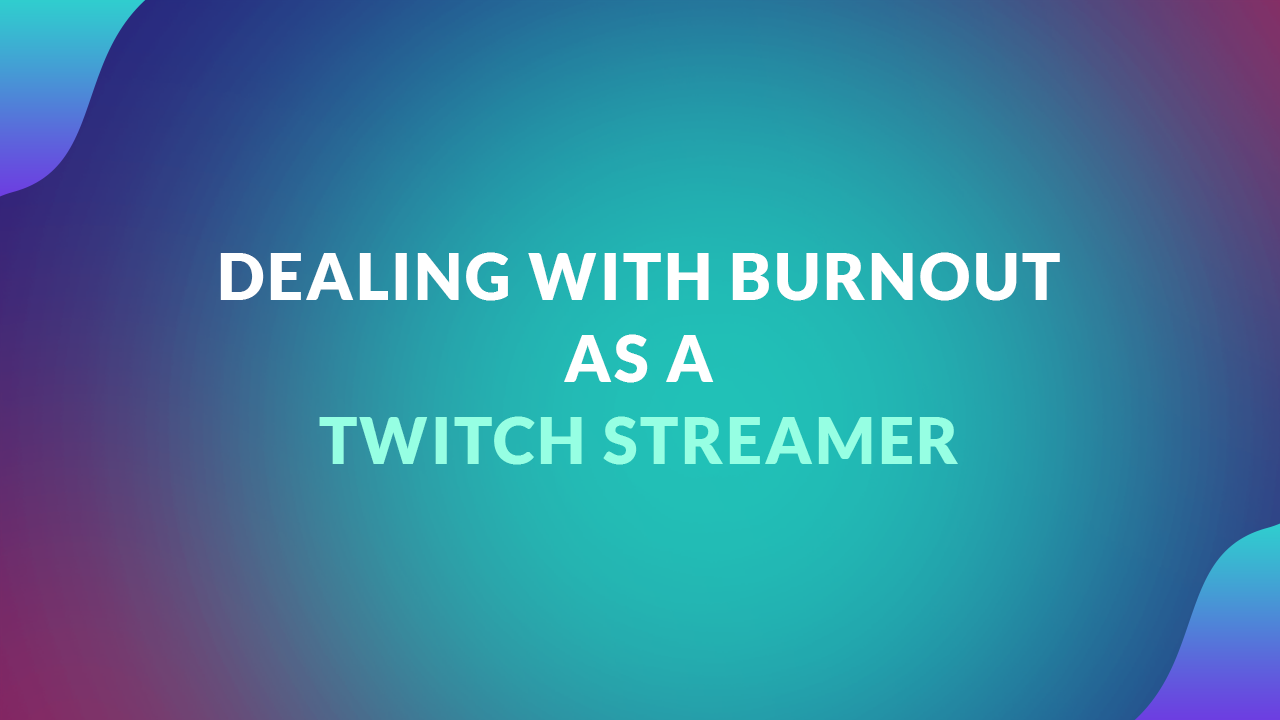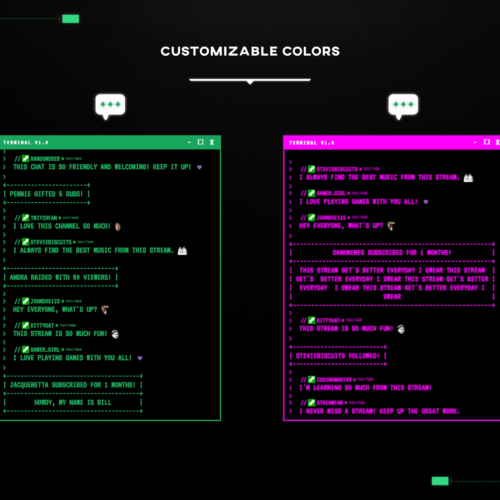No products in the cart.

Creative Ways to Keep Your Twitch Viewers Engaged
- November 8, 2024
- by Liam Doherty
Streamers who struggle to maintain viewer engagement often face a high turnover rate, which can lead to demotivation and burnout. Engagement is essential for cultivating a vibrant, thriving Twitch community. It goes beyond mere viewer numbers, fostering active viewer participation and a sense of belonging.
This is especially important for streamers who are just beginning to grow their audience. Different Twitch communities, each with their unique interests and ways of interacting, require customized engagement approaches. For example, a community that loves competitive gaming interacts differently than one that prefers story-driven content. Understanding these differences is crucial for crafting effective audience interaction strategies.
This article will delve into creative methods that have been proven to boost viewer engagement. We’ll also offer creative tips for enhancing dialogue and introducing fresh elements into your stream, strategies used by both new and established streamers.
Finally, we’ll discuss common pitfalls for streamers. Knowing what to embrace and what to avoid can help you skillfully navigate and maintain healthy dynamics with your viewers.
1. Gift of the Gab
Engagement in streaming begins with effective communication. As a streamer, it’s essential to become adept at filling quiet moments with engaging dialogue. This involves sharing your thoughts and opinions on the game or topic at hand in a way that feels natural and inviting. Your commentary should not only reflect your personal insights but also open the door for viewers to share their perspectives.
The key to mastering this art lies in maintaining a balance. While it’s important to invite audience opinions, relying too heavily on their responses can lead to uncomfortable pauses, especially in smaller communities where immediate replies are not as common. To avoid this, streamers should develop the skill of continuing the stream’s narrative even in the absence of viewer interaction. This means being prepared with topics, anecdotes, or questions that can keep the conversation flowing smoothly.
Additionally, streamers should be mindful of the tone and content of their dialogue. It should be inclusive and welcoming, creating an atmosphere where viewers feel comfortable sharing their thoughts. This could involve asking open-ended questions about the game, discussing recent developments in the gaming world, or even sharing personal gaming experiences that viewers might relate to.
Before your next stream, write down a list of ten different prompt templates. These should be dynamic prompts that can be reused with different topics and subjects. Here’s a couple to get you started
- I’ve never noticed [insert observation] before. Does that always happen in this game ?
- I’ve been following updates on [insert topic] for a while and it’s really starting to look interesting.
- What if [insert topic] became a reality ? How do you think it would change our lives/games/etc.
- If you had to choose, would you prefer [option 1] or [option 2]?
2. Staying Relevant To Your Communities Interest’s
Aligning your content with the interests of your community is crucial. This means staying well-informed and updated on topics and genres that resonate with your audience. If your community gravitates around a specific theme, such as a particular game genre, it’s important to be knowledgeable about the latest developments, updates, and news in that area. This not only shows your commitment to the subject but also ensures that your stream remains a go-to source for relevant and engaging content.
For instance, if you’re catering to fans of strategy games, diving into the latest game releases, strategies, and community discussions can keep your content fresh and exciting. Your audience likely comes to your stream for this specific type of content, and meeting these expectations can create a stronger, more engaged community.
However, it’s also important to be cautious about straying too far from your community’s core interests. Introducing completely unrelated topics, such as current political events, can be jarring and potentially alienating. While some streamers successfully cover a wide range of topics, this requires a deep understanding of your audience’s tolerance for content diversity.
One effective strategy to stay aligned with your audience’s interests is to observe and learn from similar streamers. Watching how they engage their communities and the topics they focus on can provide valuable insights. For instance, you might notice a trending topic in similar communities and decide to bring it into your own stream for discussion. This approach not only keeps you informed but also helps in generating fresh ideas for conversation.
Additionally, engaging with your community through polls or discussions on social media platforms like Twitter can offer direct insights into their preferences and opinions. For example, a surprising poll result on a trending gaming topic could be a great conversation starter in your next stream, sparking lively discussions and deepening viewer engagement.
3. Interactive Widgets and Extensions

Extensions like Stream Avatars and Stream Stickers are directly integrated with your Twitch account, providing a wide array of functionalities. Stream Avatars, for instance, allows viewers to create and customize their own avatars that appear on the stream.These avatars can engage in activities, adding a personal and dynamic touch to the broadcast.
On the other hand, Stream Stickers is designed to drive engagement and earn bits by showcasing custom-made stickers on screen in response to viewer interactions, such as using redeeming Twitch channel points or sending bits. These stickers not only incentivize viewer participation but also add a fun, visual element to the stream. The best way to find trending extensions for Twitch is by visiting the list of most popular Twitch extensions.
Another example is Voicy. Voicy is one of the best meme sound websites, with over 500,000 unique sounds perfect for streamers. Streamers can use Voicy’s meme soundboard with the most up-to-date and popular sounds available to download for free. Adding such iconic and trending sounds as alerts and integrating sound clips into soundboard devices is the most common use case for streamers. Voicy also has multiple direct integrations in popular streaming software like Loupedeck and Powerchat, making it easy to trigger sounds during live streams. For those looking to be copyright-safe and looking for commercial use, Voicy Premium provides a royalty-free catalog featuring sound clips, music, and royalty-free sound effects. Try Voicy Premium for free to keep your streams copyright-safe and worry-free.
Widgets offer another layer of engagement possibilities. These range from displaying the current track playing on Spotify to mini-games and goal trackers. Among the most popular widgets are interactive pet widgets or chat widgets, found on platforms like Etsy or the Elgato Marketplace. These pets can be customized in design and behavior, reacting to specific events or interactions, and are a hit among viewers who enjoy the charm and interactivity they bring to a stream.
The key to effectively utilizing these tools lies in customization. Tailoring the look and functionality of both extensions and widgets to match the stream’s theme not only improves the aesthetic but also enhances viewer interaction. By making these tools part of your streaming environment, you create a more inclusive, engaging, and dynamic space. This not only appeals to a broader range of viewer preferences but also encourages active participation, making the streaming experience more enjoyable and interactive for everyone involved.
4. Involving Viewers in Gameplay
Keeping viewers by having them involved directly in gameplay is an excellent strategy for streamers looking to create a more dynamic and entertaining streaming environment. By involving viewers directly in the games you play, you can significantly enhance the level of engagement and fun on your stream.
Interactive Games for Viewer Participation
Games like Jackbox Party Packs, Marbles on Stream, Quiz Time, or Words on Stream are fantastic for this purpose. These games are designed not just for the streamer but for viewer participation as well. For instance, in Jackbox Party games, viewers can join as players or audience members, directly influencing the game’s outcome with their choices. Marbles on Stream offers a unique experience where viewers’ names next to their dedicated marble, creating a sense of anticipation and excitement as they watch their marble navigate the course, rooting for a win.
Small Community Engagement
For streamers with smaller communities, playing cooperative games can be an especially effective way to engage viewers. In these settings, you can invite viewers to join your game, creating a more personal and interactive experience. This can be a great way to build stronger connections with your community and make your viewers feel like an integral part of the stream.
Setting Boundaries
However, it’s important to establish boundaries when playing with viewers. If viewers frequently request to join in games, it can disrupt the flow of the stream and put pressure on the streamer. It’s essential to communicate clearly about when and how viewers can participate. Setting up specific days or segments of your stream for viewer games can be a helpful way to manage this. It’s also crucial to enforce rules and guidelines for viewer participation to ensure a positive and respectful environment for everyone involved.
5. Viewer-Driven Content Choices

Empowering viewers to influence content decisions is a powerful way to boost engagement on Twitch streams. When viewers have a say in the content, their investment and enjoyment in the stream can increase significantly. For example, you could use polls to let viewers decide which character to play through in a game or whether to try out a newly released game that’s different from your usual content. This interactive approach not only aligns your stream with viewer preferences but also adds an element of surprise and variety, as their choices might lead you to explore content you hadn’t previously considered.
Tools for Conducting Polls
- Twitch Polls: Integrated within the Twitch platform, this feature lets you connect with viewers in real time. It’s ideal for quick decisions, like choosing between two games or deciding on a stream’s theme.
- Streamlabs Poll Widget: This tool, available through Streamlabs, allows for more complex polling. It’s useful for gathering viewer opinions on various topics, from game choices to content strategies.
- Third-Party Poll Extensions: Various extensions on Twitch enable in-depth polls. These can be customized to suit the theme of your stream and can offer more detailed insights into viewer preferences.
6. Learning From Successful Streamers
A key to enhancing your Twitch streaming approach involves observing and learning from successful streamers. It’s easy to attribute the success of popular streamers to luck or connections, but in reality, there are often valuable lessons to be learned from their experiences and strategies.
Absorbing Useful Strategies
As Bruce Lee famously advised, it’s important to “Absorb what is useful, discard what is not, and add what is uniquely yours.” This philosophy can be applied to studying the tactics of successful streamers. Pay attention to how they engage with their audience, and how their audience responds to them. Reverse engineer their interactions by assuming the role of a “viewer”. How does your favorite big streamer keep you engaged, what do they do to elicit a response or reaction ?
Adapting and Personalizing Learnings
While it’s beneficial to learn from these streamers, it’s equally crucial to adapt these insights to fit your unique style and audience. Not every strategy that works for one streamer will work for another, due to differences in personality, content type, and audience demographics.
Take notes on the following when observing other streamers;
- Engagement Techniques: Look at how successful streamers keep their audience engaged. Are they using interactive tools, conducting Q&A sessions, or employing a unique streaming persona ?
- Content Diversity: Observe the range of content they offer. Successful streamers often mix up their content to keep it fresh and interesting.
- Community Building: Notice how they build and maintain their community. This could be through regular interaction, community events, or creating a welcoming environment for new viewers.
- Handling Setbacks: Pay attention to how they handle technical issues, negative comments, or other challenges. This can provide insights into maintaining professionalism and resilience.
Mistakes That Can Affect Viewer Engagement
Engaging viewers is a crucial aspect of streaming, but it’s important to approach this with sensitivity, especially when it comes to new or lurking viewers. While the instinct to welcome every new viewer to your stream is natural, singling out those who haven’t yet engaged in the chat can be counterproductive and may lead to discomfort.
Respecting Viewer Privacy
Many viewers prefer to lurk, watching and enjoying the stream without actively participating in the chat. Recognizing and respecting this viewing style is key. Calling out lurkers by name or pressing them to engage can make them feel uncomfortable and may even discourage them from returning.
Encouraging Natural Engagement
- Simple Greetings: If a new viewer does engage in chat, a simple and non-intrusive greeting like “hello and welcome to the stream” is usually sufficient. This acknowledges their presence without putting them on the spot.
- Avoiding Direct Call-Outs: Refrain from calling out viewers who haven’t engaged yet. Let them decide if and when they want to interact.
- Maintaining Content Flow: After acknowledging new participants, quickly return to your content. Lingering for a response can create an awkward atmosphere and disrupt the natural flow of the stream.
Final Words
Engagement is not a one-size-fits-all strategy. It requires a delicate balance of understanding your community, offering varied interaction opportunities, and learning from both successes and failures. By experimenting with these methods and avoiding common mistakes, you can create a more engaged and vibrant Twitch community.
This entry was posted in Guides.
Liam Doherty
Liam Doherty comes from game development background, initially exposing him to the world of content creators. In 2017 he decided to dive headfirst into the creators realm, offering solutions for branding and creating better content.
Hexeum
© 2025 Hexeum. All rights reserved
Login
Register
We use cookies to ensure that we give you the best experience on our website. If you continue to use this site we will assume that you are happy with it.OkNoPrivacy policy