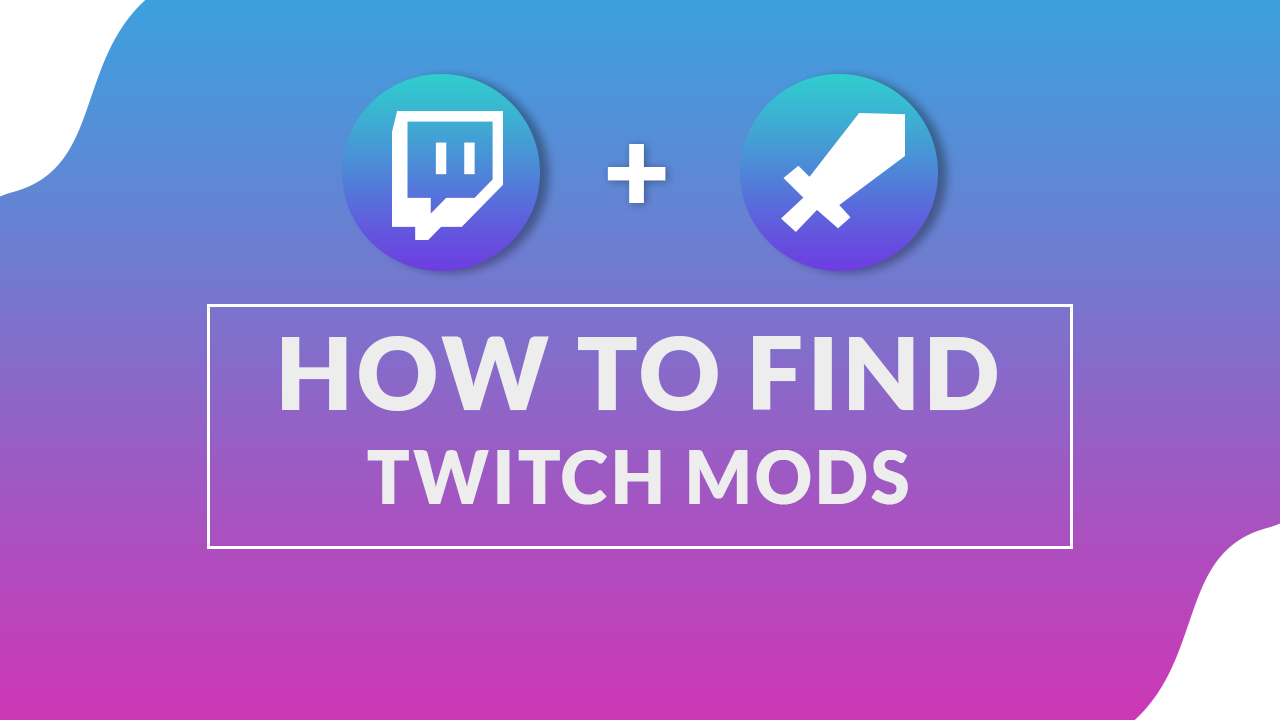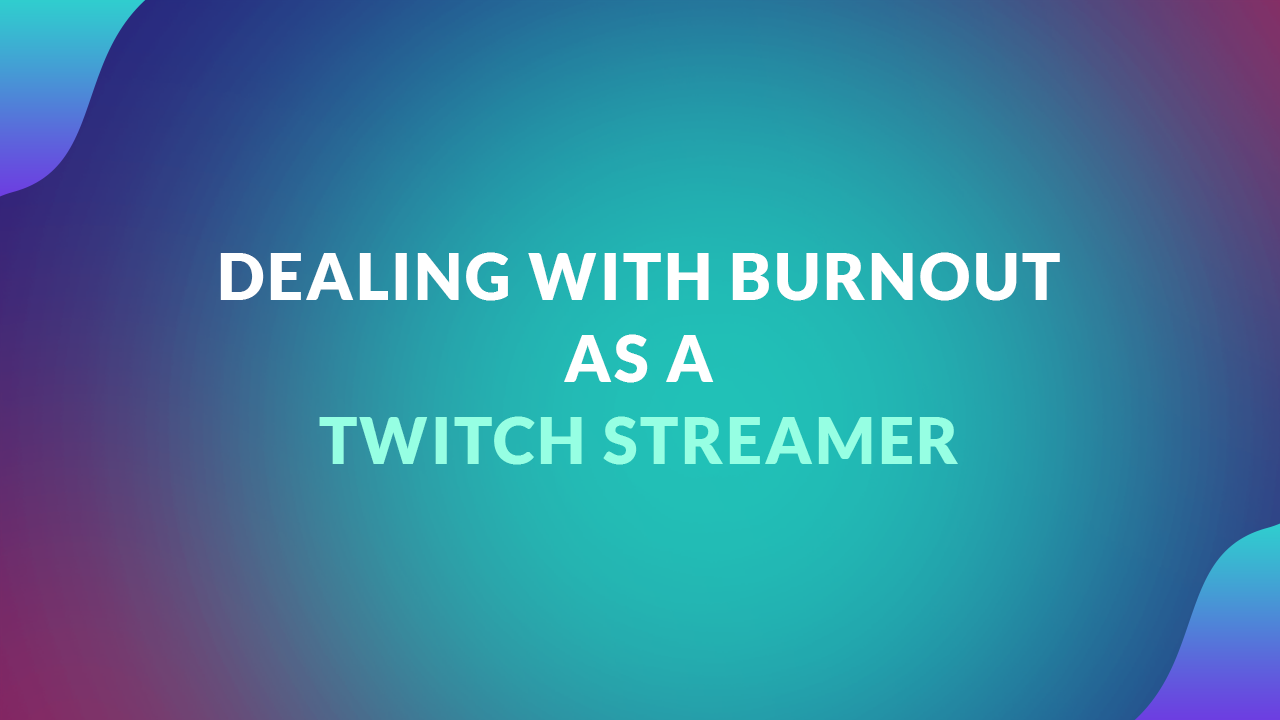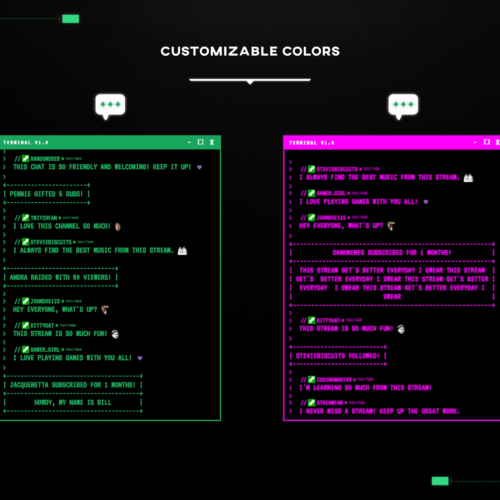No products in the cart.

Overcoming Silence on Twitch – Talking Without Viewers
- November 23, 2023
- by Liam Doherty
For Twitch streamers, engaging new viewers quickly is a difficult challenge to overcome. A streamers ability to talk and engage the audience can be directly linked to viewer retention. Much like in digital marketing, where capturing attention within the first 10 seconds is crucial, on Twitch, when a new viewer joins it’s crucial that they’re engaged within the first minute or so. Lack of talking and interaction from a streamer is a huge reason that small streamers see a drop off rate from new viewers.
Why is talking crucial? It’s not just about filling silence; it’s about creating a connection with your viewers, turning your channel into a space for interaction and community building. Whether you’re facing an empty chat room or engaging a growing audience, mastering the art of conversation is key to your streaming success.
We’ll explore strategies for maintaining dialogue even without viewers, ensuring your stream is always an opportunity to entertain and connect. From practical tips on continuous conversation to premade talking points for any scenario, this guide has you covered. We also discuss interactive techniques to transform viewers from passive watchers to active participants.
Join us as we journey to enhance your Twitch streaming experience, equipping you with the skills to keep your audience engaged and your channel thriving.

Why Talking Frequently Is Important
Engagement: Connecting with Your Audience
Regular talking on stream creates a direct line to your audience. It’s about sharing your thoughts and reactions in real-time, inviting viewers into your world. This personal touch can turn passive viewers into engaged participants.
Viewer Retention: Maintaining Viewer Interest
Consistent conversation helps keep your stream engaging. Viewers are more likely to stay when they feel involved in an ongoing dialogue. Address viewers directly, discuss what’s happening in the game, and share relevant stories to maintain their interest.
Building a Community: Creating a Welcoming Space
Frequent interaction fosters a community feel. Discussing common interests and acknowledging regular viewers can help build a loyal and supportive community around your channel.
Personal Branding: Establishing Your Unique Voice
Your conversation style is a key part of your brand. Whether you’re informative, humorous, or insightful, the way you communicate sets you apart and attracts viewers who appreciate your unique approach.
Talking Without Viewers
Remember that viewers can join at any time. Start speaking as if you have an audience from the beginning. This prepares you for when viewers do arrive, ensuring they enter a lively and engaging stream.
Use your streaming time to practice commentary. Narrate your gameplay, share your strategies, and express your reactions to the game. This not only improves your speaking skills but also makes your stream more informative and engaging.
Pretend you have an audience. Ask hypothetical questions, respond to these imagined queries, or comment on the gameplay as if you are explaining it to someone. This technique can help you get comfortable with speaking continuously and naturally.
Confidence in speaking comes with time and practice. Don’t be discouraged by initial discomfort or awkwardness. Regular streaming and engaging in commentary will gradually enhance your confidence and ability to speak comfortably to an audience, visible or not.
Premade Talking Points For Any Situation
Keep your audience engaged by verbalizing your gameplay strategy and decisions. Explain your moves, share your in-game tactics, and react to game events. This keeps your content dynamic and educative.
Pose hypothetical situations related to the game or streaming. For example, ask “What if I tried a different strategy?” or “What would you do in this situation?” These scenarios can ignite interesting discussions and keep your viewers thinking and engaged.
Talk about your views on recent gaming trends, game mechanics, or industry news. Sharing your opinions can invite viewers to share theirs, creating a two-way dialogue that enriches the stream.
Encourage viewers to ask questions about the game, streaming, or even general topics. Answering these questions can create a more interactive and personal experience for your audience. Don’t limit your conversation to just gaming. Discuss hobbies, music, movies, or current events to add variety to your stream. This can make your content more relatable and appealing to a wider audience.
Managing Silent Periods During Your Stream
Recognize that silence is a natural part of streaming. Not every moment needs to be filled with constant talk. Use these quiet times to focus on gameplay or to take a brief mental break, which can be refreshing for both you and your viewers.
When you do decide to break the silence, do it smoothly. Transition to new topics or activities by linking them to previous discussions or game events. For instance, after a silent focus on a game level, you might segue into a discussion about the game’s design or your strategy for the next level.
Silence can be a powerful tool. Use it to build suspense during intense gameplay moments or to highlight a significant achievement or event in the game. Strategic silence can add depth and emotion to your streaming, making the experience more immersive for viewers.
Beyond Just Talking: Keeping Your Audience Engaged
Actively involve your chat by responding to comments, acknowledging viewers by name, and addressing their observations or questions. This makes viewers feel noticed and valued, increasing the likelihood of them interacting again.
Use polls and direct questions to spark interaction. Ask viewers for their opinions on game strategies, decisions, or preferences. This not only stimulates discussion but also gives viewers a sense of contribution to the stream’s content.
Involve your audience in games, challenges or surprise giveaways. For instance, let them decide your next game move or challenge you with in-game tasks. This active participation can make the stream more exciting and unpredictable.
Partner with other streamers for joint streams. This introduces new dynamics and conversation topics, as each streamer brings their unique style and audience. Collaborations can provide fresh content and expose you to a wider audience.
Wrapping Up
In this guide, we’ve explored various strategies for enhancing communication on Twitch. We emphasized the importance of frequent talking to engage and connect with your audience, retain viewers, and build a community. We discussed how to overcome the challenge of speaking when no one seems to be watching and the significance of developing a confident, consistent commentary style. We also delved into premade talking points for different situations, interactive techniques to engage viewers, and the art of handling silent periods gracefully.
Each of these strategies offers a pathway to becoming a more effective communicator on your stream. The key is to experiment with these techniques, find what resonates with you and your audience, and adapt them to your unique style and content. Remember, there is no one-size-fits-all approach to streaming; what works for one streamer may not work for another. The willingness to try new methods and adapt to what works best for you is crucial.
Finally, evolving as a communicator on Twitch is an ongoing journey. It’s about continuously learning, adapting, and growing. As you hone your skills, you not only enhance your stream’s quality but also deepen your connection with your audience. Your voice is a powerful tool in the world of streaming; mastering its use can transform your channel and create lasting, meaningful interactions with your viewers. Keep pushing the boundaries of your communication skills, and watch as your Twitch channel flourishes.
This entry was posted in Guides.
Liam Doherty
Liam Doherty comes from game development background, initially exposing him to the world of content creators. In 2017 he decided to dive headfirst into the creators realm, offering solutions for branding and creating better content.
Hexeum
© 2025 Hexeum. All rights reserved
Login
Register
We use cookies to ensure that we give you the best experience on our website. If you continue to use this site we will assume that you are happy with it.OkNoPrivacy policy