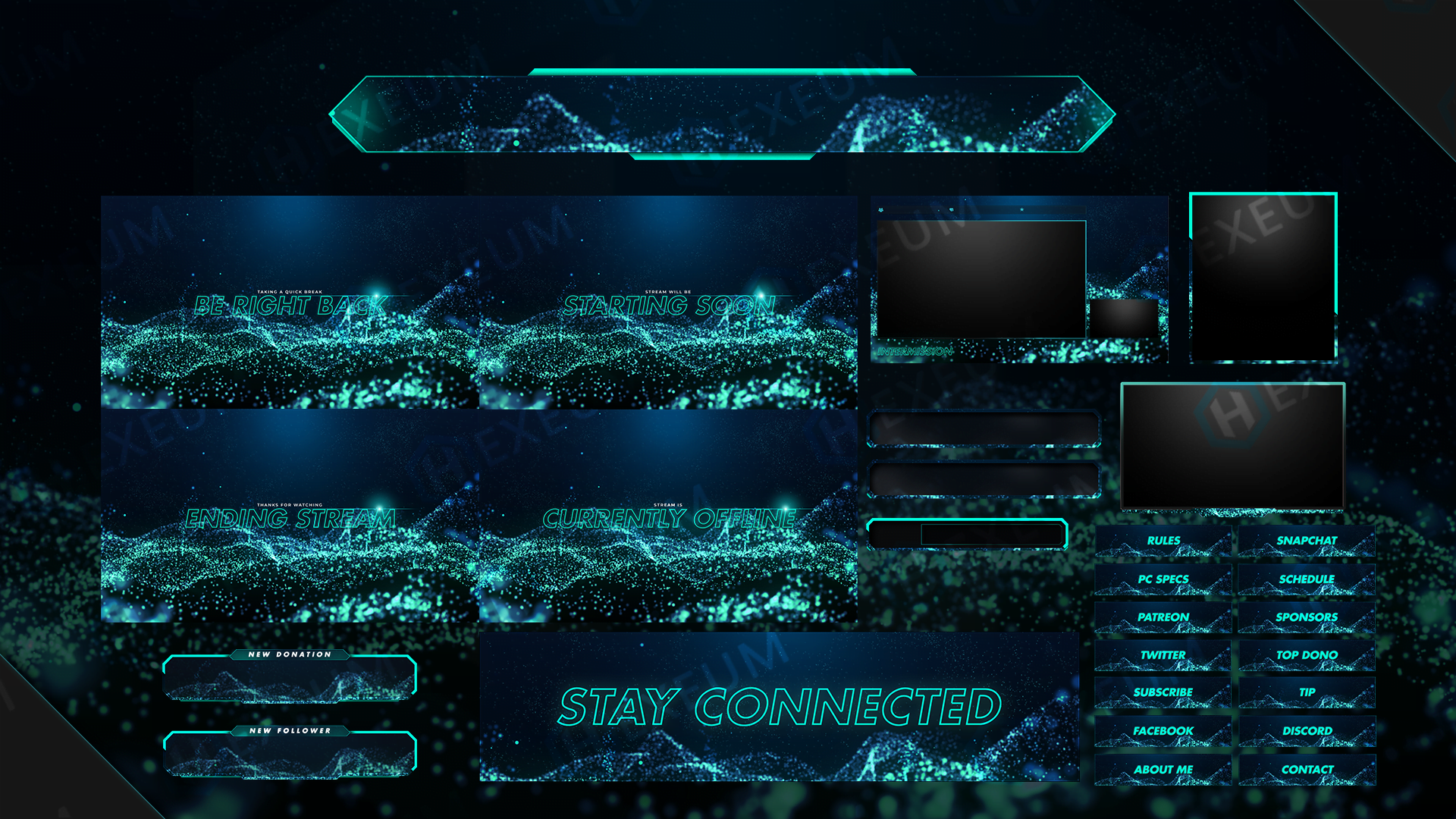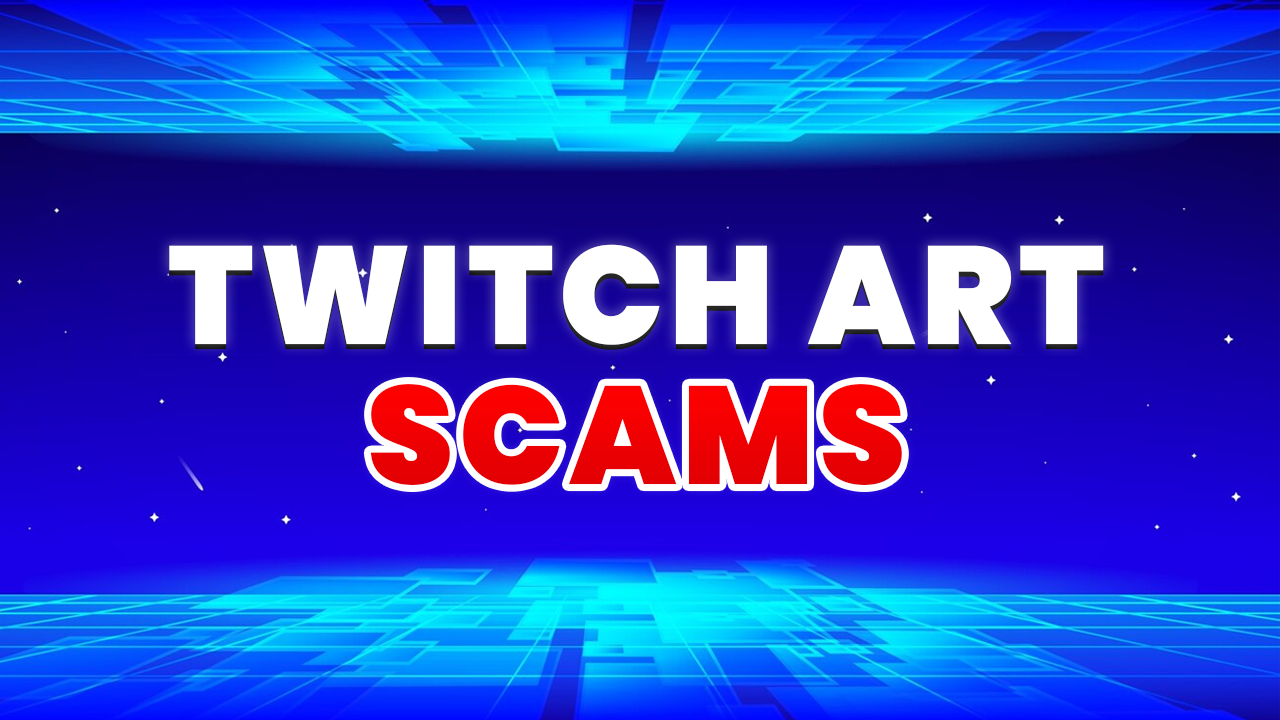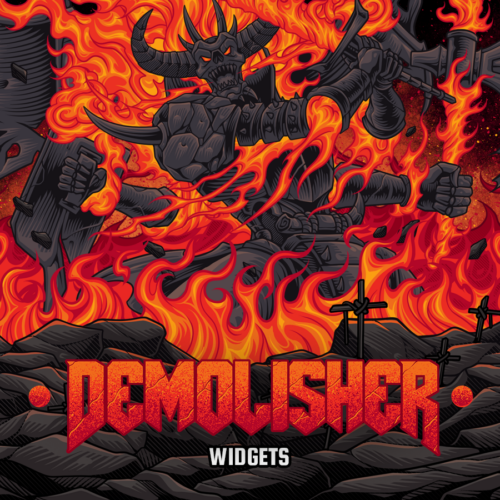Kick is the new kid on the block, and with its recent explosion in popularity, many existing streamers have decided to make the transition to streaming over there. The platform has received an influx of both veteran streamers, and even motivated new streamers to start their streaming journey. With all the potential exposure from such a fresh platform, you’re going to want your stream looking in tip-top shape to make a great first impression. Kick overlays are the best way to do this. So, we’ve put together this extensive list of the best overlays for streaming on Kick, guaranteed to give your stream a professional edge.
How To Add Kick Overlays To Stream
Overlays can be added to your stream using OBS. OBS is a free open source broadcasting software, and usually to go-to choice for streamers. Whether you’re adding alerts, overlays, animations or just static images, OBS offers a bunch of tools to do so efficiently.
Conclusion
As you’ve seen from this article there’s no shortage of high quality stream overlays for Kick. If you’re serious about growing your stream on Kick then consider seizing every advantage that presents itself to you. Overlays are a great way to give your channel a professional and high quality look that will make you stand out. Although the platform is fairly new you can still expect some fierce competition, and making a good first and lasting impression is as important here as any other platform.