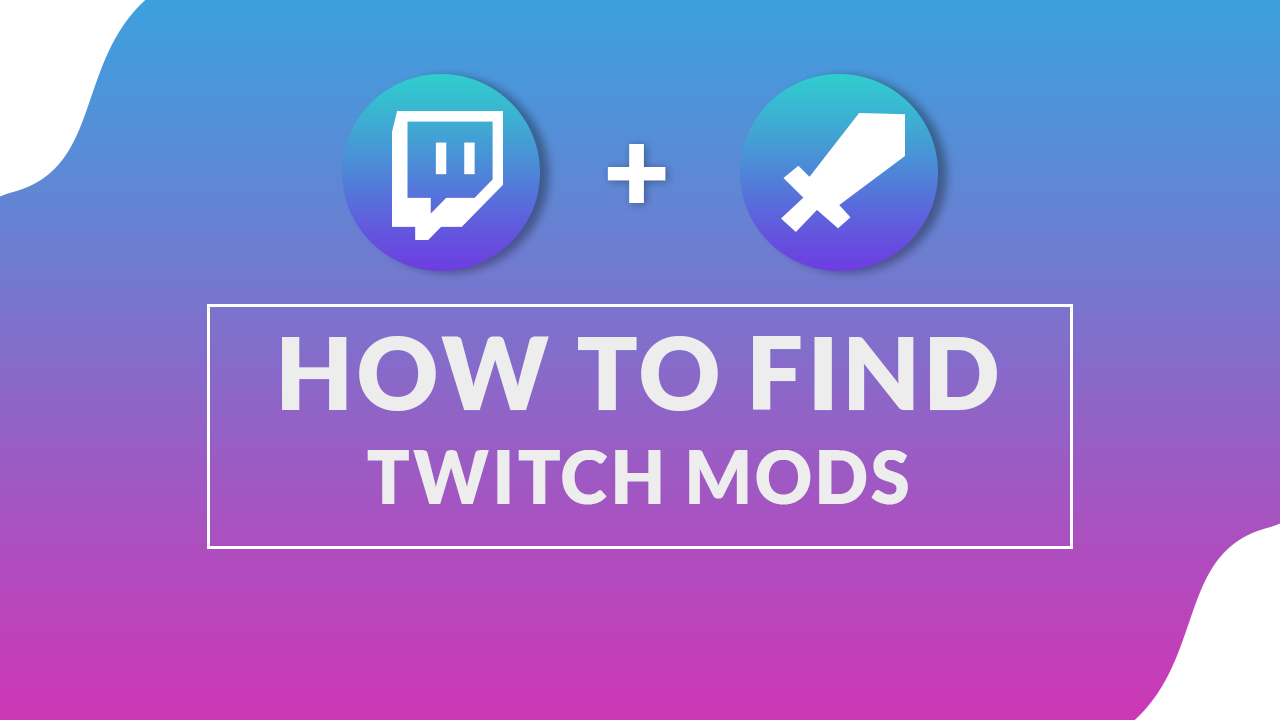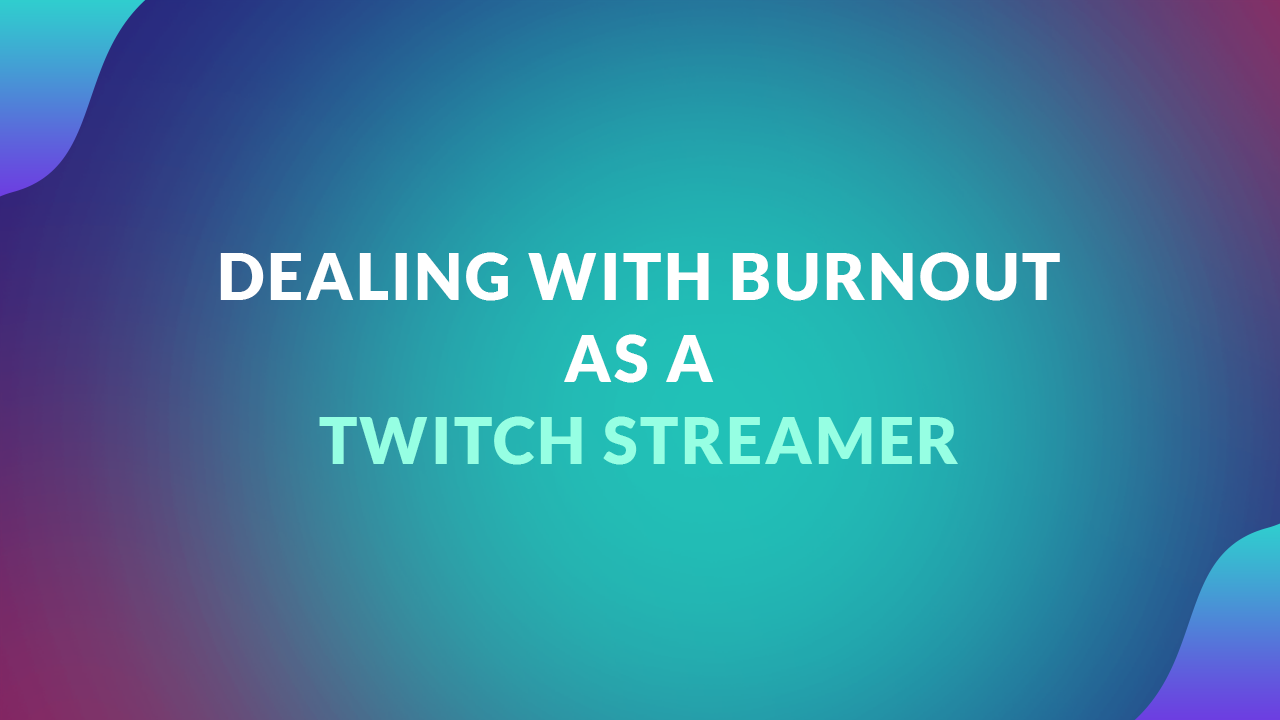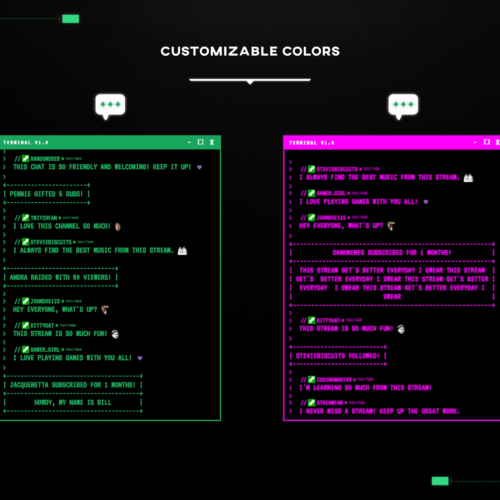No products in the cart.

Follow These Steps To Get a Sub Button On Twitch
- January 29, 2024
- by Liam Doherty
Twitch subscriptions are a key way to make money, whether you’re a big or small streamer. Getting your first subscriber is a big deal. It’s the start of possibly streaming full-time or making extra money.
Now, let’s get into how you can get a subscription button for your channel.
Who Gets A Sub Button On Their Stream ?
Only Twitch affiliates and partners can have a subscription button on their channel. Becoming an affiliate is easier than becoming a partner because it has simpler requirements. That’s why many streamers aim to become affiliates first.
To become an affiliate, you need to meet specific criteria, like having a certain number of followers, viewers, and consistent streaming. These requirements reflect your growth as a streamer. As an affiliate, you can start making money through subscriptions, ads, and Twitch bits.
Becoming a Twitch partner is more challenging. It demands a significant following and a strong commitment to the platform. The partner program has fewer members due to its high standards and Twitch staff’s additional review criteria.
Step By Step Guide For Unlocking The Sub Button
After you become an affiliate or partner on Twitch, you will get a subscription button for your channel. The simplest path to this is to aim for affiliate status on Twitch.
The Twitch Affiliate Program FAQ lists the requirements to become an affiliate:
- Get 50 followers
- Stream for a minimum of 8 hours
- Stream on 7 different days
- Maintain an average of 3 viewers per stream.
You need to meet all these criteria within 30 days. After you do, Twitch will invite you to become an affiliate.
Difference Between a Sub Button & Follow Button on Twitch

Different online platforms use various terms for their features, which can be confusing.
On Twitch, the “Follow” button lets you stay updated on when a streamer is live. You’ll get notifications or see them in your follow list.
The “Subscribe” button on Twitch is used to support a streamer financially. You pay a monthly amount, which varies based on the level of support you choose. In exchange, you get perks like new emotes and sub badges for use in chat.
Types of Subscriptions Available on Twitch

Twitch subs are the most popular ways to make money on Twitch. Your community members can support you in various ways through subscriptions. When viewers click the subscribe button on your channel, they can choose from different types of subscriptions. Let’s take a look at each one.
Tier 1 Subscription
Cost: $4.99
This is the standard level of support. Subscribers get access to a variety of emotes and badges.
Tier 2 Subscription
Cost: $9.99
For those who want to provide extra support, there’s the Tier 2 subscription. Streamers can offer exclusive emote slots that are only available at this level, giving subscribers additional perks.
Tier 3 Subscription
Cost: $24.99
This is the highest level of support a viewer can offer a streamer. The best emotes and badges are typically reserved for these top-tier supporters.
Prime Gaming Subscription
Cost: Free with Amazon prime
Twitch users with Amazon Prime get one free Prime Gaming subscription each month. Viewers using this subscription enjoy the same benefits as a regular Tier 1 subscription.
Gifted Subscription
Cost: Depends on number of subs gifted
Community members who want to be generous can use gifted subs. They can buy subscriptions in bulk and give them to other community members. These subs can be gifted directly to specific viewers or distributed randomly within the community.
How Much Can You Make From Twitch Subs?
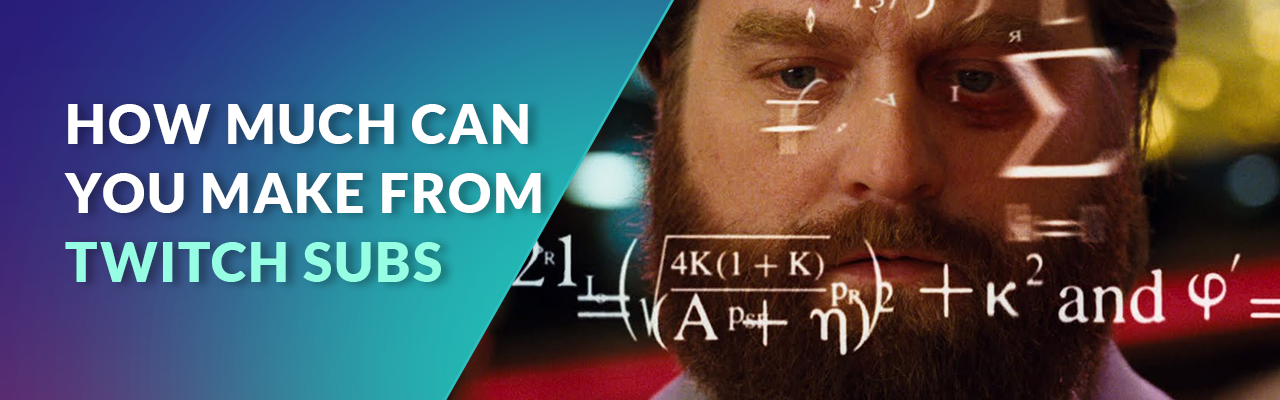
Once you’ve got a sub button displayed on your channel, your community can begin to support you via paid subscriptions. But how much can you actually earn from these Twitch subscriptions?
As a streamer you will not receive the full amount paid by the viewers for the subscription. Firstly, there are fees and taxes which are deducted. Then the amount you receive is based on your revenue split with Twitch. For prime gaming subs, the amount you receive depends on the region where the subscriber is from.
The table below shows subscriber revenue from the US, including how the revenue is split and the expected earnings from each subscription.
| Streamer Level | Revenue Split | Tier 1 Subscription | Tier 2 Subscription | Tier 3 Subscription | Prime Gaming Subscription |
|---|---|---|---|---|---|
| Affiliate & Partner | 50/50 | $2.49 | $5 | $12.5 | $2.25 |
| Partner Plus (Level 1) | 60/40 | $2.99 | $5.99 | $14.99 | $2.25 |
| Partner Plus (Level 2) | 70/30 | $3.49 | $6.99 | $17.49 | $2.25 |
Example
If you were to receive 50 Tier 1 subs, 5 tier 3 subs and 10 Twitch prime subs you would expect to make:
- 50 Tier 1 Subs = $124.50
- 5 Tier 3 Sub = $62.50
- 10 Twitch Prime Subs = $22.50
- Total = $209.50
How Do Subs Benefit Community Members?
Twitch subs benefit community members in several ways. Firstly, subscribers can enjoy ad-free viewing on your Twitch channel. Secondly, they have access to exclusive emotes, badges, and channel perks that non-subscribers cannot get. Thirdly, subscribers can participate in sub-only chat rooms, giveaways, and community events.
Subscribers also have the satisfaction of supporting their favorite streamers and helping them grow their channels. For streamers, subs are a vital source of revenue that can help them invest in better equipment, games, and content.
How to Get More Subs on Twitch
Now that you know how to get a Twitch sub button and how much you can earn, it’s time to learn how to increase your subs. Here are some tips to help you increase your Twitch sub count:
1. Increase Viewer Count
The more viewers you have on your channel, the higher the chance that someone will subscribe. We know — easier said than done! But at the heart of it, increasing viewer count is really just two things: 1) exposing yourself to new viewers, and 2) getting them to stick around.
One of the easiest ways to find new viewers is to experiment with what time you start your streams. Pay attention to how many random viewers pop into your stream and at what times; you want as many new people as you can get. We’ve got a great guide for finding the best times to stream on Twitch.
Now, think about your viewer experience. Random viewers become regular viewers who become followers and potentially subs. When a curious watcher comes to your stream, what are you doing to get them to stay?
Engaging with someone is the simplest way to draw their interest. When your viewer base is small, take the time to say hi! Small things like remembering the names of your viewers or asking them about their day go a long way toward making you a regular part of your viewers’ lives.
Lastly, remember that you don’t need millions of subs to make a career out of streaming. Find your audience, learn who they are, and develop your community. One of the most fulfilling parts of being a streamer is getting to know the community you’re building. Understand who’s watching and why, so you can better cater your content to the audience you have.
2. Remind Viewers to Use Prime Subs
Amazon Prime members get a free Twitch sub each month that they can use to support their favorite streamer. Remind your viewers that they can use their Prime subs on your channel and how it benefits you.
In addition to this, install the Prime Gaming Benefits Reminder extension
3. Play Games That Are Not Saturated
Popular games like Fortnite and Call of Duty have thousands of channels streaming them every day. To stand out from the crowd, try playing lesser-known games that are still popular but not saturated with streamers.
Watch out for trends on digital store fronts like Steam. This is a quick and dirty way to stay in-the-know about popular titles that may not be getting much exposure from the mainstream media. Just be sure to always pick titles that match your viewers’ expectations.
Heck, for even more engaging content consider playing games with viewers. This adds a depth to your content that hooks your viewers.
4. Explain Benefits of Twitch Subs in Your Profile
Let viewers know the benefits of subscribing to your channel and how it helps you to continue creating content. You can add this information to your Twitch profile page or mention it during your stream.
Also, make sure your viewers know the benefits they get with a sub! Any bonuses, giveaways, unique emotes, or special sub-only events should be made as clear as possible.
5. Use Professional Stream Overlays
When trying to attract new viewers (and potential subs), first impressions mean a lot. Make your stream look enticing by using professional stream packages. As it becomes harder to gain a foothold in the streaming niche, having a professional & unique appearance helps you stand out in a sea of low quality streams. Once you’ve got some high quality stream overlays, the next step is showing them on stream by adding them to OBS.
6. Host a Twitch Subathon
A Twitch Subathon is a streaming event where you set a goal for the number of subs you want to achieve during the event. Viewers are incentivized to subscribe to help reach the goal, and in return, you offer exclusive rewards like giveaways, extra stream time, and more.
7. Create a Sub Goal
Setting a goal for the number of subs you want to achieve each month can help motivate you and your viewers to work towards that goal. Share your sub goals with your community and offer rewards for reaching them. You can give your goal counter a bit of class and polish with customizable made widget packs.
8. Incentivize Subs Using Twitch Alerts
Use Twitch alerts to give subscribers a shoutout during your streams or display their names on a leaderboard. This can make subs feel appreciated and motivate them to continue supporting your channel. You can learn more about how to set up and use Twitch Alerts here.
9. Create a Gifted Sub Leaderboard
A Gifted Sub Leaderboard is a public display of the top viewers who have gifted the most subs on your channel. It’s a great way to encourage gifted subs and reward viewers for their generosity.
The Throne Leaderboard extension provides this exact functionality, and it’s easy to use and has a sleek look for your channel
Conclusion
Getting a Twitch sub button takes some effort, but the benefits make it worth the trouble. There’s all sorts of ways to make your stream more enticing to new viewers, from experimenting with stream times to engaging with your audience.
To succeed as a streamer, it’s important to be well-prepared and understand the best practices for standing out on a competitive platform. Check out our detailed list of tips for streaming on Twitch to help elevate your content to the next level.
This entry was posted in Guides.
Liam Doherty
Liam Doherty comes from game development background, initially exposing him to the world of content creators. In 2017 he decided to dive headfirst into the creators realm, offering solutions for branding and creating better content.
Hexeum
© 2025 Hexeum. All rights reserved
Login
Register
We use cookies to ensure that we give you the best experience on our website. If you continue to use this site we will assume that you are happy with it.OkNoPrivacy policy