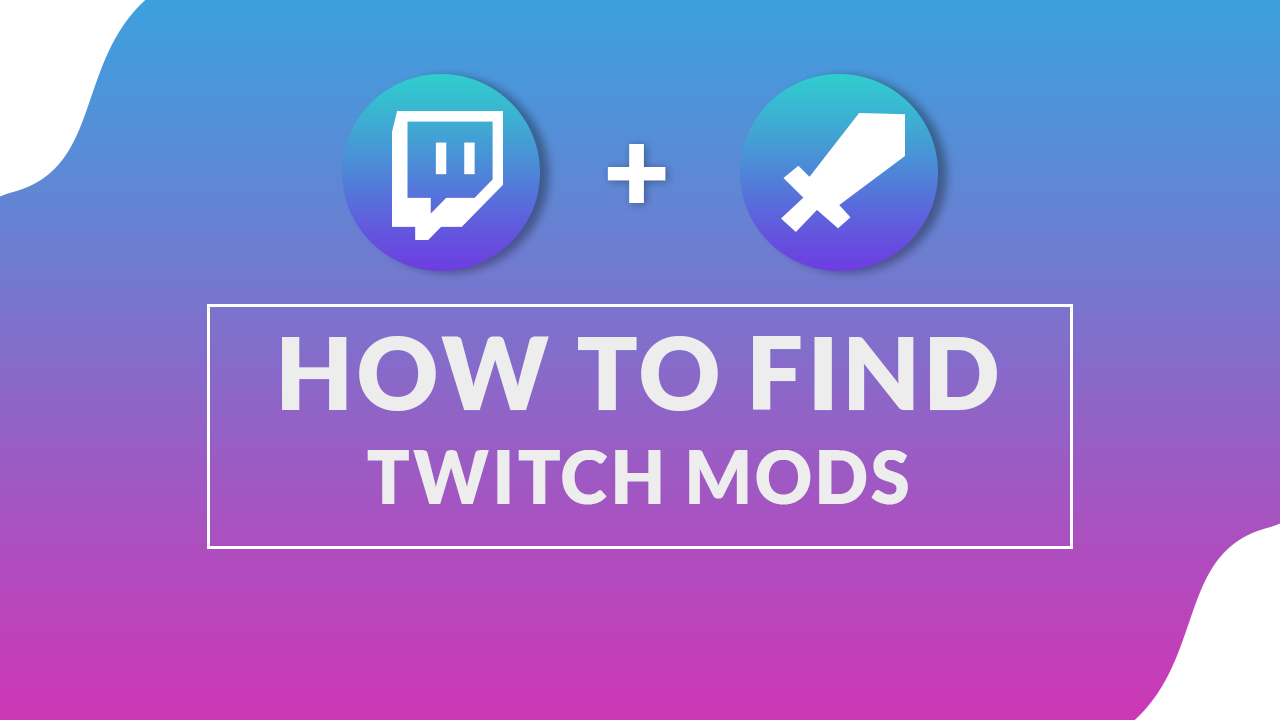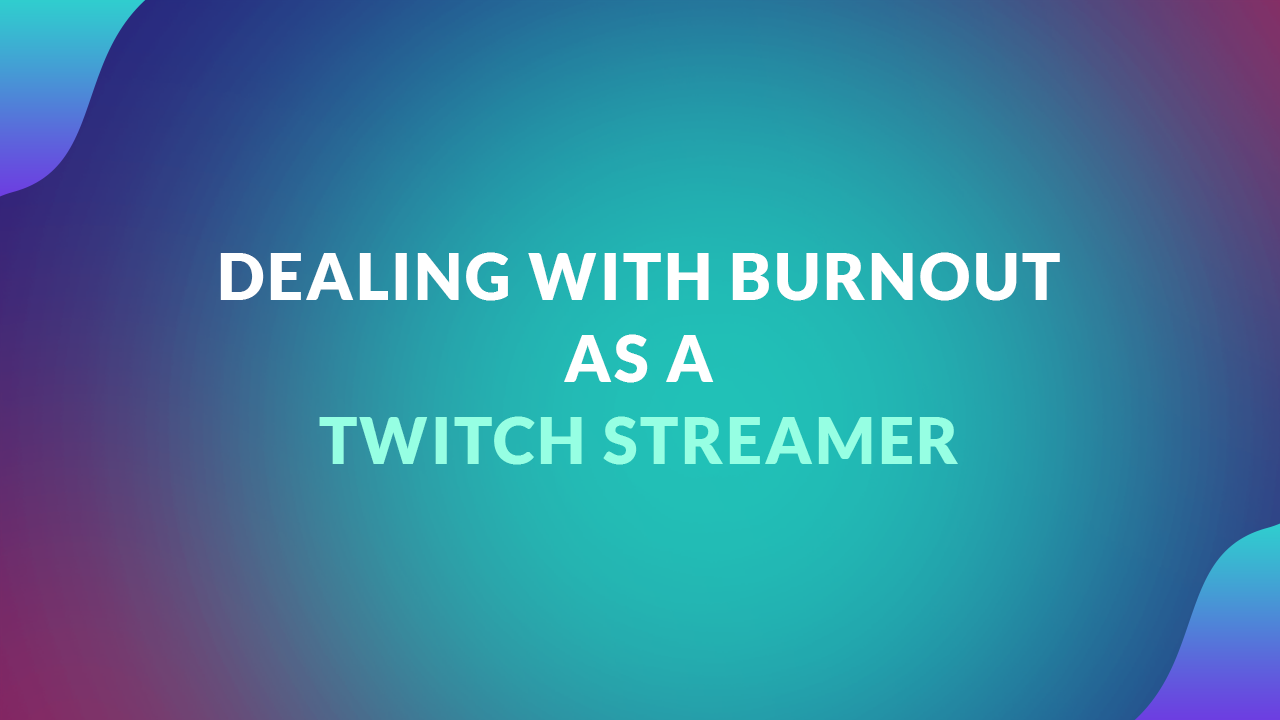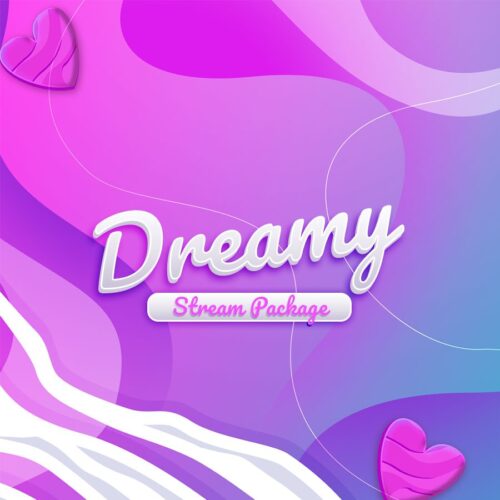We’ve put together an extensive list of over 50 stream title ideas for your next Twitch session. Each title comes as a flexible template, ready for you to add your personal touch. Alongside these templates, we provide helpful notes to guide you on how to use them most effectively. Our list includes popular title formats used by successful streamers, as well as innovative ideas for you to customize. Later in this article, we also offer tips on selecting a stream title that not only draws in new viewers but also aligns perfectly with your streaming content.
For even more tailored stream titles, use this Twitch stream title generator.
50+ Twitch Stream Title Ideas With Examples
- [Game Name] + [Unique Challenge] + [Emoji]
- Example: “Minecraft: No Tools Survival Challenge 🏝️”
- Notes: This title format is engaging because it combines a well-known game with a unique challenge, sparking curiosity. The emoji adds a visual element that stands out.
- [Game Name] + [Unique Challenge] + [Emoji]
- [Your Name]’s [Game Genre] Adventure: [Specific Game]
- Example: “Jake’s FPS Adventure: Exploring Call of Duty”
- Notes: Personalizing the stream title with the streamer’s name creates a more intimate and inviting atmosphere. It’s effective for building a personal brand.
- Chill [Day of the Week] + [Activity] + with [Streamer Name]
- Example: “Chill Friday Night Q&A with GamerGirl”
- Notes: This template suggests a relaxed and interactive stream, ideal for community engagement. It’s great for streamers who focus on building a community.
- [Number] Hours of [Game/Activity] + [Goal]
- Example: “24 Hours of Speedrunning Super Mario – World Record Attempt”
- Notes: This title format creates a sense of event and urgency, attracting viewers interested in marathons or specific achievements.
- [Learning/Improving] + [Skill/Game] + [Emoji]
- Example: “Improving at Chess Tactics 🧠”
- Notes: Indicates a journey of improvement, which can resonate with viewers who are also learning. The emoji adds a playful touch.
- [Game] + [In-Game Location] + Exploration
- Example: “Skyrim: Deep Dive into Dwemer Ruins”
- Notes: This format is perfect for open-world games and can intrigue viewers who are fans of exploration and lore.
- [Your Name]’s [Game Genre] Marathon: [Game Series]
- Example: “Sara’s RPG Marathon: The Witcher Trilogy”
- Notes: Ideal for showcasing a series of games, creating a sense of continuity and binge-watching appeal.
- [Game] + [Funny/Quirky Objective]
- Example: “Among Us: Winning Without Reporting Any Bodies”
- Notes: Incorporates humor and an unusual challenge, making it stand out and potentially go viral for its uniqueness.
- [Number] Wins Challenge: [Game]
- Example: “10 Wins Challenge: League of Legends Ranked”
- Notes: Competitive and goal-oriented, it appeals to viewers who enjoy seeing skillful gameplay and persistence.
- [Something New] in [Game] + [Emoji]
- Example: “Trying New Mods in Skyrim 🐉”
- Notes: Showcases new content or features within a game, appealing to viewers interested in updates or mods.
- [Game Genre] + with [Your Name]: [Specific Game]
- Example: “Horror with Alex: Resident Evil 7”
- Notes: Combines the personal touch with genre specificity, attracting fans of both the streamer and the game genre.
- [Special Event] + in [Game]
- Example: “Halloween Spookfest in Fortnite”
- Notes: Ties in-game content with real-world events or holidays, creating timely and thematically relevant streams.
- [Game] + [Specific Strategy/Play Style]
- Example: “Counter-Strike: Sniper-Only Playthrough”
- Notes: Attracts viewers interested in specific gameplay styles or strategies, offering a focused viewing experience.
- [Game] + [In-Game Event] + Live!
- Example: “World of Warcraft: Raid Boss Battle Live!”
- Notes: Emphasizes live participation in major in-game events, appealing to fans of the game and community events.
- [Your Name]’s [Game] + [Challenge/Goal]
- Example: “Emma’s Stardew Valley: 100% Completion Run”
- Notes: Personal and goal-oriented, it’s great for streamers focusing on long-term game mastery or completion challenges.
- [Game] + [Funny/Interesting Goal or Objective]
- Example: “The Sims 4: Creating a House with Only $1,000”
- Notes: Adds a twist to standard gameplay, making it appealing for its creativity and humor.
- [Your Name] + [Learning/Exploring] + [Game/Activity]
- Example: “Mike Explores: New Indie Games on Steam”
- Notes: Positions the streamer as a fellow learner or explorer, which can be relatable and engaging for viewers.
- [Celebratory Event] + Stream: [Activity/Game]
- Example: “1000 Followers Celebration: Special Giveaway Stream!”
- Notes: Celebratory and community-focused, ideal for milestones and engaging with loyal viewers.
- [Community/Game Name] + Meetup: [Activity/Game]
- Example: “Valorant Fans Meetup: Custom Match Day”
- Notes: Community-centric and interactive, great for fostering a sense of belonging and participation among viewers.
- [Game] + [Role/Character] + Playthrough
- Example: “Mass Effect: Commander Shepard Renegade Run”
- Notes: Allows for character or role-focused gameplay, attracting fans of specific game narratives or character arcs.
- [Game] + [Unusual Game Mode/Mod]
- Example: “GTA V: Realism Overhaul Mod”
- Notes: Draws interest by showcasing unique gameplay experiences different from the standard game, ideal for games with active modding communities.
- [Your Name]’s Guide to [Game/Skill]
- Example: “Lily’s Guide to Advanced Building Techniques in Minecraft”
- Notes: Positions the streamer as an expert or knowledgeable source, appealing to viewers looking to learn or improve their skills.
- [Game] + [Challenge] + with [Streamer Name]
- Example: “Dark Souls: No Hit Challenge with DragonSlayer”
- Notes: Personalizes the stream while emphasizing a challenging aspect, attracting viewers who enjoy high-skill gameplay.
- [Number] Hour [Game] + Grind
- Example: “6 Hour Apex Legends Rank Grind”
- Notes: Communicates dedication and persistence, appealing to viewers who appreciate endurance and progress in games.
- [Your Name]’s [Game Genre] Discovery: [New Game]
- Example: “Tom’s Strategy Discovery: Playing Civ VI for the First Time”
- Notes: Captures the excitement of exploring new games, inviting viewers to share in the discovery and first impressions.
- [Special Guest] + in [Game]
- Example: “Pro Player Guest in League of Legends Stream”
- Notes: Adds an element of surprise and expertise, drawing viewers interested in seeing interactions with special guests.
- [Game] + [Specific In-Game Activity] + Day
- Example: “Animal Crossing: Island Decorating Day”
- Notes: Focuses on specific in-game activities, creating a thematic and focused viewing experience.
- [Game] + [Unique Play Style/Challenge]
- Example: “Hearthstone: Deckless Challenge”
- Notes: Intrigues viewers with unconventional approaches to games, sparking curiosity about unusual gameplay methods.
- [Your Name] + [Game] + [Community Interaction]
- Example: “Dave Plays Minecraft: Viewer-Requested Builds”
- Notes: Encourages active viewer participation, making the stream more engaging and interactive.
- [Game] + [In-Game Event] + Watch Party
- Example: “Fortnite World Cup Finals Watch Party”
- Notes: Creates a communal experience for viewers, ideal for sharing reactions and discussions about live events.
- [Your Name]’s [Game] + [Skill Improvement]
- Example: “Sarah’s Valorant: Aiming to Improve”
- Notes: Shows a journey of progression, resonating with viewers who are also looking to improve in the game.
- [Game] + [Role/Character] + Only Challenge
- Example: “Overwatch: Mercy Only Challenge”
- Notes: Focuses on specific characters or roles, appealing to fans of those aspects and introducing gameplay limitations for a unique challenge.
- [Your Name]’s [Game Genre] Binge: [Game]
- Example: “Jack’s Fighting Game Binge: Street Fighter Marathon”
- Notes: Suggests an extensive, in-depth playthrough of a game or genre, perfect for marathons and long streaming sessions.
- [Game] + [In-Game Goal] + Road to [Milestone]
- Example: “League of Legends: Road to Challenger Rank”
- Notes: Sets a clear, long-term goal, building a narrative of progression and achievement over multiple streams.
- [Your Name] + Learning + [New Game]
- Example: “Emily Learning Dota 2”
- Notes: Showcases the learning process, making the stream relatable to new players and interesting to experienced ones offering advice.
- [Community Choice]: [Game] + [Specific Aspect/Challenge]
- Example: “Community Choice: Fortnite – Solo Squads Challenge”
- Notes: Involves the community in deciding the content, enhancing viewer engagement and investment in the stream.
- [Game] + [Specific Game Mode] + Fun!
- Example: “Call of Duty: Zombies Mode Fun!”
- Notes: Highlights specific game modes, catering to fans of those modes and showcasing different ways to enjoy the game.
- [Your Name]’s [Game Genre] Throwback: [Classic Game]
- Example: “Nina’s Platformer Throwback: Super Mario 64”
- Notes: Taps into nostalgia and appreciation for classic games, attracting both new and veteran gamers.
- [Special Edition]: [Game] + [Event/Challenge]
- Example: “Special Edition: PUBG – Extreme Weather Conditions”
- Notes: Implies a unique, possibly one-time experience, creating a sense of exclusivity and urgency to watch.
- [Your Name] + [Game] + [Interactive Element]
- Example: “Max Plays Rocket League: Chat Controls the Car”
- Notes: Offers an interactive and unpredictable element, making the stream more engaging and entertaining for viewers.
- [Game] + [Challenge] + [Emoji]
- Example: “Cuphead: No Damage Run 🌟”
- Notes: Adds a fun, visual flair with the emoji, while highlighting a specific challenge in the game that can intrigue skilled players or fans.
- [Your Name]’s [Game] + [Learning Experience]
- Example: “Jenny’s Journey: Learning StarCraft II”
- Notes: Personalizes the stream, focusing on the streamer’s growth and learning curve in a game, which can be relatable to viewers who are also learning.
- [Game] + [Game Feature] + Exploration
- Example: “No Man’s Sky: Black Hole Exploration”
- Notes: Targets specific features or aspects of a game that might be of particular interest, offering a deep-dive into less explored areas.
- [Game] + [Funny/Unique Theme] + Stream
- Example: “The Sims 4: Underwater House Building Stream”
- Notes: Incorporates humor or unique concepts, which can be very engaging and attract viewers who enjoy creativity and novelty in games.
- [Number] vs. [Number] + [Game] + Showdown
- Example: “1v1 FIFA 21 Showdown”
- Notes: Creates a competitive and exciting atmosphere, appealing to viewers who enjoy watching head-to-head battles or skilled gameplay.
- [Your Name]’s [Game Genre] Extravaganza: [Game]
- Example: “Carl’s Shooter Extravaganza: Rainbow Six Siege”
- Notes: Suggests a wide-ranging exploration or celebration of a specific game genre, offering variety and depth.
- [Game] + [Community Event]
- Example: “Destiny 2: Community Raid Night”
- Notes: Focuses on community involvement and participation, great for building and maintaining a strong viewer community.
- [Game] + [Specific Character] + Challenge
- Example: “Super Smash Bros: Pikachu Only Challenge”
- Notes: Appeals to fans of specific characters, and adds a layer of difficulty and focus to the gameplay.
- [Your Name] + [Game] + [Unique Strategy]
- Example: “Mark Plays Chess: Unorthodox Openings”
- Notes: Highlights a distinctive approach or strategy in a game, offering a fresh perspective or unconventional gameplay.
- [Game] + [Special Episode]
- Example: “Minecraft: The Nether Update Special Episode”
- Notes: Implies exclusive content or a significant update, generating interest in viewers who want to stay informed or experience new content.
- [Your Name]’s [Game Genre] Classics: [Game]
- Example: “Tony’s Adventure Classics: Legend of Zelda Retro Play”
- Notes: Nostalgic and appealing to long-time fans of a genre, offering a trip down memory lane with classic games.
- [Game] + [Unique Game Mechanic] + Focus
- Example: “Portal 2: Co-op Puzzle Solving Focus”
- Notes: Spotlights a unique mechanic or feature within a game, appealing to viewers who enjoy or are curious about these specific aspects.
- [Your Name]’s [Game Genre] Adventure: [Specific Game]
How to Pick a Good Twitch Stream Title: Essential Tips
Creating an effective Twitch stream title is an important skill for any streamer. A captivating title can mean the difference between someone scrolling past your stream or choosing to watch it. Whether you’re selecting the best option from the previously suggested stream title ideas or creating your own, here are some essential tips to help you pick the perfect title for your stream:

- Capture Viewers Imaginations: Come up with titles that spark curiosity by using evocative language. Make your stream sound like an adventure or a unique story, enticing viewers to explore and engage with your content.
- Inject Personality: Your stream title is a great place to show a bit of your personality. Whether it’s humor, enthusiasm, or a unique style, let your personality come to light.
- Create a Sense of Urgency or Excitement: Words that give off a sense of urgency or excitement, like “hardcore”, “challenge”, or “first attempt”, can pique interest and make your stream seem like a can’t-miss event.
- Avoid Clickbait: While it’s tempting to use sensationalist titles to grab attention, misleading titles can frustrate viewers and harm your credibility in the long run. Always ensure your title accurately reflects the content of your stream.
- Keep It Short and Snappy: Titles that aren’t short or snappy fail to engage potential viewers, especially given the fact that full titles are often cut off, for viewers browsing the Twitch categories.
- Regularly Update Your Titles: If you stream different content or have various segments in your streams, make sure to update your titles accordingly to keep them relevant and accurate.
- Follow Trends and Events: There are always new trends popping off in the world of Twitch, and being up to date with them means that you can capitalize on them, potentially leading to greater viewership.
- Study Stream Titles: Start by browsing Twitch and observing the titles of various streams. As you do this, focus on the role of a viewer, not a streamer. Pay attention to the titles that catch your eye. Keep a list of the most effective ones and analyze what specifically grabbed your attention in each. Use these insights to incorporate similar elements into your own stream titles.
By following these tips, you can create Twitch stream titles that capture a potential viewer’s attention but also accurately represent your streaming content, helping to attract and retain a dedicated audience.
How To Generate a Stream Title Using AI ?
If you want to craft personalized stream titles effectively, consider using AI as a valuable tool. AI can generate a wide variety of title options based on basic information about your stream. This not only provides you with a plethora of choices but also enables you to mix and match different elements to create a title that truly resonates with both you and your audience.
First, log in to ChatGPT. Start by entering a prompt with details about your stream’s content and any specific qualities you want in the title. For example, type ‘Generate 10 Twitch stream titles. I’m streaming Mario Kart for nostalgia with my best friend. Make it catchy.’ After receiving the suggestions, you can refine them further to better suit your needs.
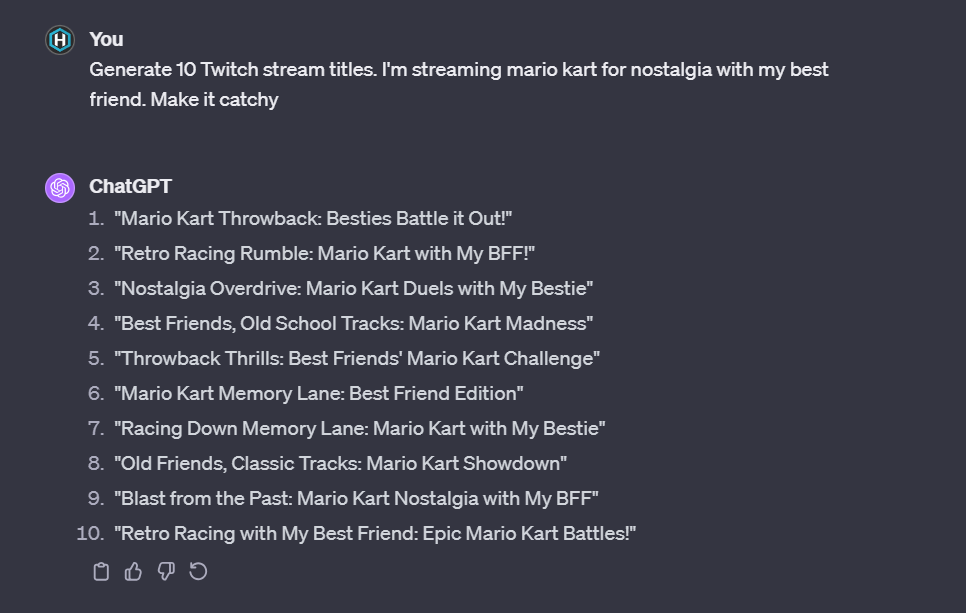
Summing Up
In conclusion, our extensive list of 50+ stream title templates, coupled with insightful notes, equips you to captivate your Twitch audience effectively. Remember, a great title is your first interaction with viewers – make it count. Experiment with different styles, keep it aligned with your content, and observe how it impacts your audience engagement. Here’s to elevating your Twitch presence with titles that resonate and attract!