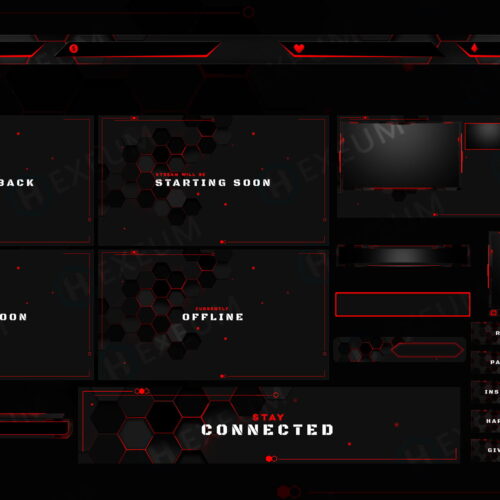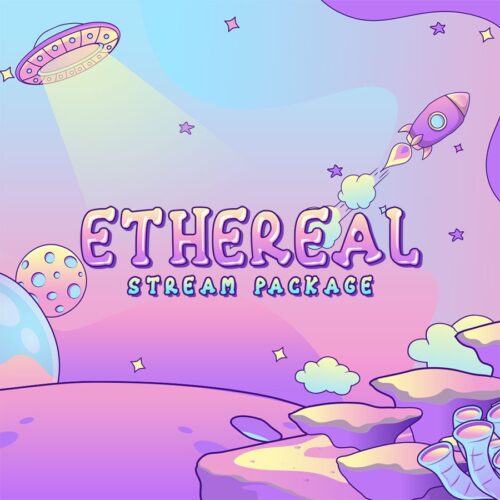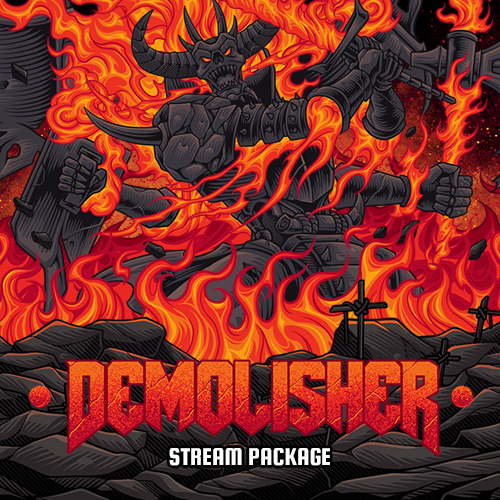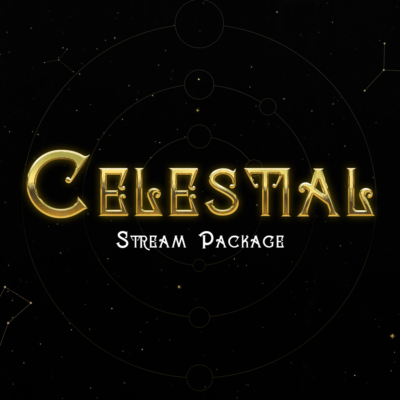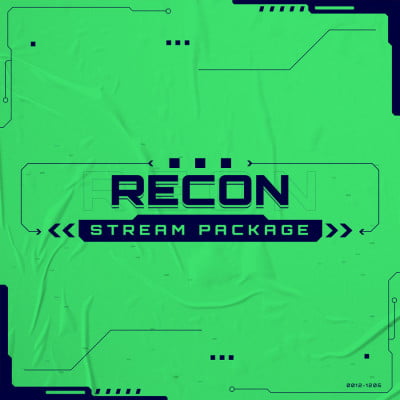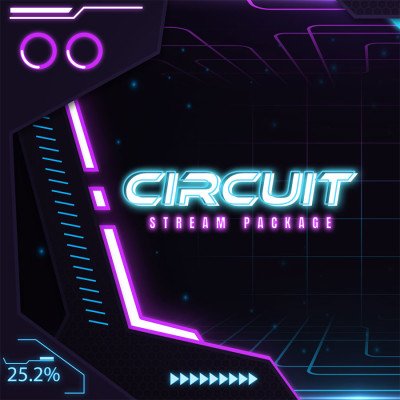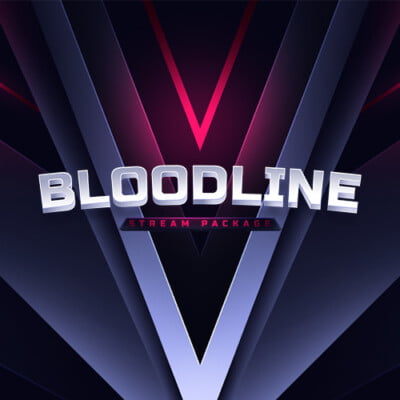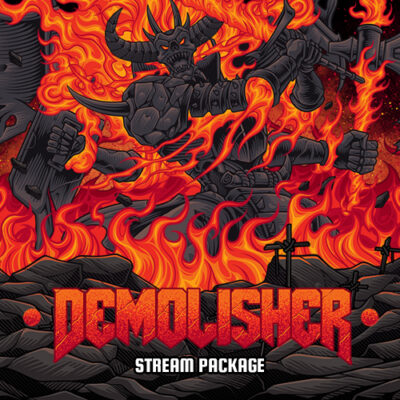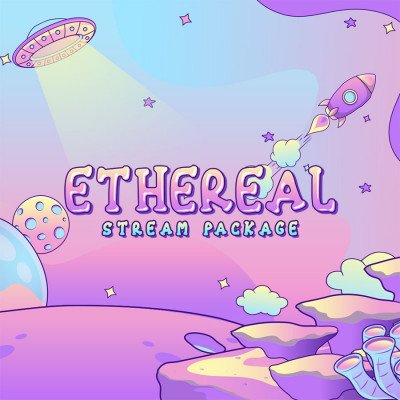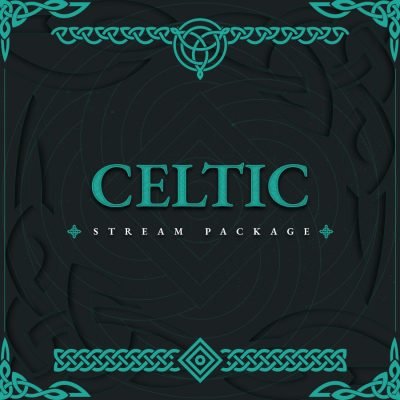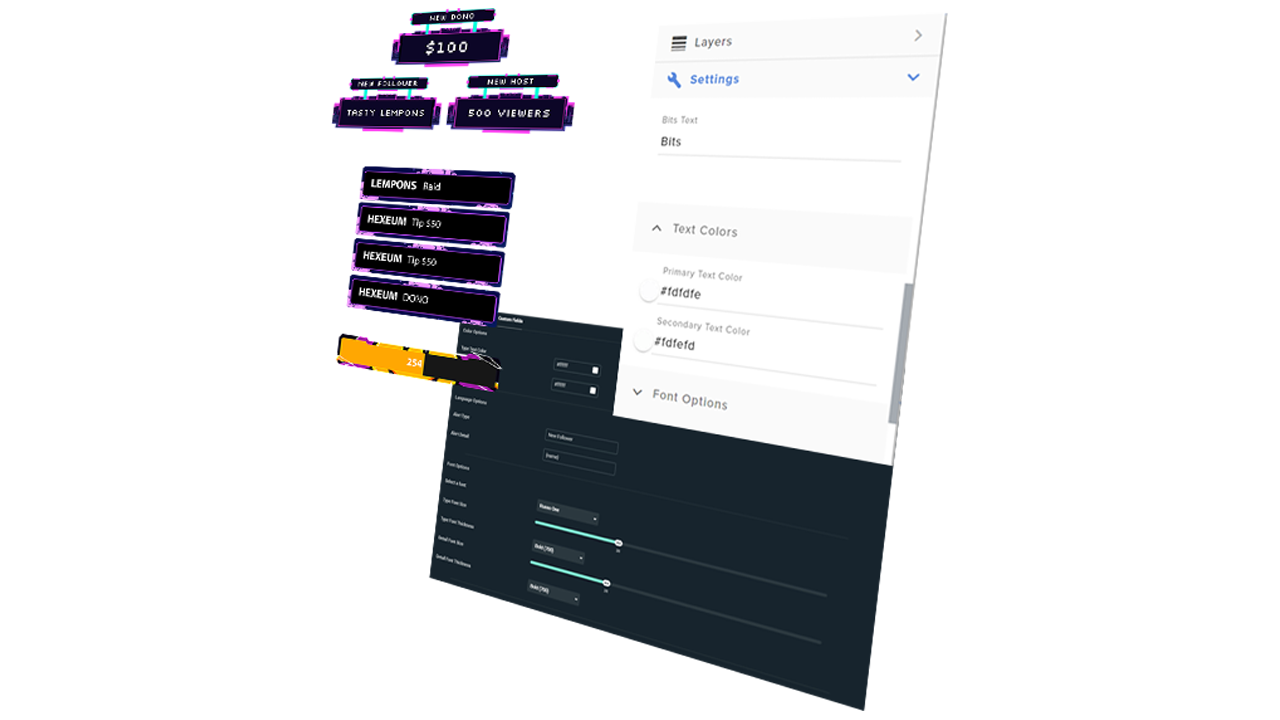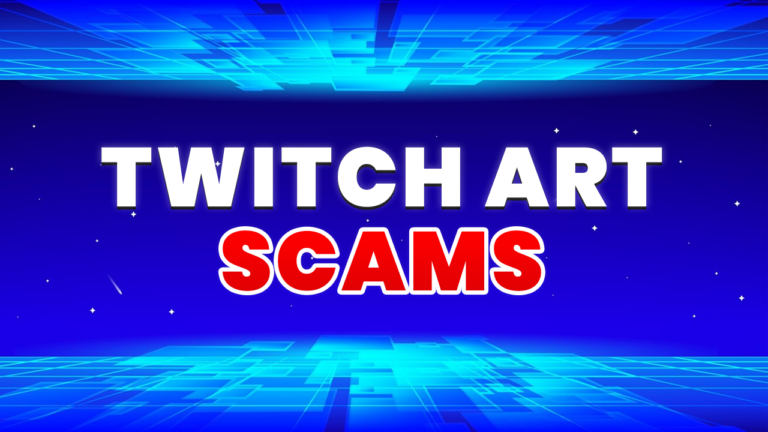Best Selling Twitch Overlays
+
This product has multiple variants. The options may be chosen on the product page
$15.00 – $30.00Price range: $15.00 through $30.00
$30.00
$30.00
+
This product has multiple variants. The options may be chosen on the product page
$15.00 – $30.00Price range: $15.00 through $30.00
$30.00
$30.00
$30.00
$30.00