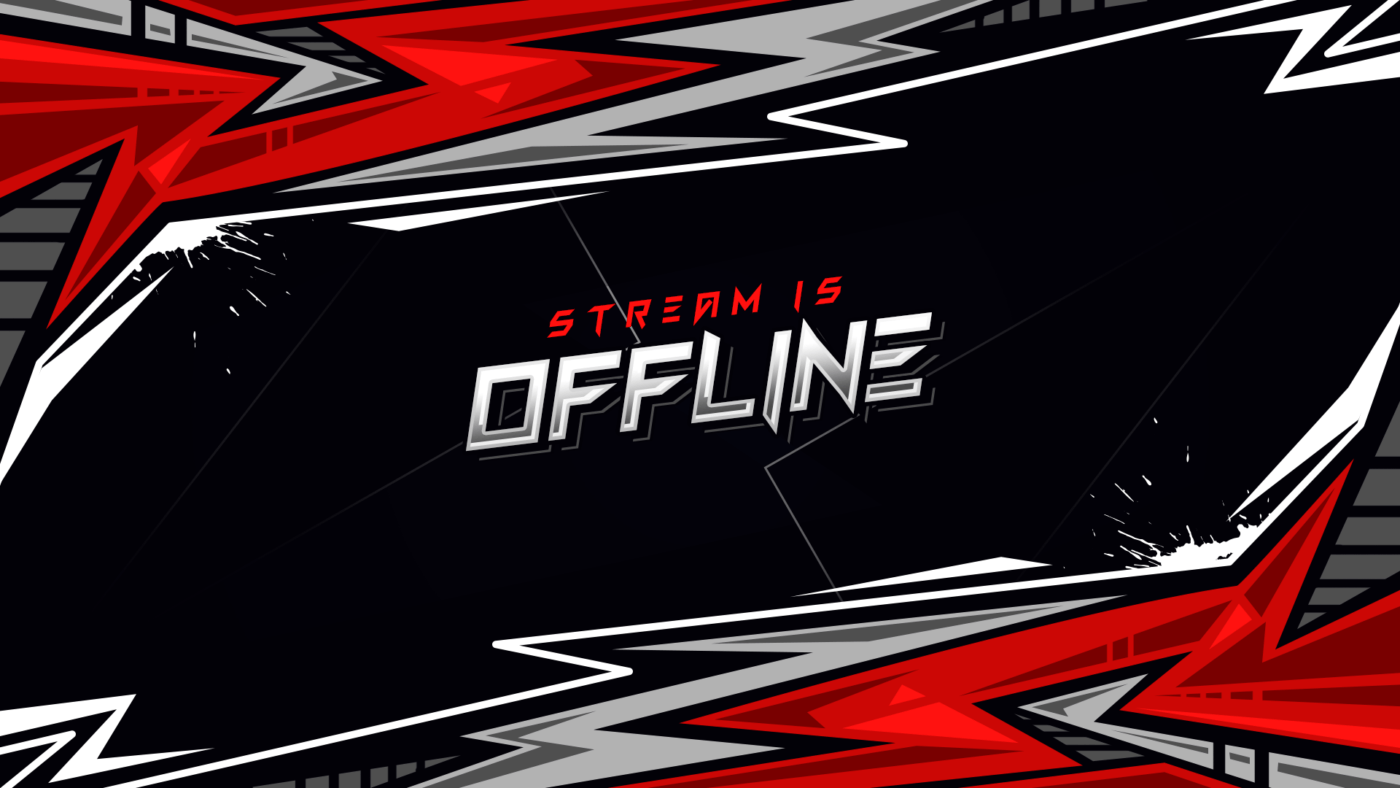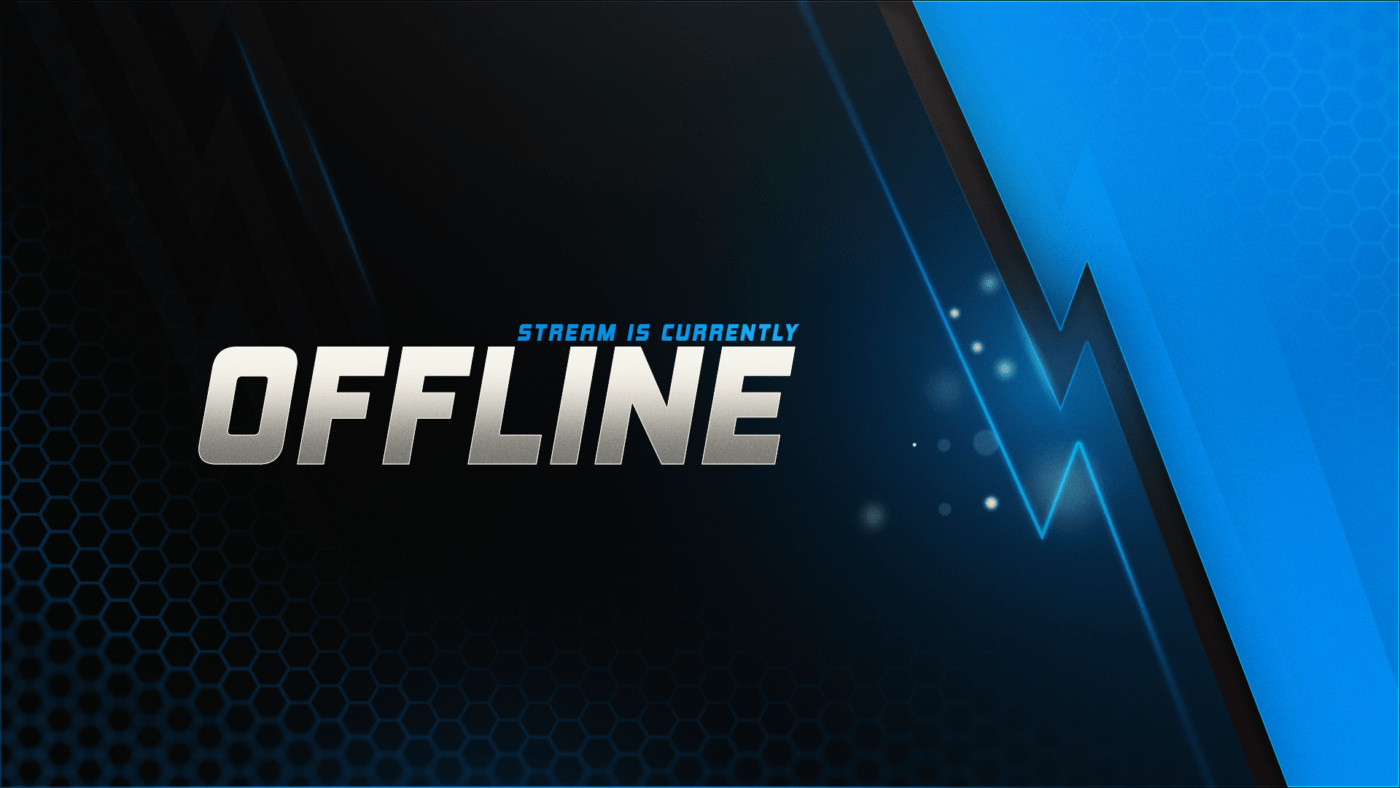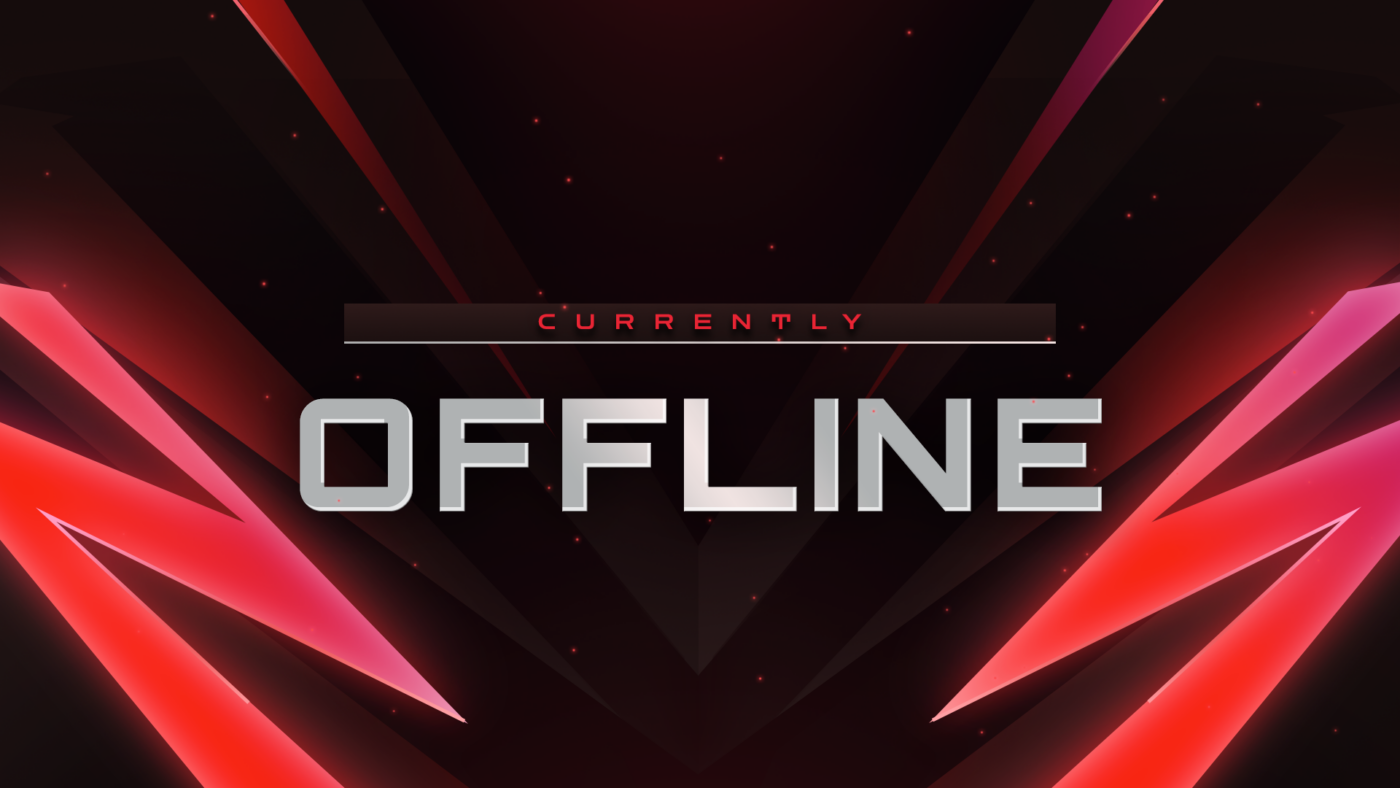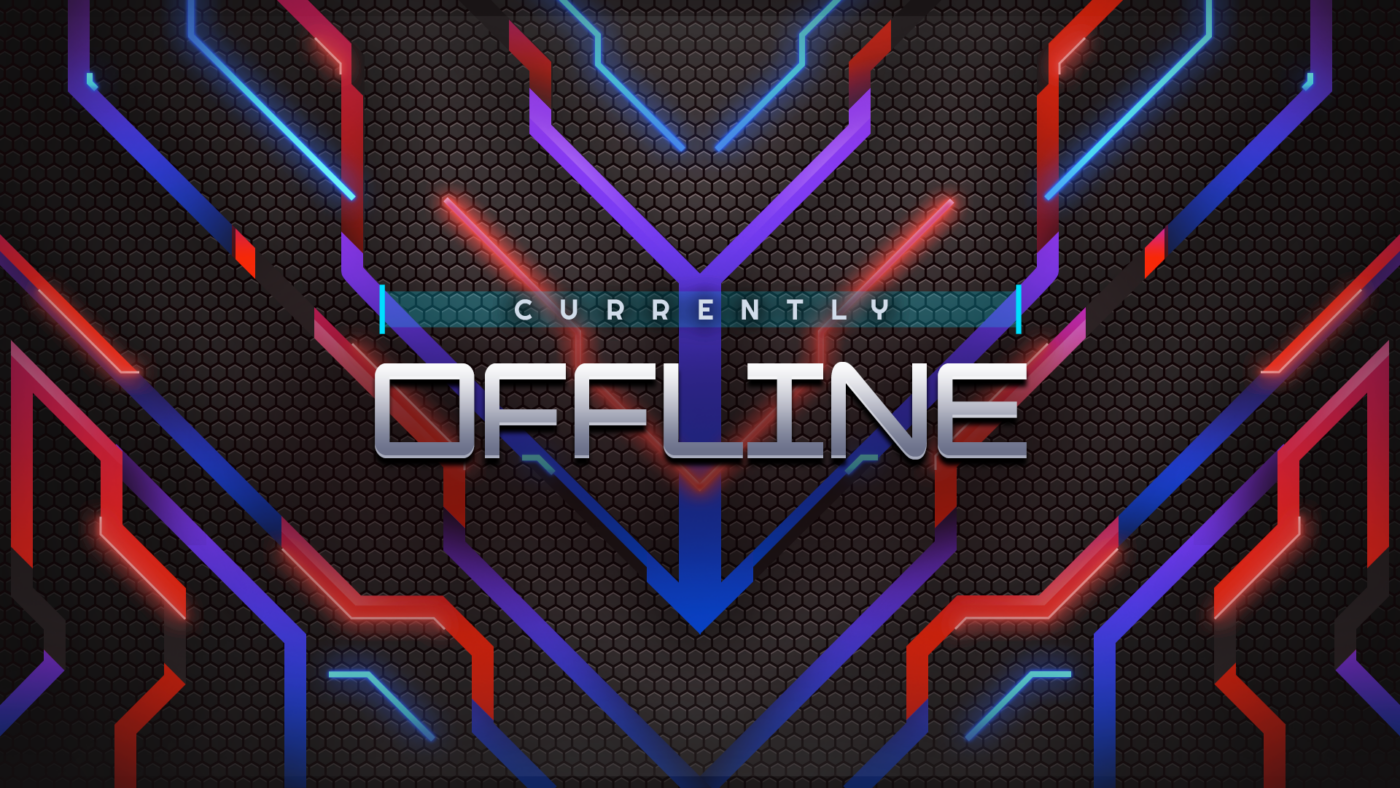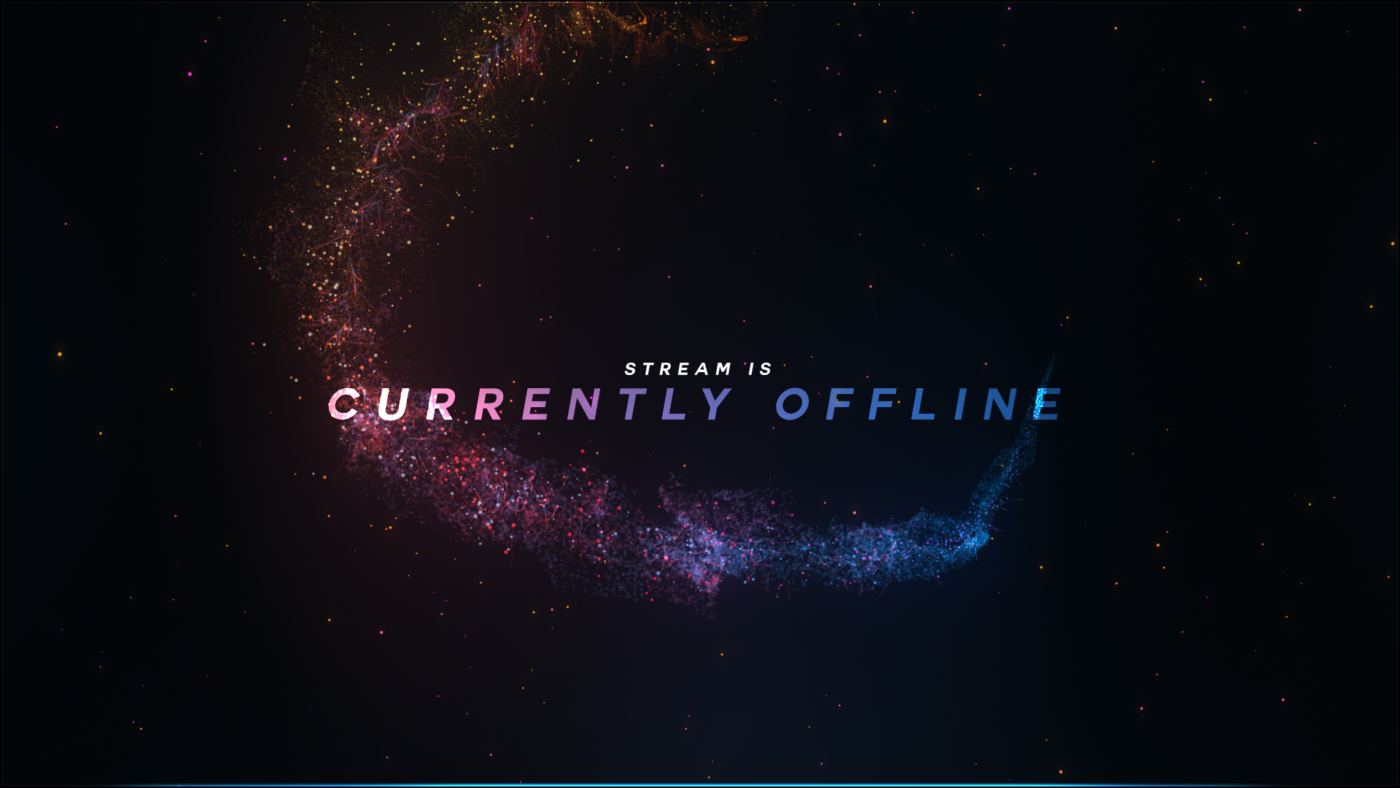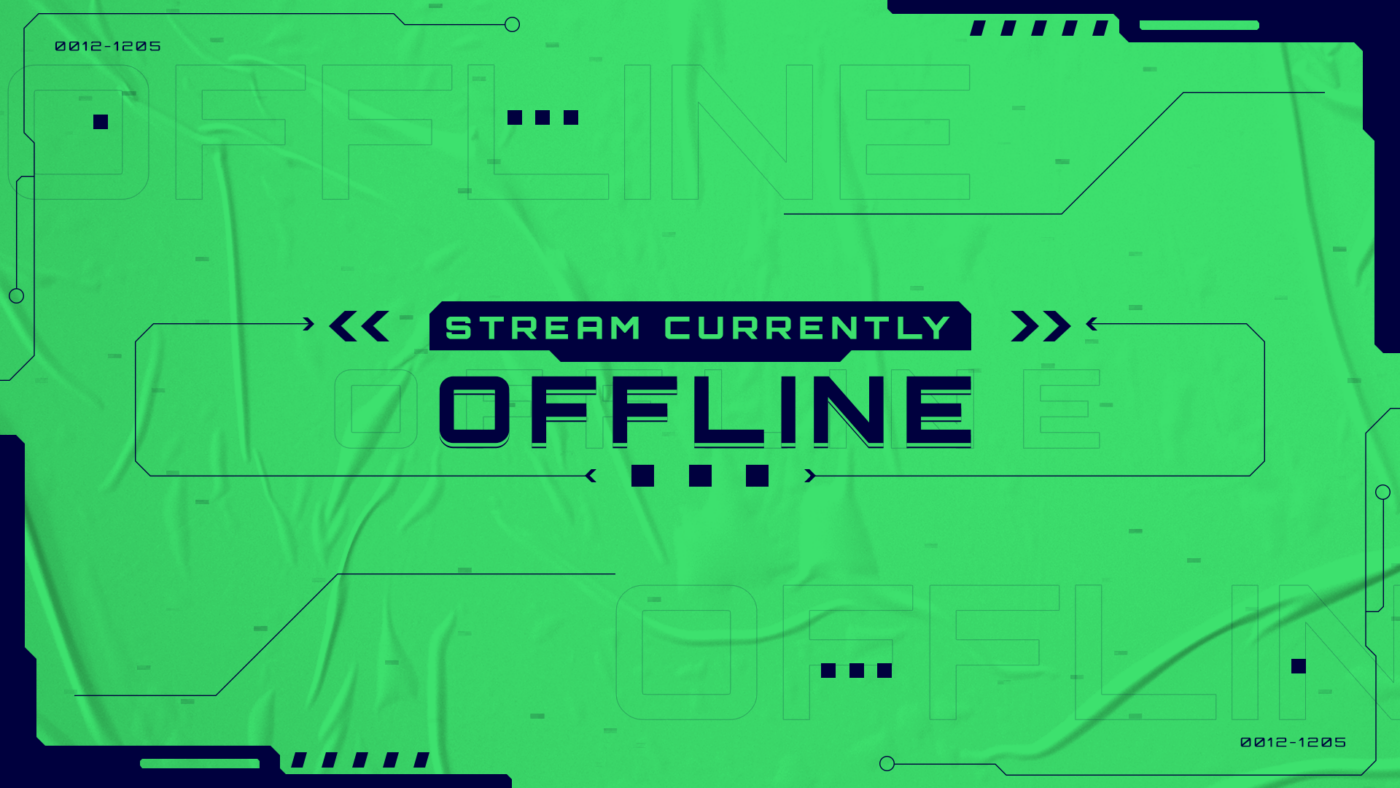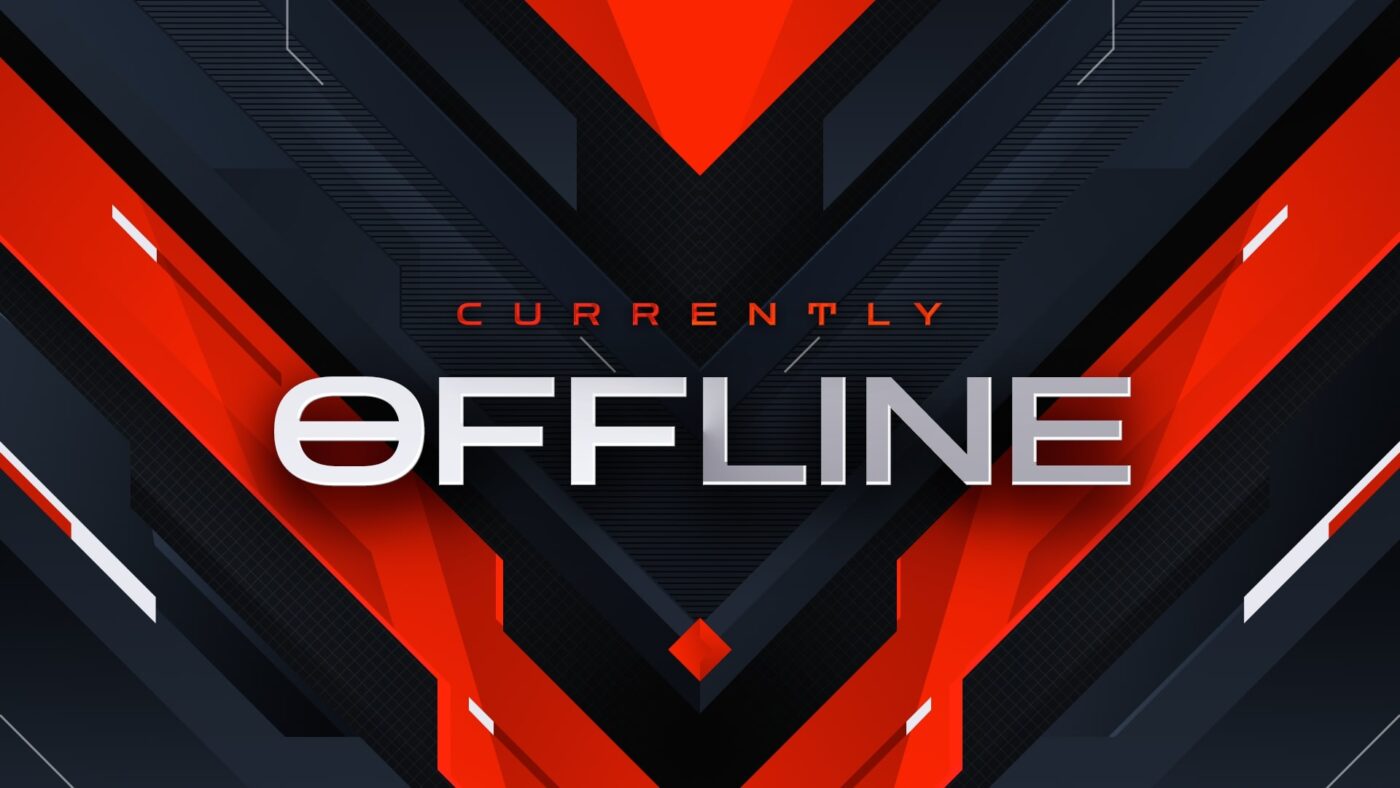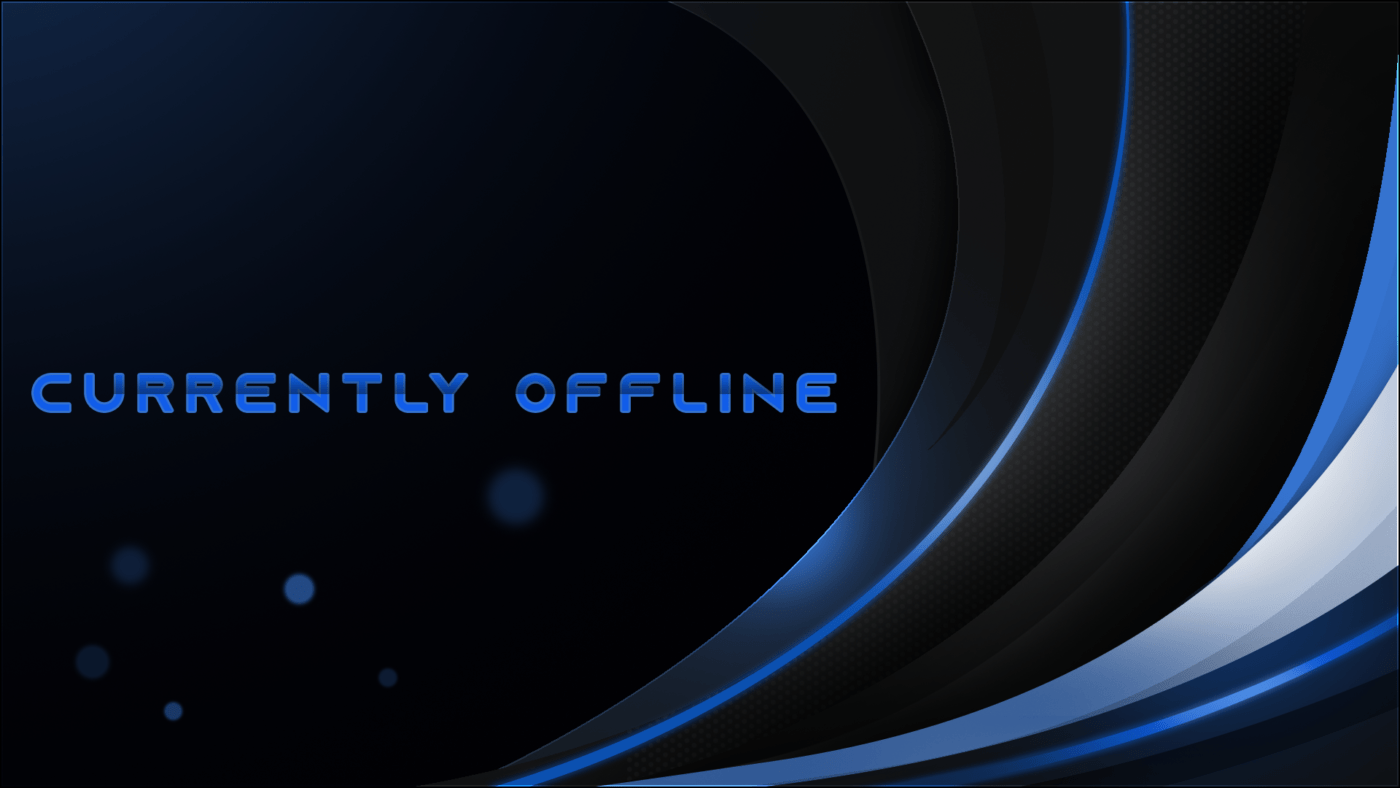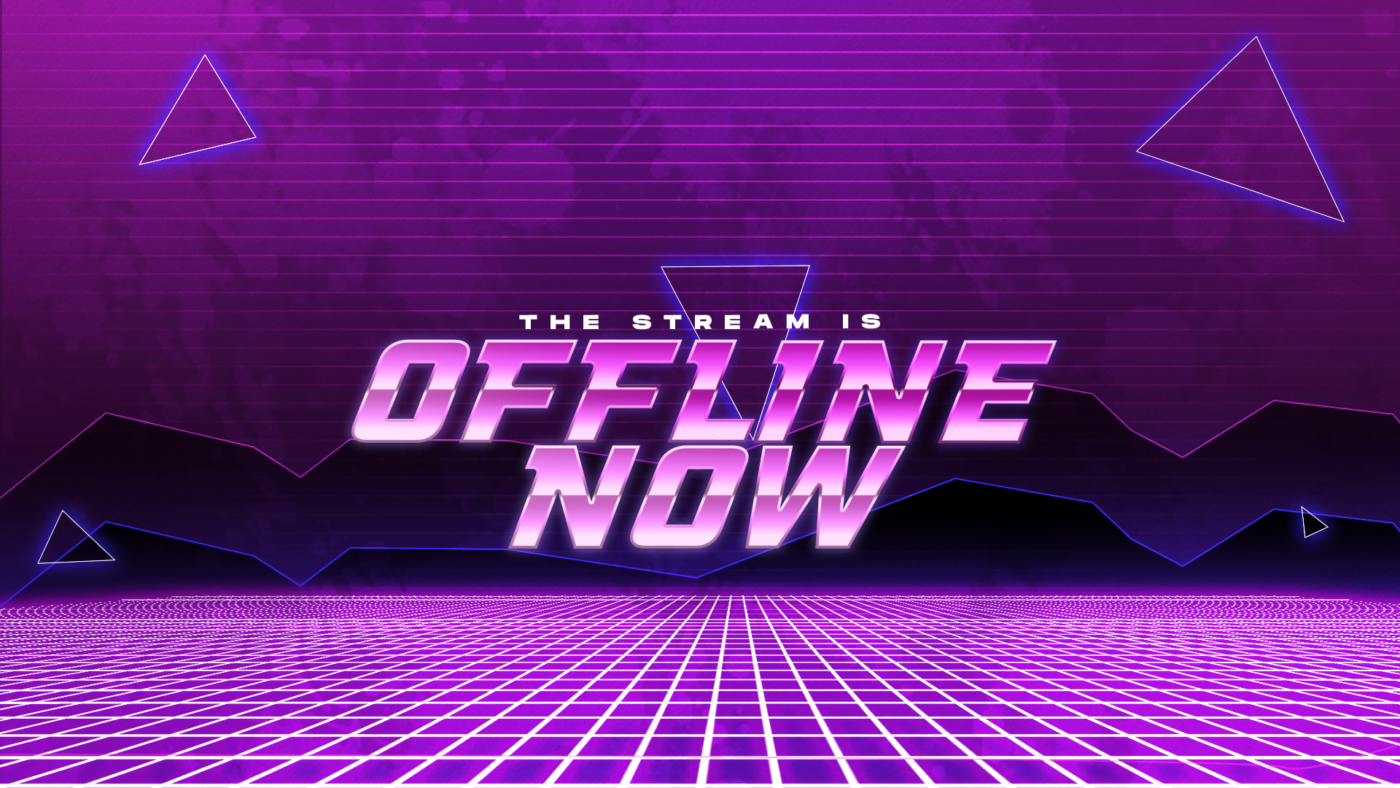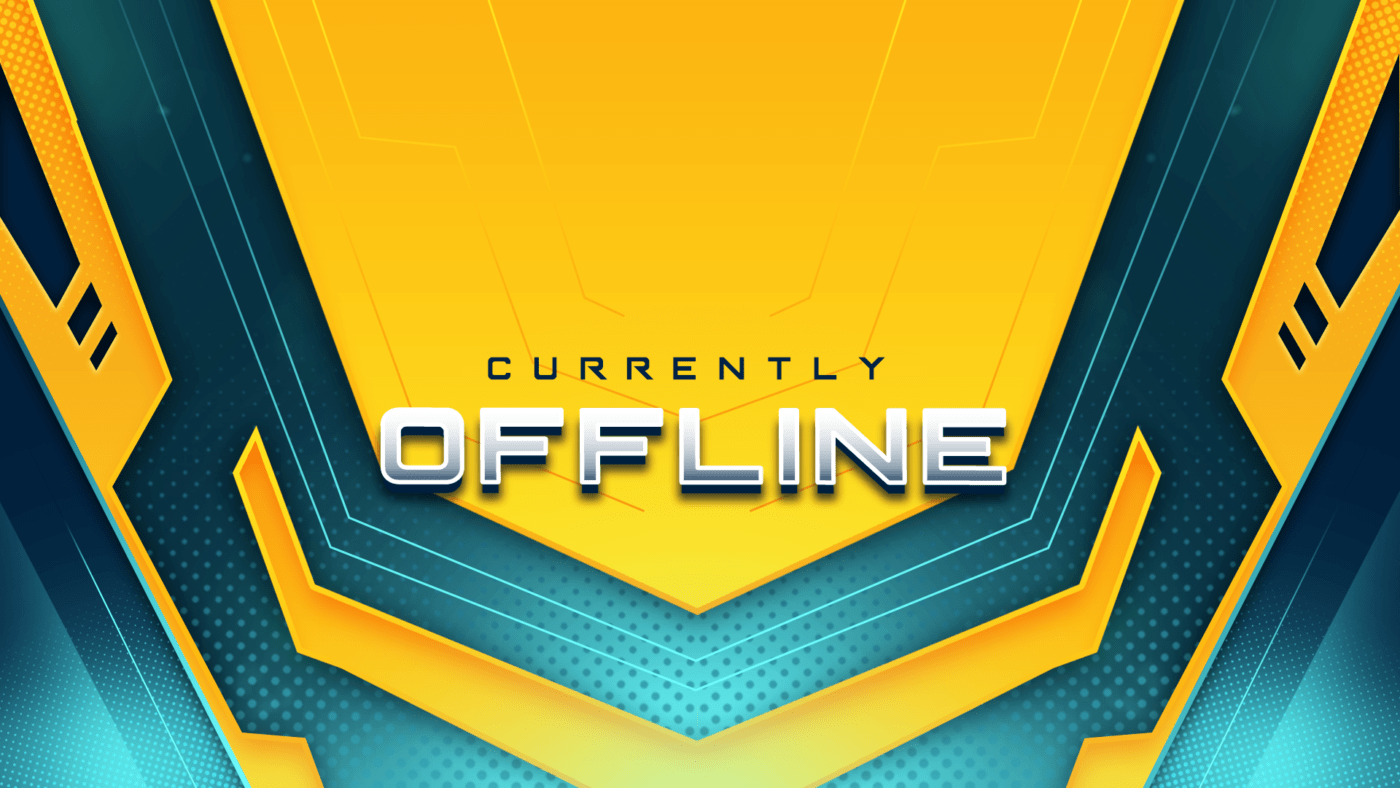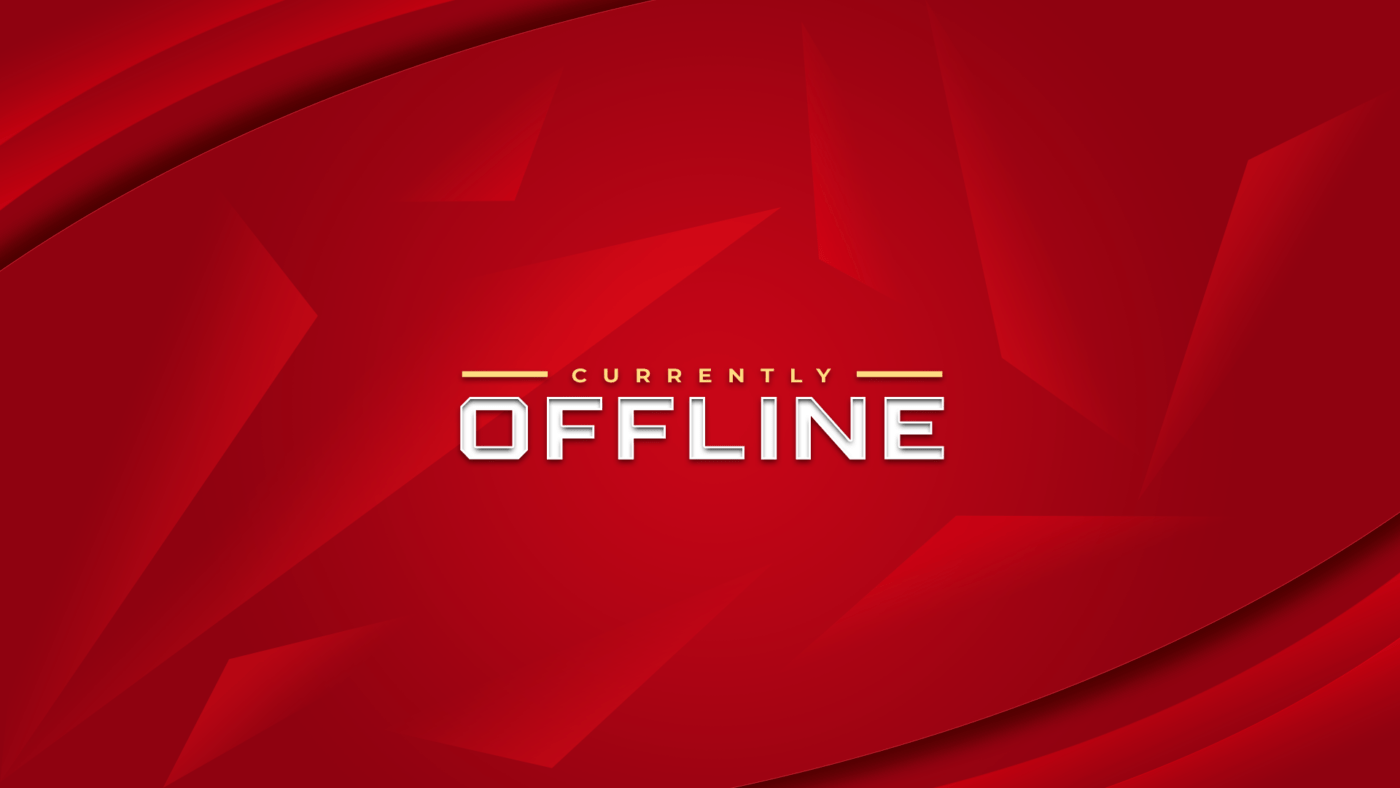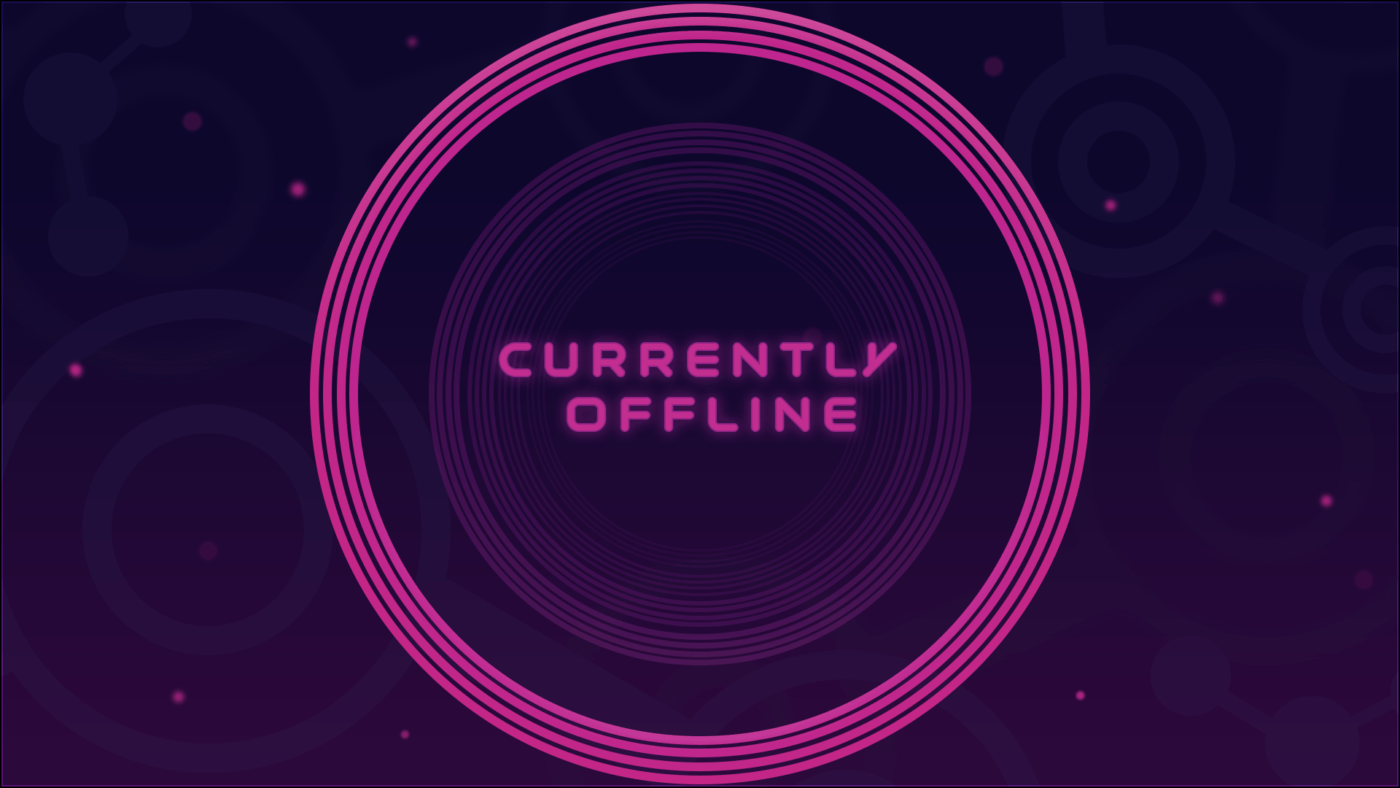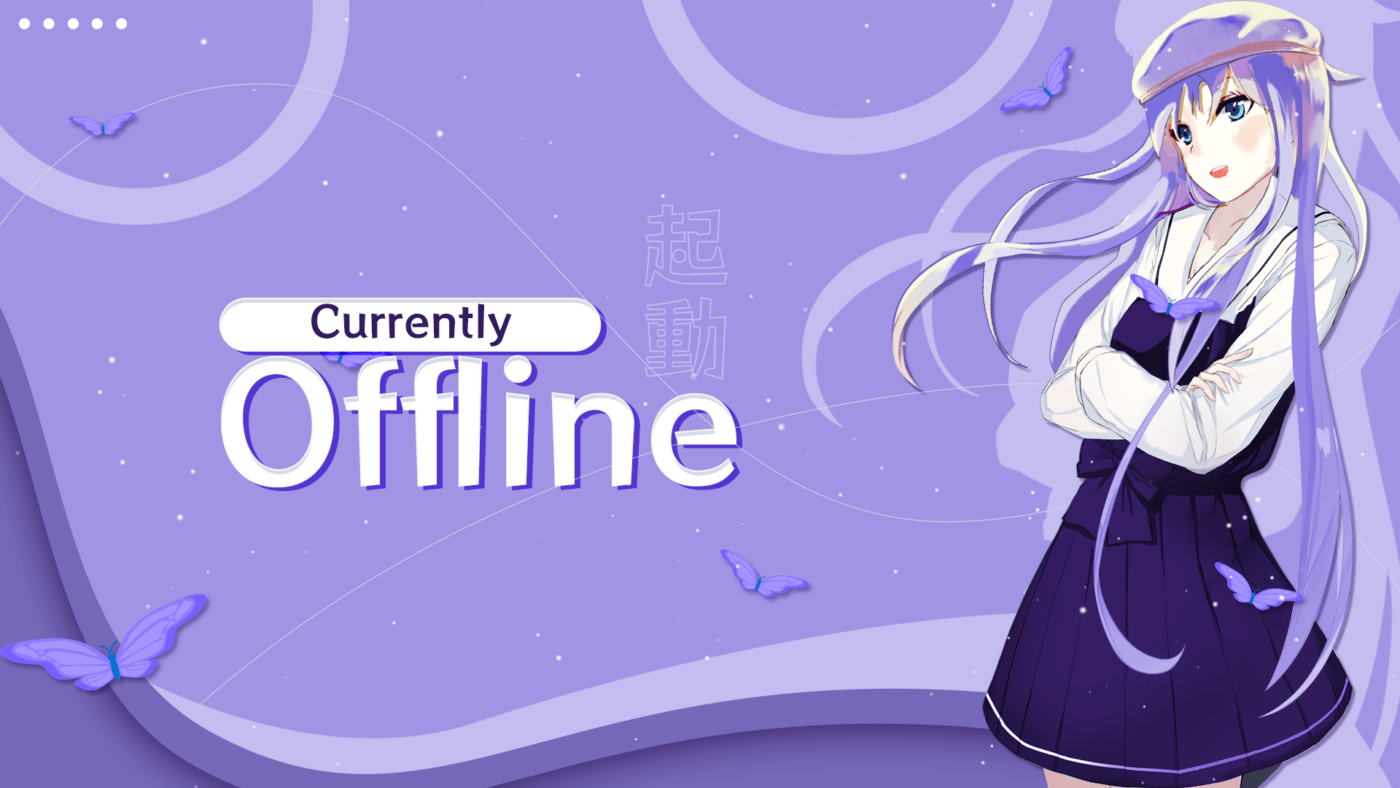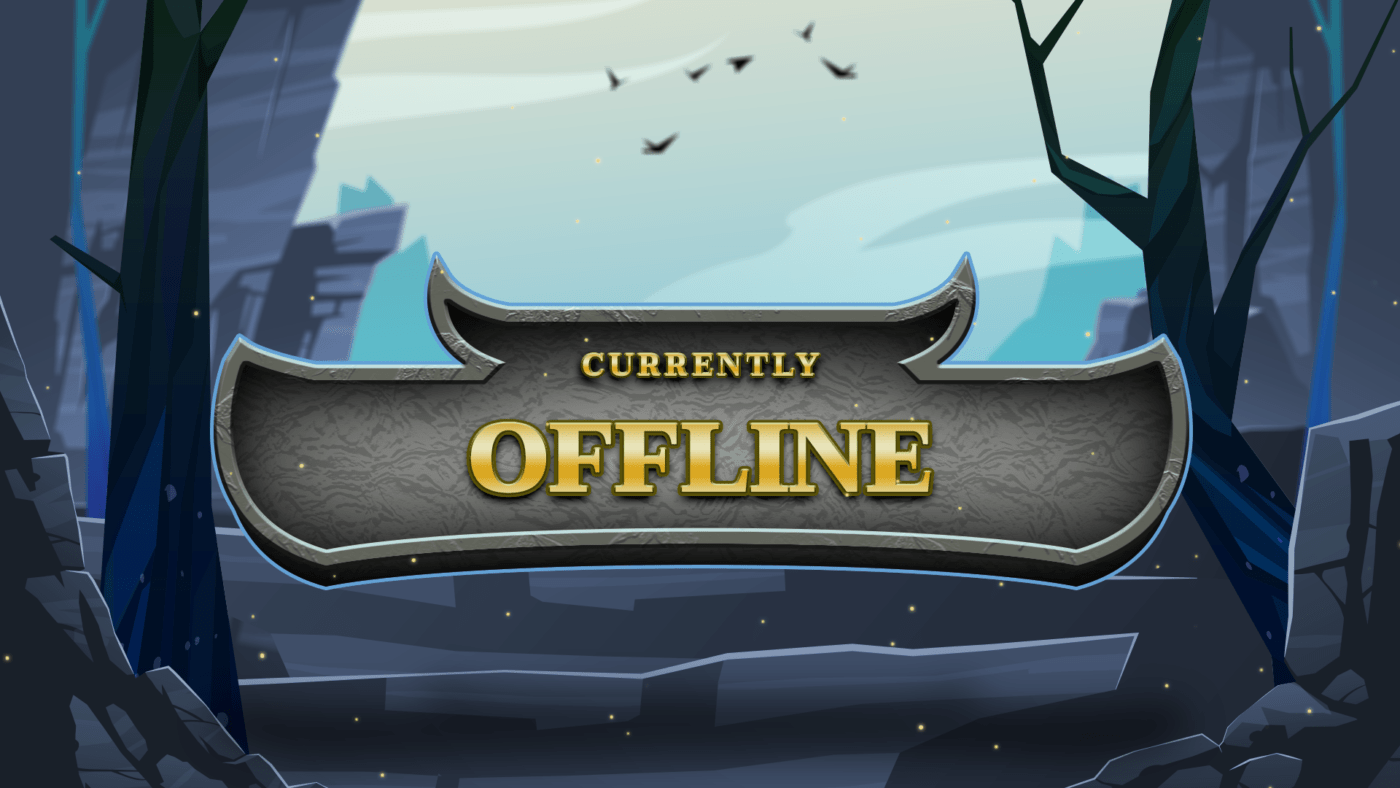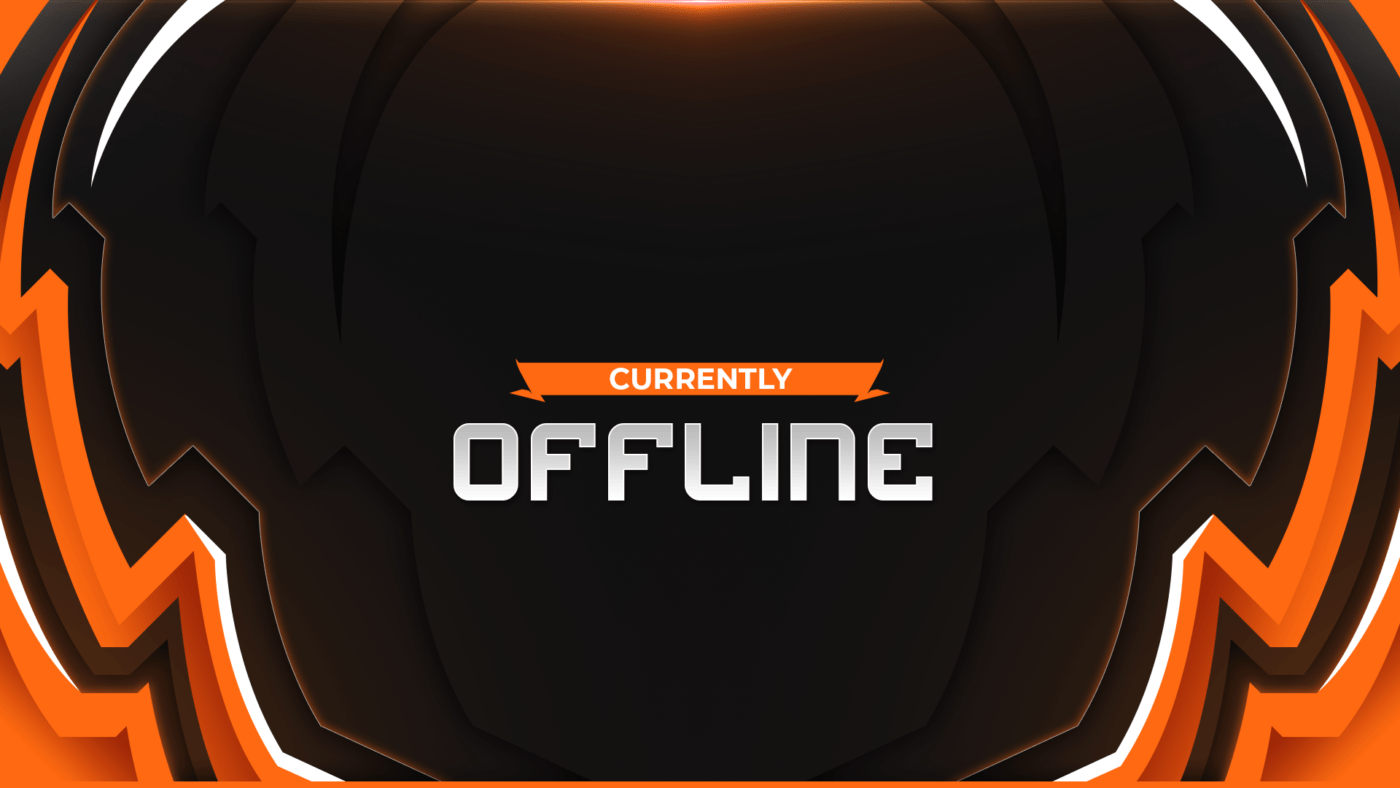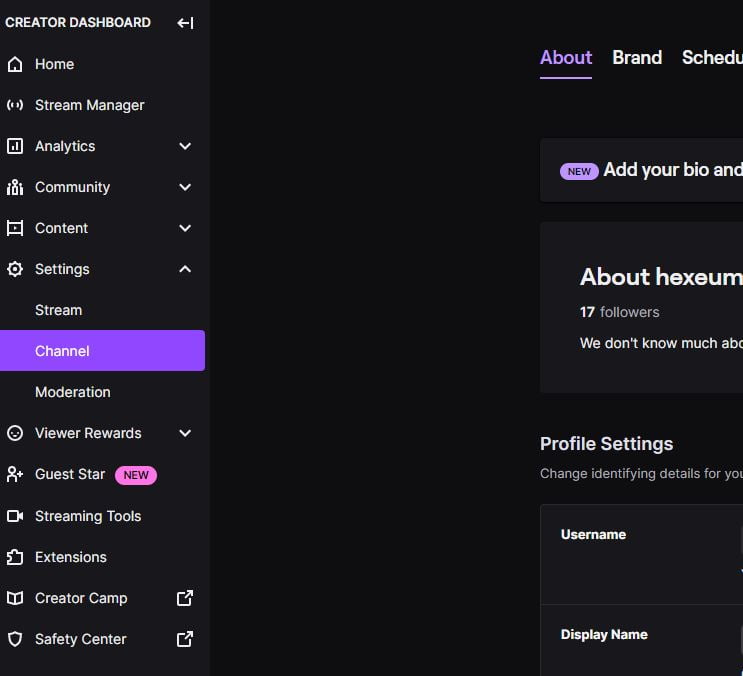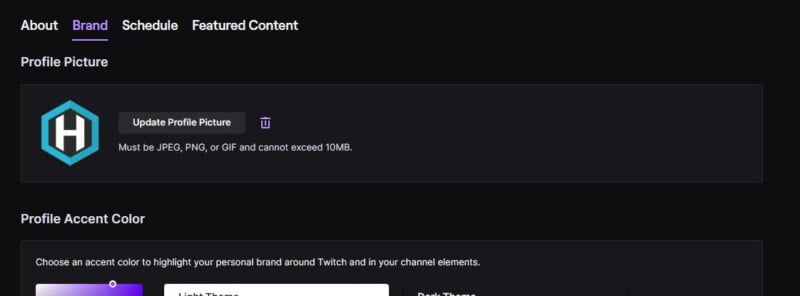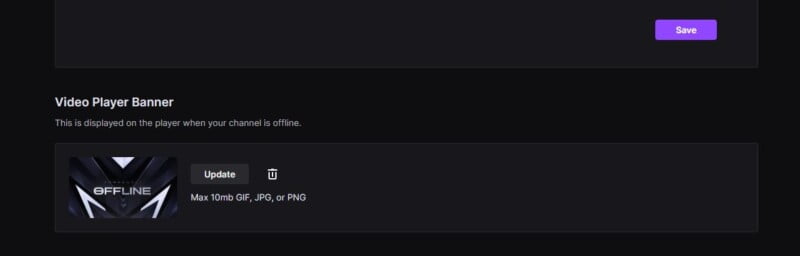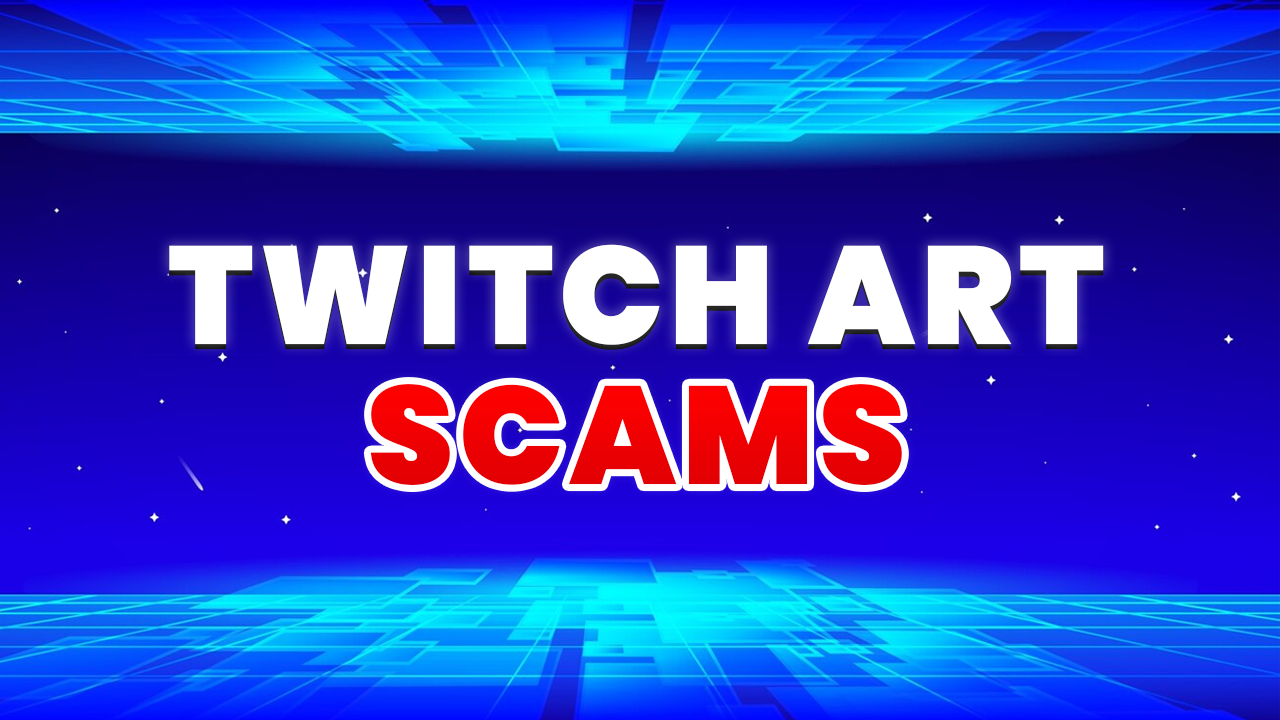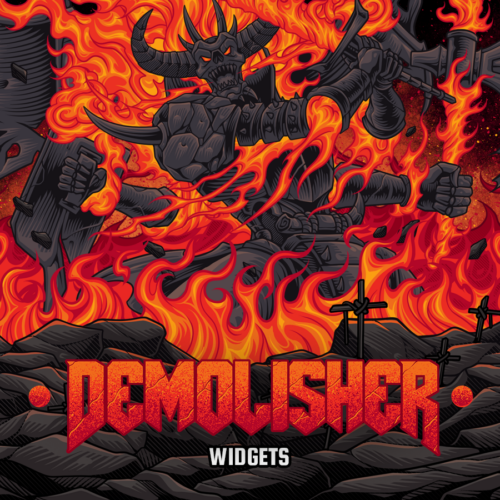Free Twitch Offline Banners
Time to give you some freebies! We’ve put together a list of the best free Twitch offline banner available to download instantly. A few of these screens are part of full packages which are also available for free. So if you’re upgrading your stream graphics then why not upgrade everything all together.
What's A Twitch Offline Banner ?
A Twitch offline banner is a graphic displayed on the main channel page on Twitch, when you’re offline and not streaming. This graphic is a great way to give information to visitors who land on your channels page.
Some examples of information commonly used on a Twitch offline banner are, schedules and social media handles.
As you can imagine, having information like your schedule or social media is a great way to keep viewers informed and also to potentially connect with them on other platforms.

How To Add Offline Banner To Twitch
Before getting into the process there’s a few requirement’s we should make sure are met by the image you wish to upload. The image should be 1080x720px in dimension a GIF, JPG or PNG and file size should not exceed 10mb. These guidelines were taken directly from our Twitch size cheat sheet. Once you’ve confirmed that you banner meets these requirements you follow these steps.
Start by heading over to your creator dashboard. From the left hand sidebar expand Settings -> Channel.

Make sure that you select the Brand tab.

Scroll down to the bottom and locate the Video Player Banner section. Now select the Update button and upload your offline banner graphic.

You’ve now successfully added an offline banner to your Twitch’s channel page. If you encounter any issues during the upload step, make sure to take a look back at the requirements mentioned before step 1. If some of the requirements are not met then Twitch will refuse to upload your graphic.
How To Get a Twitch Offline Banner ?
- We’ve got a selection of stream overlay packages in our store, all of which contain an offline banner. The best part ? Full packages contain all the graphics you need with a consistent theme
- Another option is to make a Twitch overlay using online tools and resources. This option will require a lot more time invested.
- Commission an artist. This is the most expensive option as it requires hiring an artist to create custom work from scratch.
Conclusion
Offline banners or offline screens are a great way to infuse personality and branding into your channel even when offline. Offline banners are simple images that are shown on the main page of a streamers channel on Twitch. If you’re not convinced yet on their utility then download one of our free banners, follow our set up tutorial and see for yourself how it can add much needed professionalism to your page.