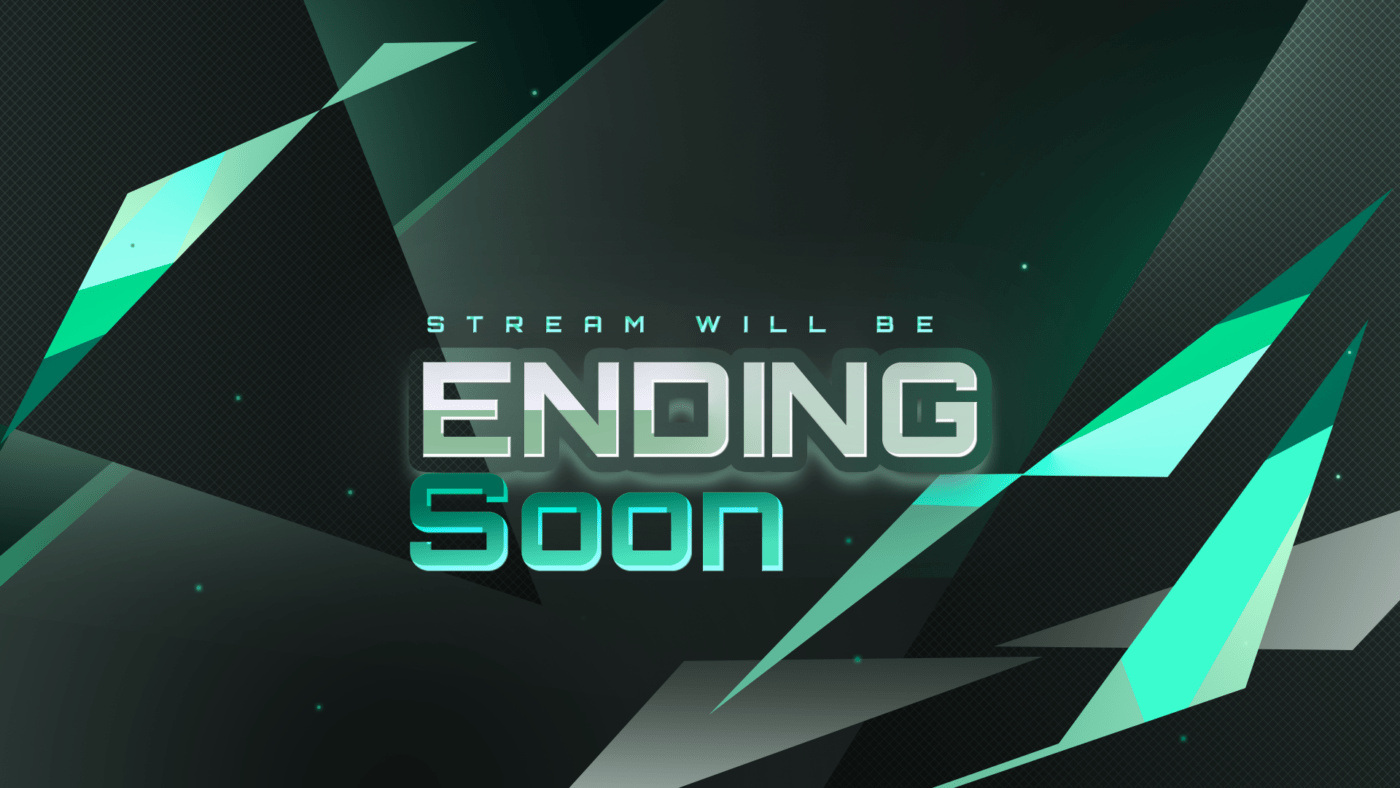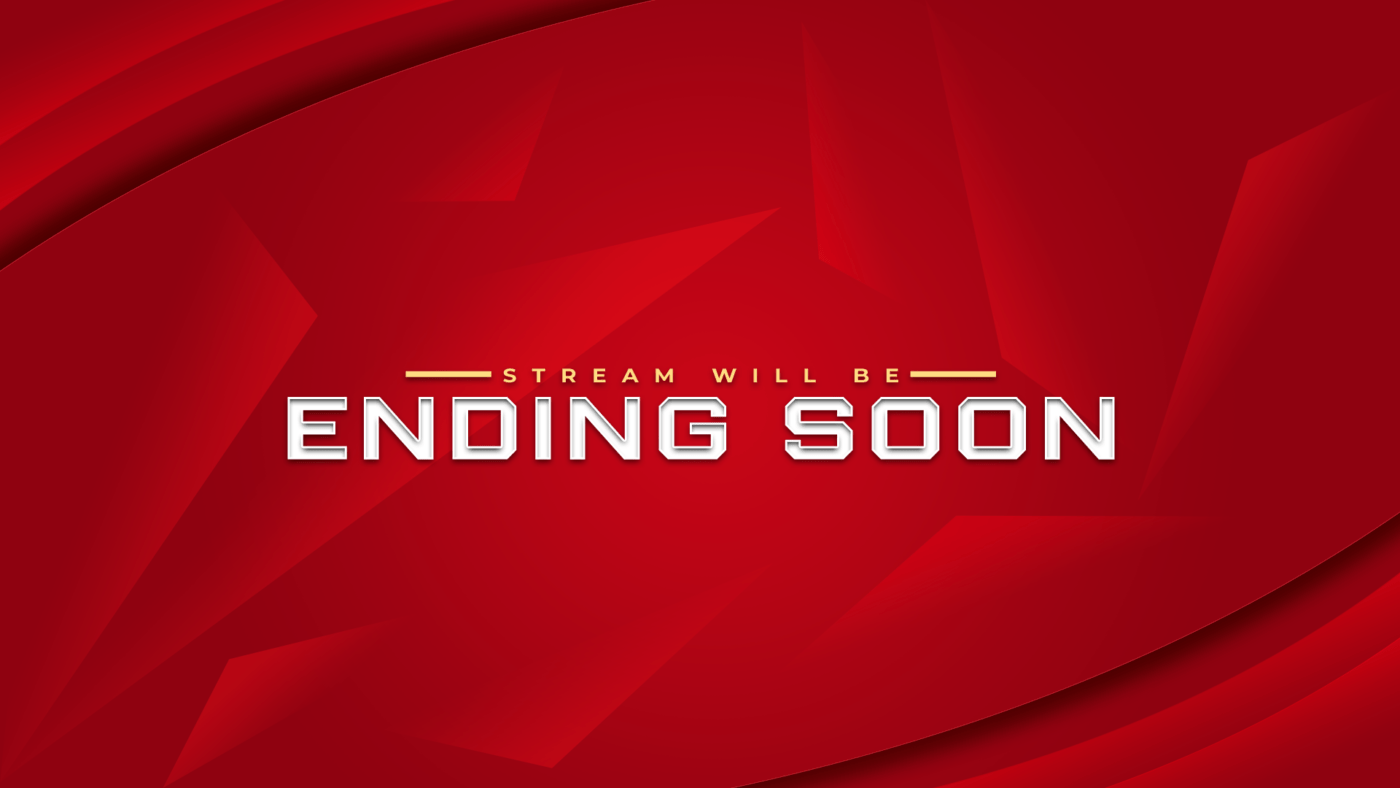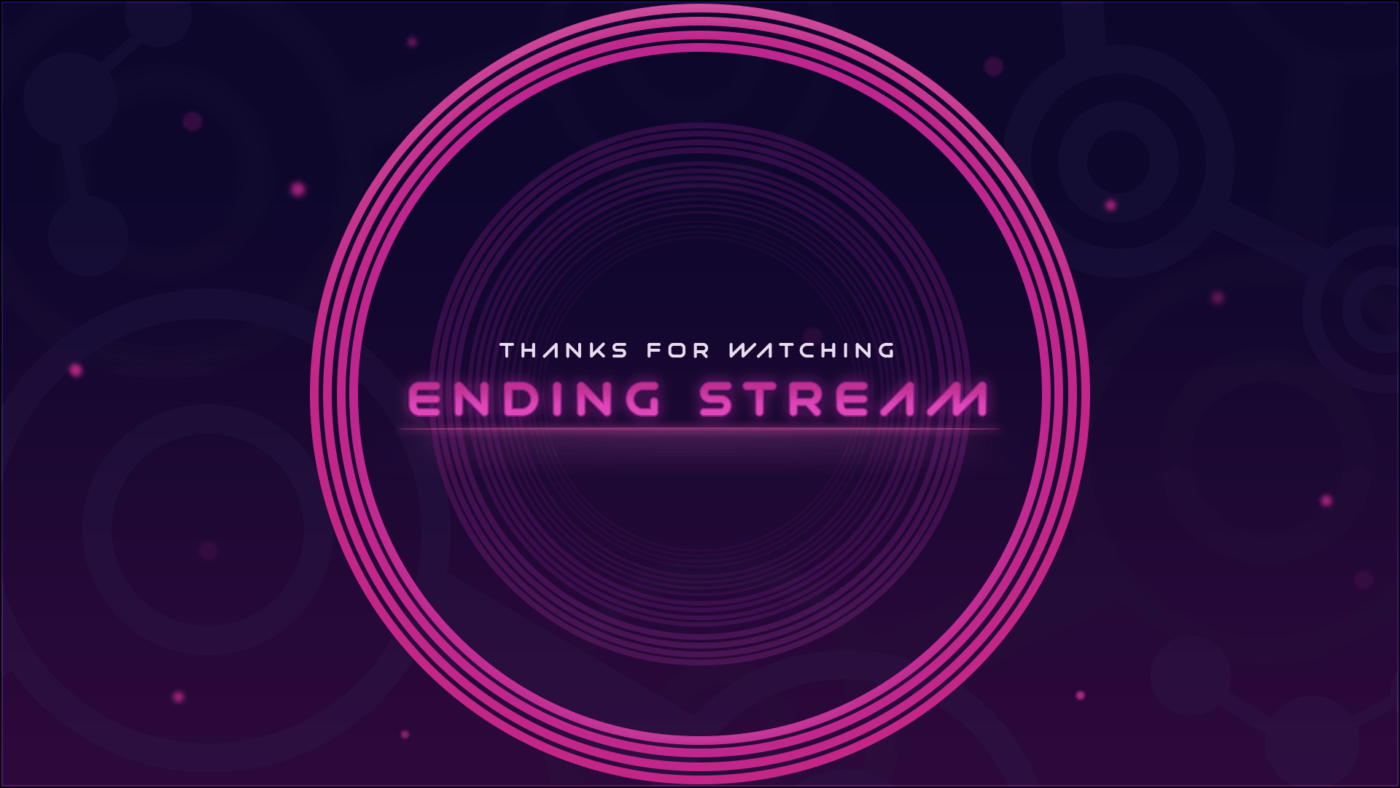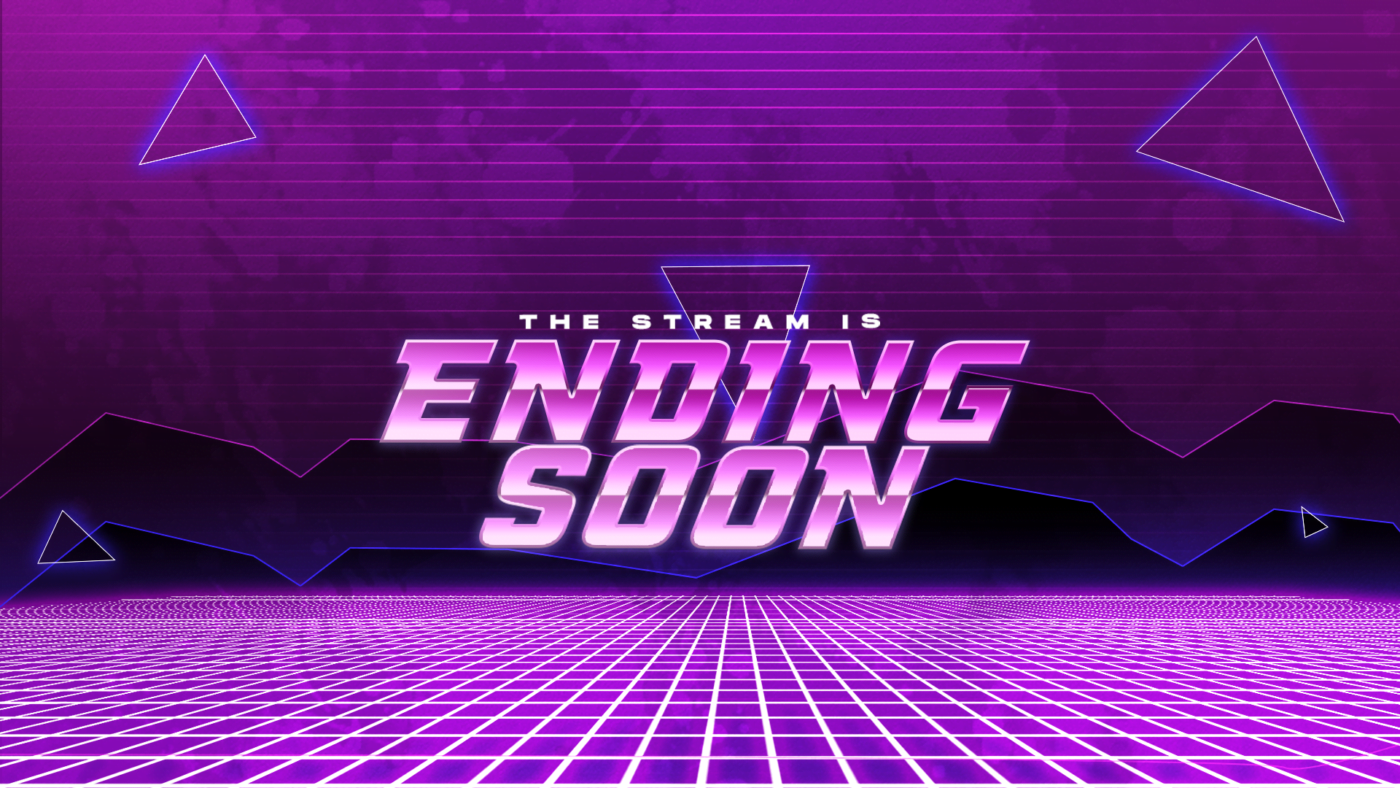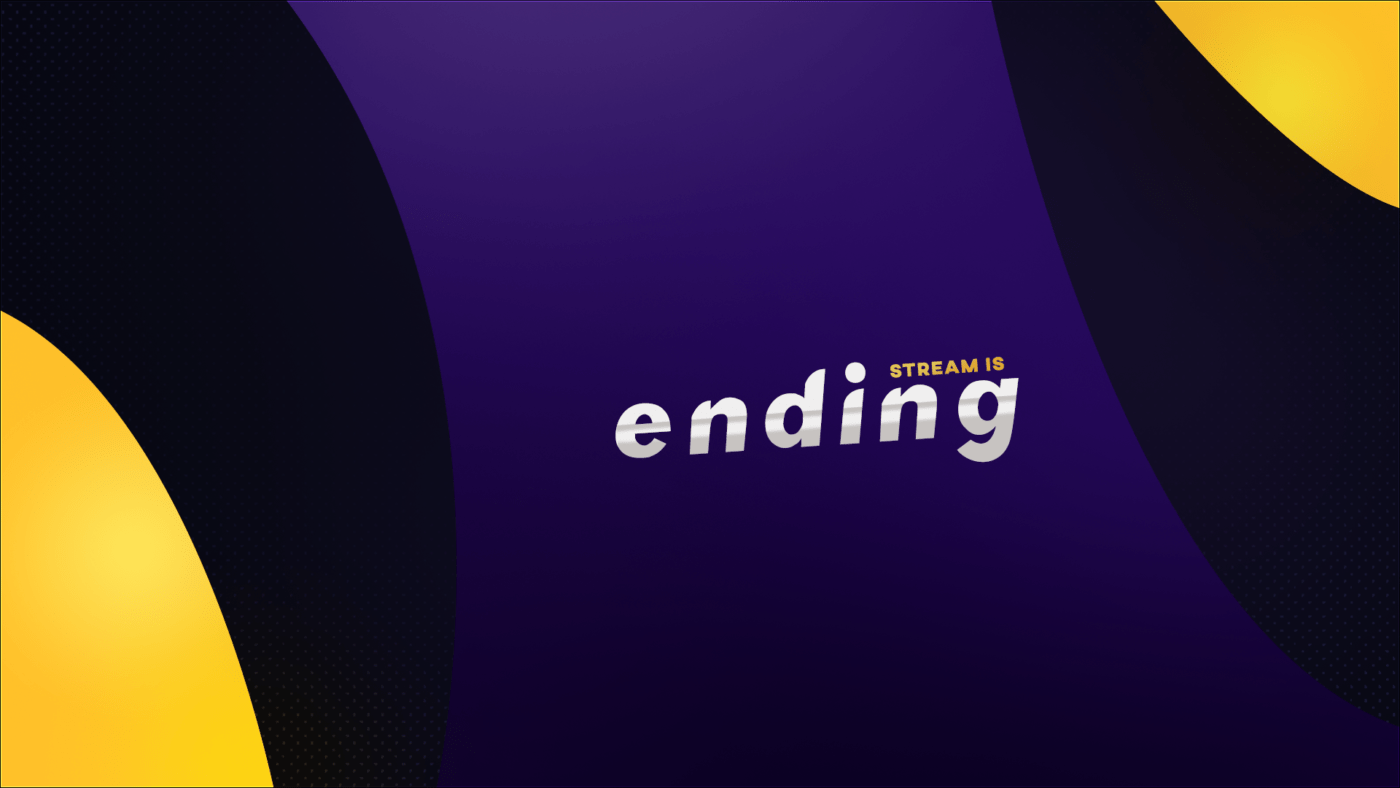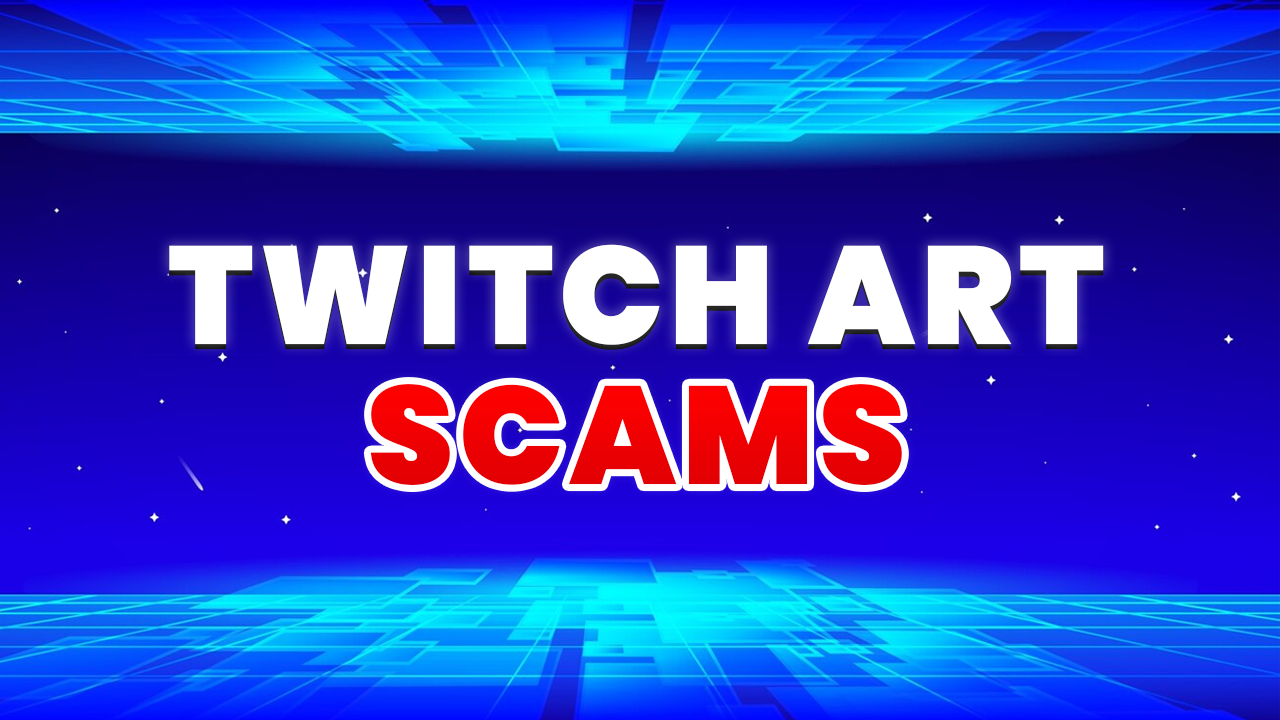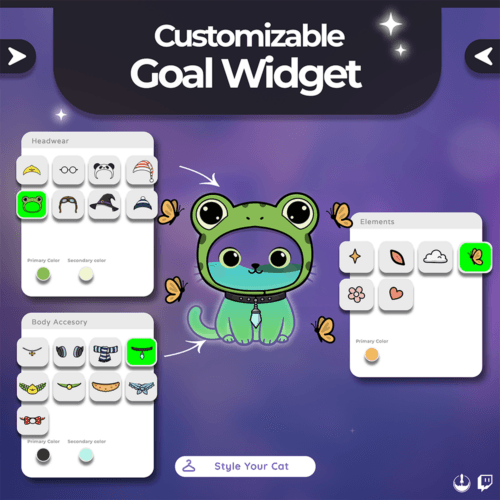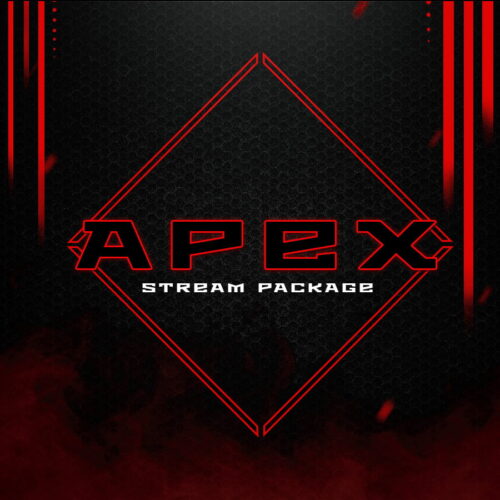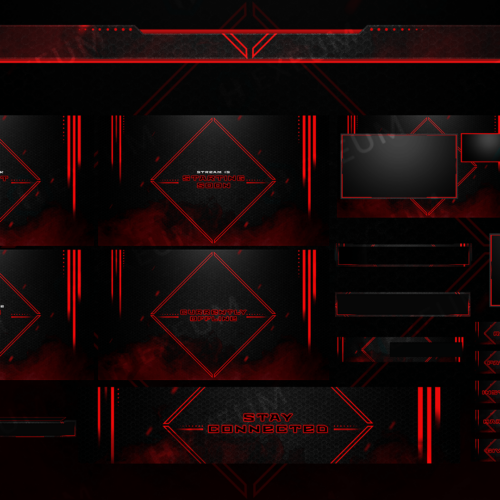An ending soon screen is a super useful stream overlay used by streamers of all levels. This article will cover all things related this screen.By the end of it, you’ll know exactly how to use the screen effectively, the benefits of one, and why many streamers choose to use them.
On top of all that, we’re also going to hook you up with some free ending screen templates that you get can get started using..
What's An Ending Screen ?
So you’re getting close to your alloted streaming hours for the day, and now want to start winding down the stream. However after wrapping up your game, you may want to chop it up with your viewers, thank everyone for watching, and cover any donations or subscribers that you migh have missed. So should you full screen your webcam ? Or switch to a blank scene ?
Well you could do all of the above, but it’s far from ideal. And this is where an ending screen will prove useful to you. This screen (which should match your existing branding) is a great way to give an outro to your stream, without sacrficing the production quality.
In addition to keeping your production level high, it also gives you the opportunity to plug your socials, and remind your viewers how to stay in the loop, outside of streaming hours.
Another great benefit which may not seem obvious at first, is that it let’s new viewers know instantly that stream is ending. This gives them the opportunity to find another stream, or choose to stick around for the final few minutes. Either way, it’s a nice courtesy to extend, so that viewers don’t start getting settled in, just for the stream to end.
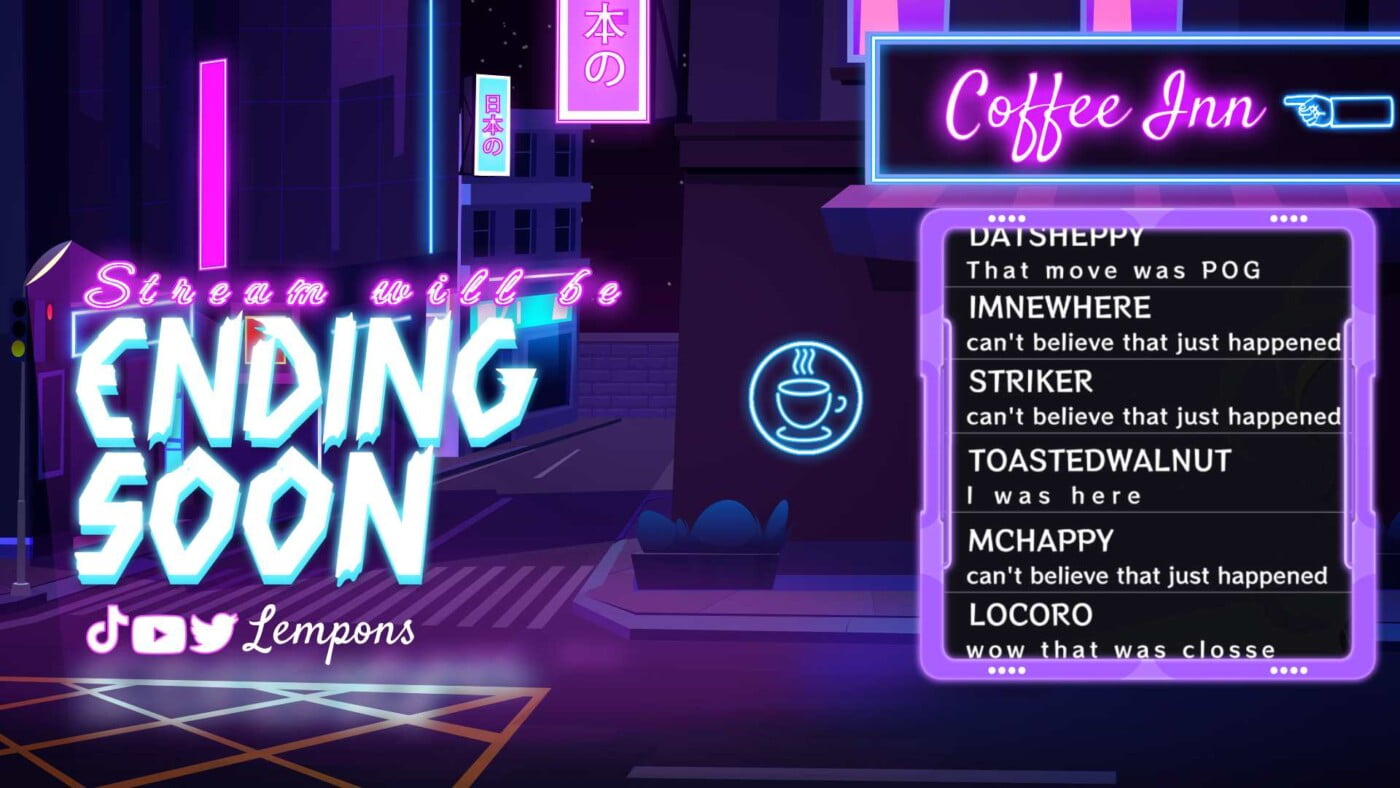
How Long Should Should an Ending Screen Last ?
The length for which you should show and ending screen is completely down to you. Most streamers will tend to spend 5-10 minutes winding down the stream. Although it’s common practice to do an outro for your stream, it’s by no means a rule. However, it’s a nice way to wrap the stream up and also get to spend some time with viewers.
You can think of this ending period almost as the inverse of your stream starting period. Instead of welcoming viewers and bringing the energy levels up, you’re calming things down and essentially saying “Til next time”
If you’re using OBS and planning to add an animated overlay to it, keep in mind that you can simply loop a short animation. There’s no need to have a huge 5 minute long video for your outro, when a 10 second loop will suffice.
Free Ending Screen Templates
As promised here are some freebies to help get started with an ending screen. They’re available to download instantly and guranteed to upgrade the quality of stream. A few of these screens are part of a free full package, so you can upgrade everything all at once. We highly recommend using graphics that are part of the same package for the sake of consistency. In most cases adding designs to your stream will increase quality, however an inconsistent style will unfortunately have the opposite effect.
Free League Of Legends Ending Screen

Conclusion
Ending screens are definitely something that every streamer should consider the benefits of before dismissing. There are quite a few strong benefits that come with using an ending screen, or having an outro for your stream in general.
And with a wide selection of ending screens out there to choose from, you have no excuse not to try them out. So go ahead and try one of our free ending screens, and see how you like using them. At Hexeum we offer much more than ending screens, we’ve got alerts, transitions and full packages. So, what are you waiting for ? Explore Hexeum, today !