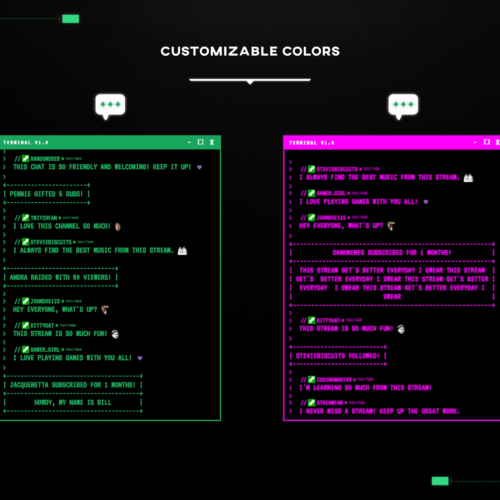No products in the cart.
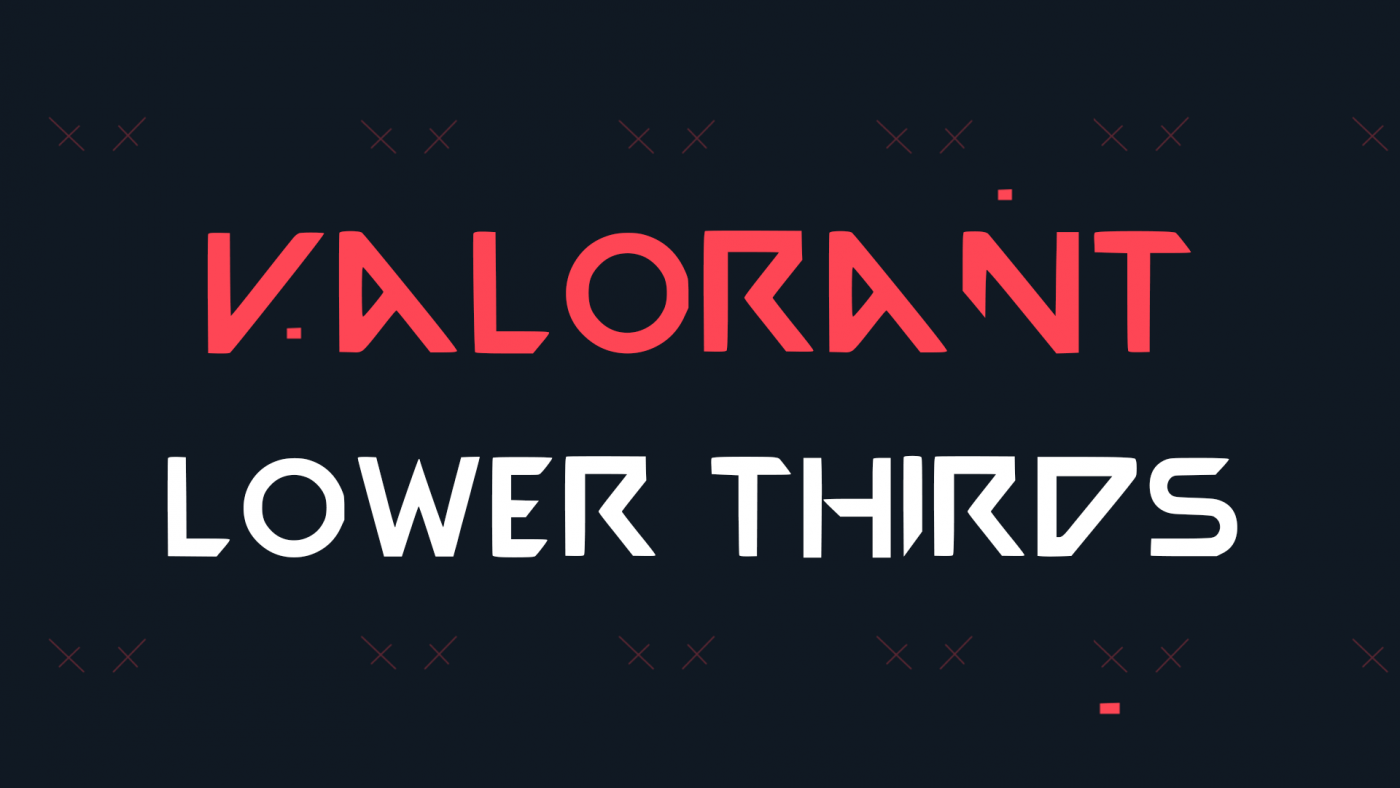
Free Valorant Overlay Socials Package
- April 25, 2023
- by Liam Doherty
Want to know how to get our awesome free Valorant overlay socials package ? This post will discuss how to get up and running with our latest product. We’ll also show you how to customize it to suit your streaming needs, whether it be on Twitch, Youtube or Facebook.
Package Overview
- Quick/Easy install link for Streamlabs
- Can be used with Twitch, Youtube and Facebook
- 7 Social Platforms to display: Twitch, Youtube, Facebook, Twitter, Discord, Snapchat, Instagram
- Customizable usernames for each social
- Adjustable font size
- Customizable time between popups and overall loop times
How To Download
This free valorant overlay socials package can be found on our website store page here. The product is completely free, all that is required to download the package is to sign up to our website.
Once signed in you you can hit the download button and you should be prompted to save the file. Boom, just a couple more steps and you’ll have those bad boys all set up.
Installation
Your downloaded file will come in the form of a .zip. Unzip/Extract this file then locate the file named “README.html”. If you have any issues extracting then try with winRAR.
Open the README file and along with some instructions you should be able to see a link.Streamlabs has an awesome feature that allows you to share widgets via a link. This will copy all your settings, custom code etc.
Click the link and you should be redirected to Streamlabs where you will be prompted to sign in if not already.
You should then be greeted with a list of the widget themes in your account, choose the one that you are selecting use. Keep in mind this will overwrite any sponsor banner setup you already have. So consider making a backup.
Customization
To begin customizing, go to your Streamlabs dashboard > All Widgets and click on sponsor banner. You should see an animation display if the import worked correctly.
When designing these lower thirds we wanted them to be as customizable and easy to use as possible. To achieve this we used Streamlabs built in custom fields. The only settings you should need to change are these custom fields.
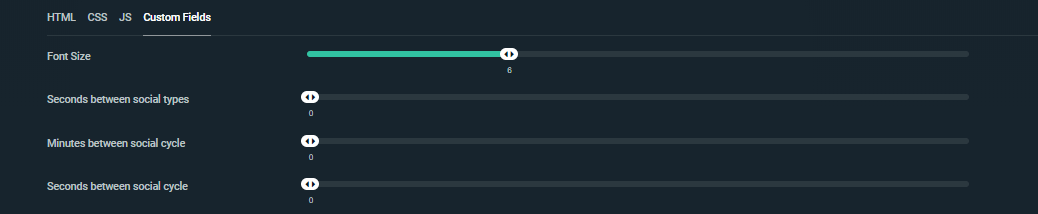
Custom Fields
- Font Size: This setting pretty does what you imagine and sets the size of the font used on all social overlays.
- Seconds Between Social Types: This is for setting the time between each social overlay popup.
- Minutes Between Social Cycle: When all your social icons have finished displaying the animation will loop, this setting decides how long to wait before the loop starts again. A value of 0 is acceptable.
- Seconds Between social Cycle: Same as above setting except in seconds, you can use this with minutes e.g 1 minute 30 seconds, you would select 1 minute on the previous settings and 30 on this one. A value of 0 is also acceptable here.
- Select Social: This contains a selection of platforms, there is also a disabled option which I will discuss further down.
- Social Text: This is where you can set your social username.
Social Platforms Setup
Up to seven socials can be chosen, notice the “Select Social” and “Social Text” are repeated multiple times. This is how to set up multiple social popups.
It is important to note that the running order is taken from top to bottom when looking at settings, so the socials at the top are run first.
The disabled option in the “Select Social” dropdown is for anyone who doesn’t need to use all seven social slots. You can set which slots you want and the rest you can set to disable
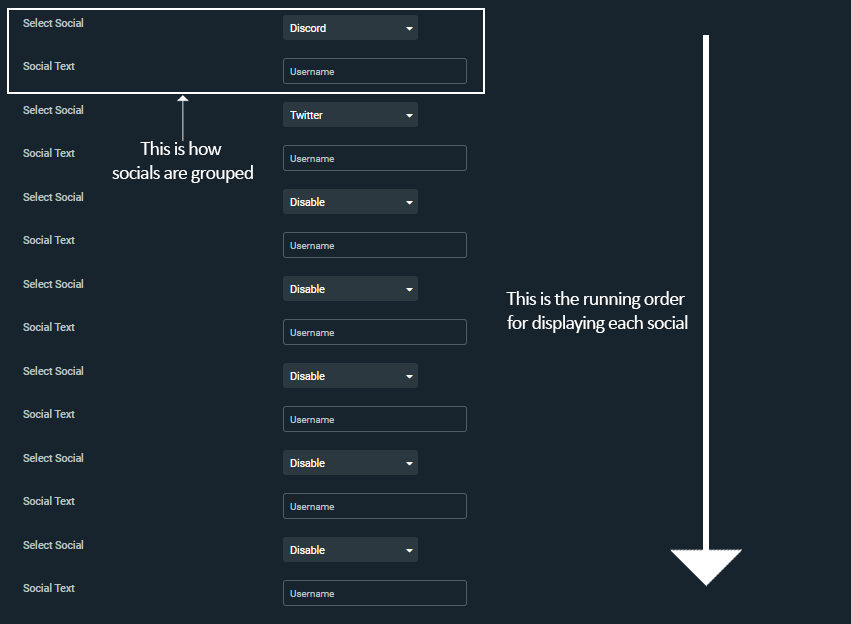
Conclusion
So now we have covered where to download this package, how to quickly and easily install it, along with Customization and setup.
If there are any major social platforms that are missing from this Valorant Lower thirds pack, that you need. Let us know and we will try to update the package.
If you know someone who could use this package make sure to share with them, I’m sure they will also appreciate the free goodies.
This entry was posted in Widgets & Apps.
Liam Doherty
Liam Doherty comes from game development background, initially exposing him to the world of content creators. In 2017 he decided to dive headfirst into the creators realm, offering solutions for branding and creating better content.
Hexeum
© 2025 Hexeum. All rights reserved
Login
Register
We use cookies to ensure that we give you the best experience on our website. If you continue to use this site we will assume that you are happy with it.OkNoPrivacy policy